In a world where 83% of web traffic hinges on APIs, it's not just about building the next groundbreaking application – it's about making sure others can seamlessly tap into its potential. Imagine a groundbreaking medical app that could predict heart attacks, but no other application can decipher its code due to poor documentation. That's not just a missed business opportunity – it's a missed chance at transformative impact.
APIs are the unsung heroes, the invisible bridges, allowing apps on our phones, wearable devices, and smart systems to 'talk' to each other. But these bridges need clear signposts. Just as a tourist in a foreign city needs a reliable map to explore without getting lost, developers need outstanding API documentation to ensure that software integrations are smooth and effective.
In today's dynamic tech landscape, the old-school method of manually scripting out lengthy documentation just won't cut it anymore.
The risk?
Outdated guides, puzzled developers, and ultimately, failed integrations. But here's the silver lining: a blossoming toolkit of state-of-the-art API documentation tools is at our disposal, designed to put accuracy, clarity, and comprehensibility front and center.
Lost in the sea of options? Feeling the weight of making the right choice for your next big project? Fret not. In this deep dive, we'll embark on a journey through seven of the best API documentation tools in today's market. We'll dissect their features, weigh their pros and cons, and even peek into what other users are saying.
So, whether you're an API maestro looking to elevate your documentation game or a fledgling startup charting out your very first API roadmap, strap in.
This is your essential guide to the best tools that will make your API speak the universal language of clarity.
Why API Documentation Tools are Non-Negotiable
Imagine handing over a complicated piece of machinery to someone without an instruction manual. That’s the developer's plight when working with an API sans clear documentation. API documentation is not merely an add-on; it's the blueprint, the guidebook, the Rosetta Stone for developers. It spells out the API's purpose, its modus operandi, and the best ways to engage with it. An efficiently documented API is the linchpin for seamless software interplay.
But here's the rub:
Creating and nurturing this blueprint is no cakewalk.
The Real Challenge?
It's estimated that developers squander up to 50% of their time on avoidable rework. As software becomes more intricate and APIs grow more multifaceted, keeping documentation in prime shape is akin to Sisyphus pushing his boulder - an eternal, strenuous effort. The minutiae, from manual updates to technical accuracy checks, siphon off vast amounts of time and energy.
Enter API documentation tools, the game changers:
- Automation: They cut out the manual grind, churning out precise and contemporary API documentation straight from the source code.
- Clarity: Their output isn’t just accurate; it’s lucid. This clarity aids developers and end-users in effortlessly surfing through the API.
- Efficiency Boost: Freeing developers from the clutches of exhaustive documentation, these tools enable them to channel their energies into coding. Minimized errors, saved hours, and a spike in efficiency with quality software documentation.
The Payoff?
According to a study by McKinsey & Company, high-performing tech teams leveraging collaboration tools experienced a 20-30% improvement in productivity. Armed with the right API documentation tools, the produced documentation becomes not only efficient but also of superior quality, addressing both its developers and integrators effectively.
Yet, the prowess of API documentation tools isn't confined to just automation:
- Engaging Interfaces: Present-day tools come with interactive, user-friendly dashboards, transforming API navigation from a chore into a charm.
- Team Synergy: Embarking on a joint venture? Multiple team members can concurrently pitch into the documentation, ensuring a cohesive final product.
- Version Control: In a world of perpetual updates, tracking changes is paramount. These tools deftly handle versioning, chronicling the lifecycle of your documentation.
- Global Reach: Anticipating international users? Many tools are polyglot, supporting diverse formats and languages, thus broadening your API's reach.
- Hands-on Testing: Several tools offer an interactive milieu where developers can actively test API end-points, decode inputs and outputs, and debug with real-time feedback. This immersion ensures that the API's integration is nothing short of impeccable.
Having dissected the indispensability of API documentation tools, let's pivot to the factors you should prioritize while cherry-picking one. Stay with us as we unfurl a guide to the seven frontrunners that promise to revolutionize your API documentation workflow.
The Best API Documentation Tools
In the rapidly evolving world of technology, having robust and user-friendly documentation for your API can make or break its success. Navigating this landscape, several tools have risen to the top, setting standards in clarity, efficiency, and user experience. Here's a deep dive into the crème de la crème:
1. Helpjuice
Think of Helpjuice not just as a tool but as a swiss army knife in the realm of documentation. It's a powerhouse knowledge management platform tailored for all types of documentation needs, including API. The magic lies in its user-friendly interface that even beginners can navigate with ease. Beyond its straightforward design, Helpjuice fosters team collaboration, allowing seamless real-time documentation edits with track changes and commenting features. It integrates seamlessly with platforms like Slack and Zendesk and offers analytics to monitor how your documents fare.
2. Swagger UI
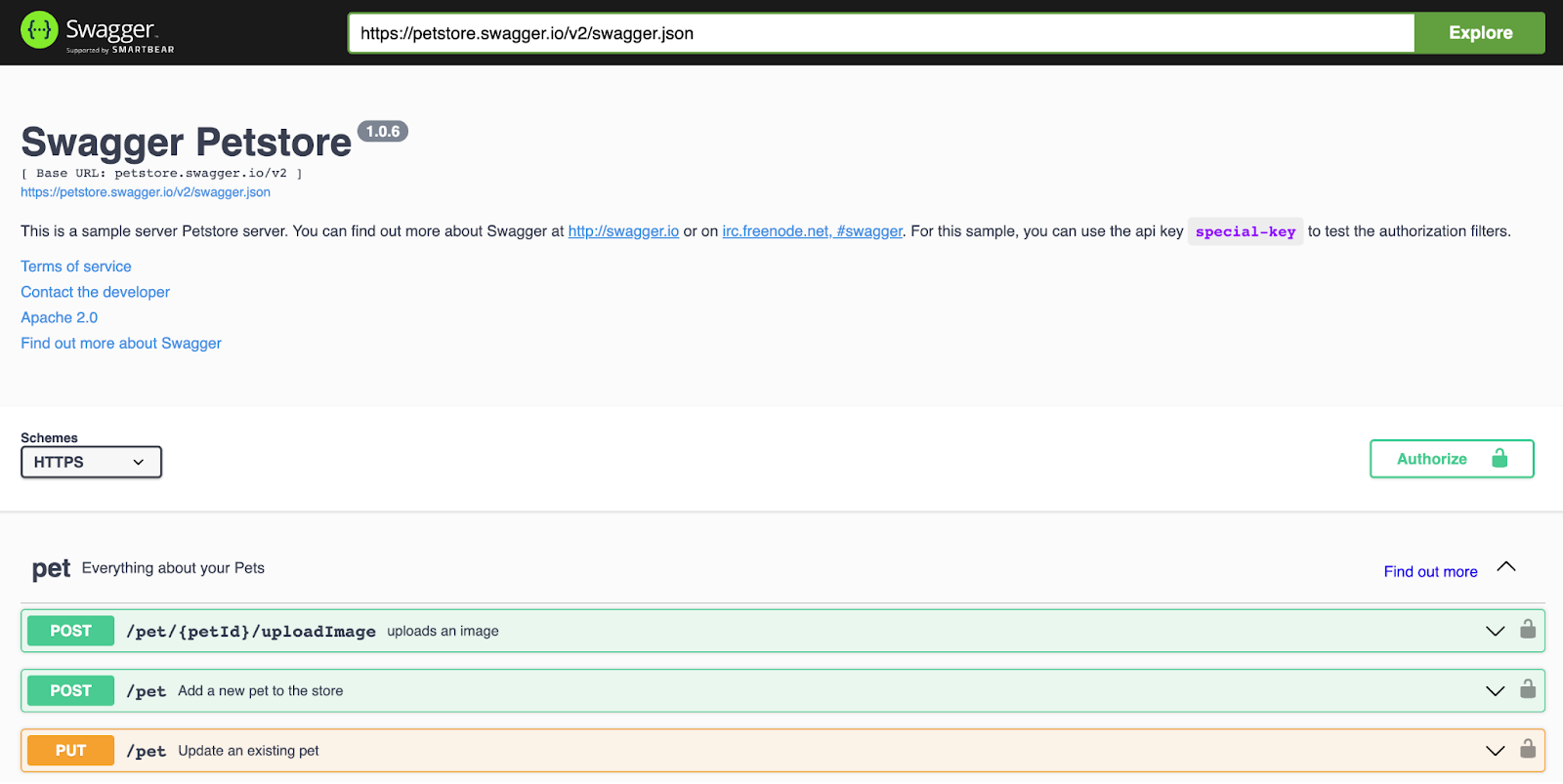
Swagger is a suite of open-source tools designed to help developers design, build, document, and consume REST APIs with efficiency and ease. Built around the OpenAPI Specification, formerly known as the Swagger Specification, it provides a structured way to describe REST APIs.
The OpenAPI Specification is an API description format that comprehensively outlines an API's structure. Whether it's detailing available endpoints, operations, authentication methods, or other essential information, this specification can be crafted in both YAML and JSON. It serves as a blueprint, readable to both humans and machines, ensuring every facet of an API is meticulously defined.
Among the many tools that Swagger boasts:
- Swagger Editor: A browser-based platform to write and review OpenAPI definitions.
- Swagger UI: A transformative tool that renders OpenAPI definitions into dynamic, interactive documentation. As your codebase evolves, Swagger UI ensures the documentation stays updated, acting as a vigilant assistant for your API.
- Swagger Codegen: Generates crucial server and client elements from OpenAPI definitions.
- Swagger Editor Next: An advanced browser-based editor currently in beta, designed for both OpenAPI and AsyncAPI definitions.
- Swagger Core: Java-centric libraries focused on the creation, consumption, and optimization of OpenAPI definitions.
- Swagger Parser and APIDom: These tools respectively offer standalone parsing of OpenAPI definitions and a unified structure to describe APIs across various formats.
Developers and writers particularly appreciate Swagger's seamless approach to documentation. It can auto-generate content directly from OpenAPI definitions, presenting it in a visually engaging manner via SwaggerUI. Beyond just crafting documentation, Swagger also simplifies tasks like testing, deployment, and versioning, making it an all-encompassing solution for API needs.
3. Postman

At its core, Postman is designed to make API development effortless. It streamlines the process of sending requests to ensure your API functions as expected. With a user-friendly interface, developers can easily craft, save, and reuse HTTP requests, diving deep into responses to ascertain the behavior of their APIs.
One of Postman's standout features is its 'Collection' functionality. Collections allow teams to group requests and share them, making collaborative API development a breeze. With this, developers can better organize, document, and even simulate mock servers for their APIs.
Testing is a cornerstone of robust API development, and Postman delivers in spades. With its built-in scripting capability, developers can write tests to validate API responses, ensuring consistent performance across different scenarios.
Beyond development and testing, Postman provides monitoring solutions to keep an eye on an API's health. Automatic generation of documentation, tailored from the saved requests and responses, means developers can easily share information with stakeholders, reducing the knowledge gap.
4. ReadMe

Imagine if your API documentation wasn’t just functional, but also an experience. That’s ReadMe for you. It’s a dive into interactive API documentation that's polished with user guides, FAQs, and custom pages. The interactive explorer is its crown jewel, allowing on-the-fly API endpoint tests. Customizable and user-centric, ReadMe does make some users raise their eyebrows at the pricing and its selective language support.
5. Slate

When minimalism marries beauty, you get Slate. This open-source tool crafts stunningly responsive API documentation. Its three-panel layout simplifies navigation, and the Markdown support is a writer’s dream. But remember, it's static, so if you crave interactivity, this might not be your first choice. It’s free, but without the cushion of official support.
6. Apiary

In the realm of API design and development, Apiary stands tall with a keen focus on collaboration and automation. The platform can draft, prototype, document, and test APIs. Its instant API mock is a boon, letting developers play around from the early stages of design. But mastering it requires grappling with the API Blueprint, and it does come with a steeper price tag than others.
7. Docusaurus

Not your conventional API doc tool, but Docusaurus has won the hearts of many seeking to craft documentation for open-source project websites. It’s open-source, so no dent in your wallet. It offers a clean slate (pun intended) where Markdown thrives, and React components add flair. But remember, while it’s perfect for project sites, it might need some elbow grease to tailor it strictly for API documentation.
Unlock Superior API Management with Helpjuice
In today's vast realm of knowledge management, the difference between scattered information and organized wisdom is often a robust knowledge base platform. Here, Helpjuice doesn't just participate – it leads. Known for its intuitive interface and powerful features, it significantly refines the API documentation process.
Facilitating seamless knowledge dissemination within teams, Helpjuice’s real-time collaboration tools are a game-changer. Its self-service knowledge base ensures users swiftly locate the required information, translating into tangible savings in time.
But Helpjuice isn't confined to being merely a KM tool. It champions adaptability. You can effortlessly mould the software to echo your brand's unique essence, thanks to customizable layouts and themes. Further complementing this is an adept version control feature ensuring a seamless knowledge management process.
Acting as a comprehensive KM hub, Helpjuice seamlessly interfaces with various platforms, enhancing your workflow. And with its in-depth analytics, you're always equipped with actionable insights, steering your KM strategy towards perfection.
Offering granular control over access to your API documentation through public, private, or permission-based gateways, Helpjuice marks its territory in the enterprise KM sector convincingly.
Given such rich capabilities, Helpjuice undoubtedly emerges as a prime choice for orchestrating your APIs, infusing unmatched value into your KM platform.
Wrapping Up
Crafting impeccable API documentation might seem an uphill task. However, the right tools not only make the climb manageable but enjoyable. By opting for a tool resonating with your team and project ethos, your API documentation's precision, relevance, and user-centricity are guaranteed.
The ideal tool is indeed a subjective choice. While Helpjuice, Swagger UI, and Postman are versatile champions catering to diverse needs, tools like ReadMe, Slate, Apiary, and Docusaurus address specific challenges and scenarios.
Your eventual pick hinges on myriad factors: team size, API intricacy, supported languages, budgetary constraints, and sought-after features. As you weigh these considerations, do sample a few contenders. And if Helpjuice ticks your boxes, we invite you to explore its prowess with our free 14-day trial.

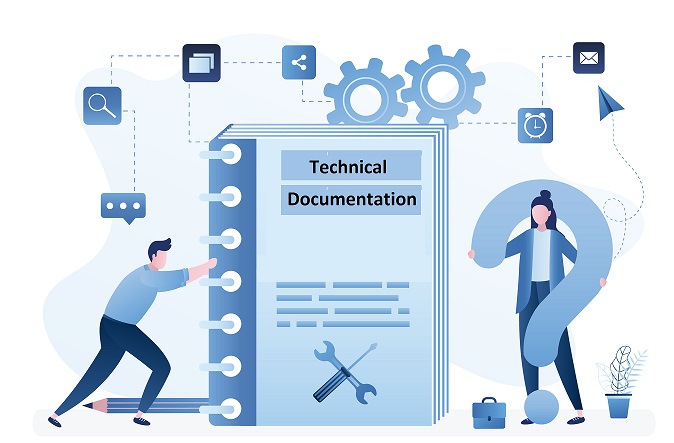
![The Best Knowledge Management Software & Tools [2025]](https://static.helpjuice.com/helpjuice_production/uploads/upload/image/4752/direct/1576239609895-1569878329114-Knowledge%20Management%20Software.png)
