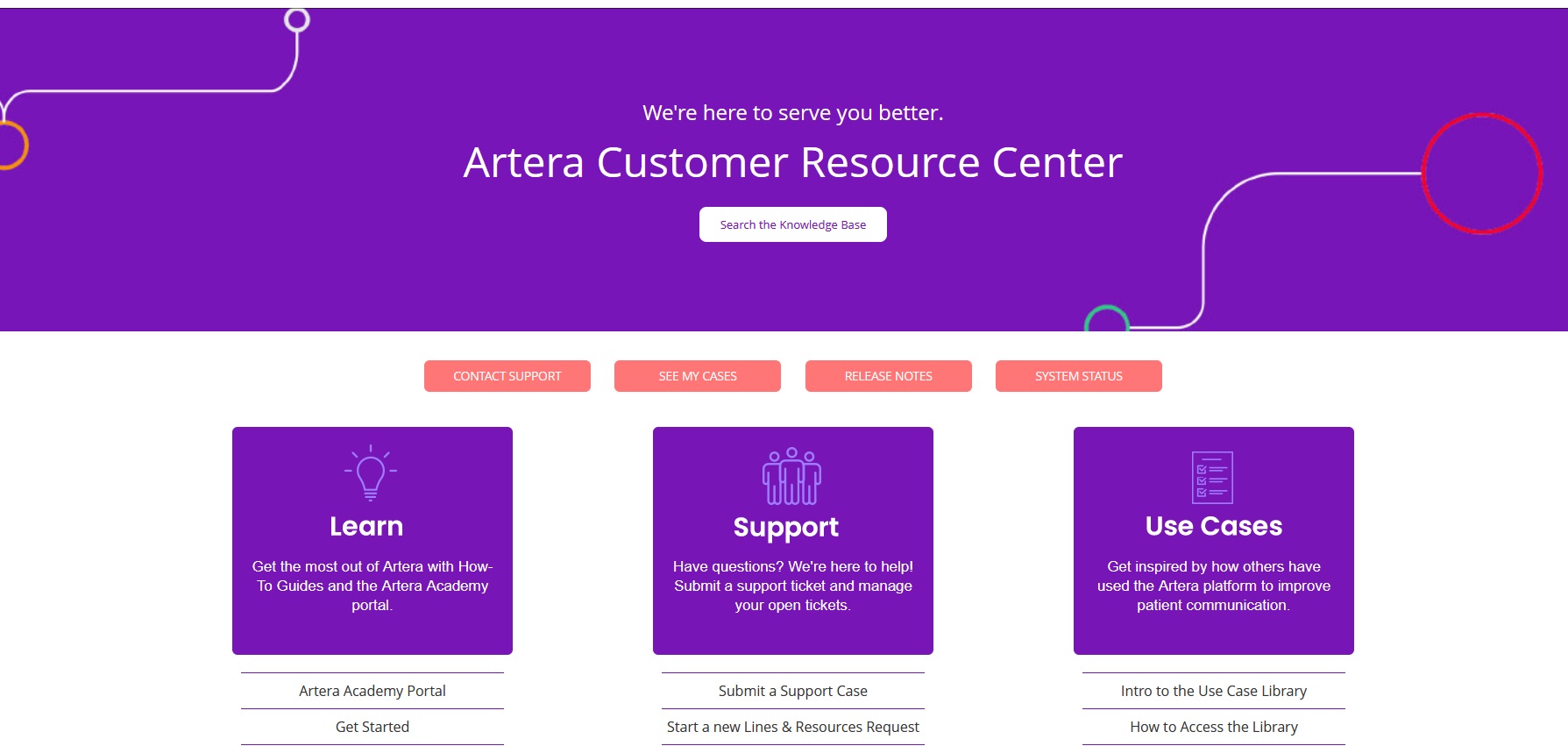For all SaaS teams, ensuring your customers can use your software (and use it well) is always a top priority.
After all, if they don’t know how to use your product, they’re not going to get any value from it. And if that’s the case, they aren’t going to subscribe to your service for very long.
To be sure, a basic instruction manual isn’t going to cut it here; they’re just too rigid and linear for the dynamic, ever-evolving user experience provided by most SaaS products.
By today’s standards, perhaps the best way to help your customers get the most out of your software is to optimize your in-app user guides.
Here’s what you need to know.
What is an In-App User Guide?
An in-app user guide is a digital assistance tool embedded within a software application to help users understand and navigate the application effectively.
In-app user guides provide instructions, tips, and (often interactive) tutorials to help users understand how to use the application's various features and functionalities as they’re using the software. This allows for more contextual and personalized guidance at any given moment — again, as opposed to the static assistance provided by standalone instruction manuals.
Though in-app user guides are often associated with onboarding, they can (and should) be used in various ways throughout your user’s lifecycle and journey with your software. To this end, these guides aren’t simply meant to help newcomers get their bearings — but more about empowering all of your users at every touchpoint and engagement.
Common In-App User Guide Types
There are many different types of in-app user guides — each with their own strengths, weaknesses, and best use cases.
Let’s take a look at some of the most common formats.
Onboarding Workflows
Onboarding workflows aim to get new users oriented and acclimated as they take their first steps with your software.
The main goals of in-app onboarding guides include:
- Helping the user complete essential administrative tasks (e.g., account registration, etc.)
- Teaching new users how to navigate the tool’s interface and use its basic functions
- Getting the user to their first milestone with the software
Onboarding workflows are the most intensive of in-app user guides — but are also the most finite. The aim is to deliver vital information to the user upfront, then gradually release control over to them as they’re ready to go it alone.
Product Tours
(Note: Product tours are essentially a thing of the past for today’s SaaS teams. Still, let’s quickly hammer out what they are — and why they’re no longer en vogue.)
Product tours showcase the main features and functions of an app in a predesigned, rather linear fashion. You might see product tours in video format, or as static in-app workflows to walk users through a simple process.
The linear structure of product tours means there’s very little room for interactivity. Even when user input is required, it’s usually rather superficial and requires very little attention from the individual.
To be fair, there are a few scenarios in which simple product tours can still be useful:
- If your product’s features and functions are extremely straightforward and self-explanatory
- If your users are highly experienced with the features and functions of your product
- When making a simple addition or change to your product’s existing features or functions
Beyond those situations, though, there are much more effective ways to introduce your users to your software.
Interactive Walkthroughs
The successor to the basic product tour is the interactive walkthrough — which, incidentally, sometimes include product tours within the experience.
While product tours have users watch the software in action, interactive walkthroughs actually have the user do the things being showcased. Here, the user assumes control of their own progress while navigating narrow pathways that guide them to success (and keep them from going off-track).
Interactive guides are best used to teach complex, multi-step processes within your software — or when users are looking for comprehensive instruction on specific features.
Tool Tips, Hotspots, and Overlays
Tool tips, hotspots, and overlays offer contextual guidance when users click on or hover over specific elements within your tool’s UI.
These non-intrusive overlays can provide crucial information as to what a certain feature is, what it does, and how it can be used in the immediate circumstances. Depending on the complexity of the situation, a tool tip might link to another tool tip or additional in-app content.
Tool tips and overlays can be used more liberally during onboarding and intentional training sessions — while offering ever-present assistance in the background during routine usage.
In-App Messaging
In-app messages appear at critical times to call the user’s attention to specific features or other important information.
For the purpose of user guidance, in-app messaging offers contextual information based on user behavior or input. From simple reminders to more advanced guides on feature usage, in-app messaging offers dynamic support to ensure customers get the most out of every touchpoint.
In-app messaging is also useful for communicating important software updates, in-app offers, and other audience-wide notifications.
Knowledge Bases and FAQs
In-app knowledge bases offer a comprehensive overview of a company’s products, services, and overall operations, all within the confines of the app itself. Moreover, a well-structured knowledge base typically encompasses a diverse range of content such as articles, how-to guides, video tutorials, and detailed step-by-step instructions. This variety allows the knowledge base to function as an extensive resource, providing users with in-depth information about the application's features, troubleshooting procedures, and general usage tips.
An in-app knowledge base is a particularly valuable tool for users who prefer to seek answers independently or need support outside of conventional customer service hours. From basic functionalities to advanced features, these knowledge bases cater to a wide spectrum of user needs and expertise levels, ensuring that every user, regardless of their familiarity with the app, can find the guidance they need to maximize their experience.
In addition to making use of a knowledge base, FAQs address the most common questions and issues, offering quick and straightforward solutions. This section is particularly beneficial for new users or those encountering typical problems, providing immediate assistance and potentially reducing the influx of basic support tickets. Regularly updating the knowledge base and FAQ section is crucial in maintaining their relevance and effectiveness. This involves not only adding new content in response to evolving user needs and app updates but also refining existing articles based on user feedback and engagement metrics.
Integration with other in-app user guides enhances the overall support ecosystem. For instance, linking tool tips or in-app messages to specific articles in the knowledge base can provide users with immediate, in-depth information, bridging the gap between basic guidance and comprehensive explanation. Moreover, ensuring that these resources are easily accessible and visible within the app encourages users to utilize them as a first line of support.
Why SaaS Users Love In-App User Guides
In-app user guides offer assistance to modern users in a way that caters to their modern needs.
Specifically, they offer…
1. Instant, Contextual Assistance
In-app user guides cater to the modern user’s need for immediate, contextual assistance at almost any given moment.
In most cases, your in-app guides will act as your first line of defense in terms of providing additional guidance to your users. If they can get the info they need from a quick pop-up or interactive demo, they won’t need to leave your app to check your website or contact your support team.
As AI technology evolves, interactive guides and in-app messaging will provide more personalized and contextually-relevant information to individual users. Done well, your in-app guides could become something of a personal assistant to your customers.
2. Self-Guided Exploration
In-app user guides give the user some much-needed control over their overall experience with your app.
For solving relatively simple problems, this self-service feature is essential — and is fully expected by most modern users.
(This goes back to what we just said about instant assistance.)
Moreover, in-app user guides allow users to go beyond the basic “product tour-esque” features — and to focus on the advanced features that matter most to them. On that same token, power users won’t need to sit through guides for features that aren’t relevant to their needs.
3. Enhanced Learning Experiences (and User Experiences)
The versatile, interactive, and progressive nature of in-app user guides simply makes for better learning experiences for the user.
This, in turn, makes for a user experience in which learning actually becomes a part of the experience, itself. In this way, optimizing your in-app user guides can provide ongoing opportunities for your “average” users to become power users — allowing them to derive maximum value from your product.
Why SaaS Companies Love In-App User Guides
For SaaS providers, developing comprehensive and engaging in-app user guides is no easy feat.
But it’ll always be worth the investment, for a number of reasons.
1. Improves Adoption and Success Rates
As we said at the beginning, your new and long-time users will need some level of guidance and support at various times in their journey.
And if they don’t get it, they’re not going to stick around for very long.
Practically speaking, then, your in-app user guides are key to activating your users and getting them to their first milestone. They also serve as guideposts to ensure your users know they’re making progress and are on-track toward achieving their goals.
By making your user’s initial experiences engaging, enjoyable, and successful, you all but guarantee they’ll continue using your software well past the onboarding stage.
2. Improves User Engagement and Retention
Similarly, your in-app user guides can keep your users engaged and making progress over the long term.
For one, you’ll avoid losing those less-persistent users who stop using your app at the first sign of trouble. Secondly, you’ll minimize the downtime faced by those looking for assistance as they overcome a new challenge. Lastly, you’ll always have “something more” for your power users to learn or do within your app.
By providing instant and ever-present guidance to each of these users, you’ll offer the safety net needed to keep them from slipping through the cracks — and defecting to a competitor.
3. Reduces Support Costs
Providing responsive, self-directed user support of any kind is bound to reduce your overall support costs substantially.
(In fact, Pendo claims their clients reduce support costs by an average of 15%.)
The best case scenario, of course, is that your users find what they need completely on their own — and don’t even need to involve your support staff. In cases where they can’t find what they need via in-app guidance, they’ll at least be a bit more informed and prepared once they connect with an agent.
In either case, it makes your support staff’s job much easier — and makes that entire side of your operation much more cost-effective.
4. Scales With Audience and Company Needs
In-app user guides are scalable with the needs of your audience base and company in a few ways.
For one, they allow you to provide personalized guidance and assistance at scale as your audience grows. This, in contrast to hiring additional onboarding and support staff to cater to your expanding customer base.
Similarly, in-app guides can be easily updated in various ways should the need arise. For example, most providers make it easy to translate your existing guides into multiple languages.
And, as you make improvements to your software, you can make iterative changes to tooltips and other ever-present guides with ease.
(Of course, you can also add to your guides even if no major changes have occurred. More on this in a bit.)
Best Practices for Designing Engaging In-App User Guides
As great as in-app user guides can be for your customers and your business, you need to have the right approach to make it happen.
Here are the key things to consider.
1. Make It User-Centric
If you take nothing else from this article, remember that your in-app user guides should be focused on the user — not on your product.
(This is one of the key reasons companies are ditching basic product tours for interactive walkthroughs and the like.)
Consider everything you know about your audience segments: Their challenges, their preferences, their technical abilities…anything that tells you how they’ll use your app, where they’re going to need help — and how they expect to receive it.
This shift away from product-led user guides is crucial. Firstly, it allows you to create user guides that are relevant to your customers’ needs and highly engaging, experientially. And, you’ll avoid overwhelming them with instructions and information that aren’t pertinent to their use case.
You can further personalize your in-app guides by simply asking your new users for their preferences. Throughout onboarding (and beyond), survey your customers to ensure they’re getting guidance exactly as they need to use your software as they wish.
2. Use a Lifecycle-Oriented Approach
To reiterate once more:
In-app user guides are not just for onboarding, but should instead be an ever-present part of the user experience.
That said, the “intensity” of your guides should match your user’s expectations at the various stages of their lifecycle. Generally speaking, your guides should act like Gandalf: Hold the user’s hand closely as they get started — then pop up only when you absolutely need to once they’re on their way.
However, you’ll also want to design more intensive guide experiences around major milestones your users will encounter. This will allow you to introduce advanced features to experienced users who just need a little extra nudge to convert into power users.
3. Keep Things Simple and Clear
In-app user guides are meant to deliver important information as quickly and efficiently as possible.
And they certainly aren’t meant to distract the user from actually using your software.
To that end, make sure to keep your user guides simple, clear, and to-the-point.
Your guide’s content should:
- Provide clear instructions
- Offer only relevant information
- Set clear expectations for the user
Applying microlearning methodology can help you break up your instructional guides into manageable “chunks” — making it much more likely for the lesson to stick with your users. Delivering microlearning experiences also allows you to stay hyper-focused on their immediate needs (as opposed to providing generic guidance to all users at a given stage in their journey).
Lastly, make sure your interface and navigation is intuitive and easy to work with. Needless to say, you don’t want usability issues getting in the way of your customer’s progress with your software.
4. Make It Interactive and Dynamic
Your in-app guides should deliver interactive, dynamic, and even immersive learning experiences to your users — and avoid passive learning instances as much as possible.
Interactive guides are not only more engaging, but they also allow your users to immediately understand the practicality of what they’re learning. This can have a hugely positive effect on knowledge and skill retention — ideally leading to further engagement from the user moving forward.
Some key ways to inject interactivity in your in-app user guides:
- Quizzes and assessments
- Gamification (e.g., badges, achievements)
- Augmented reality experiences
Allowing for more interactivity enables you to create more dynamic learning experiences for your users, as well. Branching workflows, for example, put users on different pathways based on how they engage with your in-app guides.
Emerging AI technology makes for even more (and more advanced) dynamic guidance here:
- Generative chat can empower real-time in-app messaging
- AI-powered branching can instantly create personalized learning paths
- Behavioral and sentiment analysis can tailor guidance to individual needs
5. Ensure Responsiveness and Accessibility
We mentioned usability in terms of the design of your in-app user guides.
Now, we need to focus on their overall accessibility.
Firstly, you need to ensure your in-app guides offer a consistently positive experience on each platform you operate on. Responsiveness is crucial to deliver optimal learning opportunities to all users, regardless of the device they’re using.
Your in-app guides should also be accessible to all users — and should provide additional features to meet the unique needs of each of your patrons. This involves:
- Providing content in multiple formats
- Offering instructional content in multiple languages
- Ensuring content adheres to social and cultural norms of all audience segments
6. Stay Focused On User Data
As time goes on, you’ll want to analyze how your customers engage with your user guides in order to:
- Understand the role your guides play in your user’s journey
- See where your guides are having the most impact on their success
- Identify areas that could be improved upon or revamped completely
Additionally, be sure to reach out to your customers to collect more focused and in-depth feedback regarding their experiences with your guides. Better yet, build feedback mechanisms into your user guides to elicit more targeted responses from them.
With this data in hand, you can do two pretty substantial things:
- You can make laser-focused improvements to your in-app user guides based on both behavioral data and first-hand suggestions. Whether it’s adding more informational content, improving the interface, or ironing out technical glitches, you’ll know exactly what to do to make your guides more valuable to your users.
- Thinking of the bigger picture, you can actually use this data to make improvements to your software. Since you’ll have a clear idea of where your users require the most guidance and assistance, you can focus on ironing out these areas as appropriate.
On that note…
7. Update and Improve
Moving forward, there are two recurring moments where you’ll need to make iterative changes to your in-app user guides.
- Whenever you make changes to your software or user experience. Failure to reflect these changes within your in-app guides can hinder the user’s progress — and damage your brand’s reputation, as well.
- As we discussed above, is whenever your user and customer data deem it necessary. Your user’s engagement data and feedback is the most important factor when it comes to improving your in-app user guides.
Be sure to have a clear goal in mind when making a specific improvement. Whether it’s reducing user onboarding time, minimizing support tickets, increasing engagement, setting SMART goals helps you gauge the impact of your efforts — and helps you figure out what areas to tackle next.
From there, you can create a business case when making more substantial changes to your user guide. While the user is your top priority, the improvements you make should always lead to a better outcome for your support staff and the company.
Supercharge Your In-App User Guide with Helpjuice
As we mentioned earlier, a knowledge base can be a helpful supplement to your in-app user guides.
(Note: While you might offer a truncated version of your customer-facing knowledge base within your app, you definitely want to have a comprehensive out-of-app option at the ready.)
An internal knowledge base is also vital to developing optimal in-app guides for your users. Here, your development team will find everything they need to know about your product, customers, and company to create a streamlined and supportive in-app experience for your users.
So:
You need both. And you need to do them both well.
Which is where Helpjuice comes in.
With our knowledge base software, your team can:
- Create collaborative knowledge content in real-time and asynchronously
- Organize knowledge documents intuitively for multiple use cases
- Analyze the impact of knowledge content on user experience and success
And, our software comes fully unlocked at all tiers.
Want to learn? Register for a free demo of Helpjuice today!