
In the rush of unboxing a brand-new product, it can be easy to overlook what many might consider a mundane inclusion: the user manual. User manual software helps create, manage, and publish user guides or documentation for products or services. It allows teams to write structured content, integrate media, and update manuals easily.
Yet, in all that anticipation and excitement of using said product, a good user manual plays a pivotal role in improving a customer's experience with your brand. It provides customers a self-sufficient way to understand how to make the most of your product as well as troubleshoot any issues they have. This leads to less reliance on your customer support team and an increase in customer satisfaction.
Moreover, a 2019 study in the Journal of Product & Brand Management shows just how valuable a good user manual can be as they found a correlation between a product's perceived worth and its manual. The research indicates that the perceived worth of a product is influenced significantly by the clarity, depth, and user-friendliness of its manual. But the impact doesn't end there. An exceptional user manual not only boosts the product's perceived quality but also has a profound effect on overall customer contentment.
If this doesn't underscore the need to create a well-constructed user manual for your product, then the next stat should:
Today's consumers are increasingly seeking the ability to self-serve when it comes to troubleshooting issues with a product as evidenced from a 2017 Aspect survey which revealed that an overwhelming 73% of consumers prefer the ability to troubleshoot issues independently.
So how do you create a great user manual?
It starts with equipping yourself with the right software to help streamline the creation process and ensure the manuals they create are both user-friendly and comprehensive.
But in a market flooded with solutions, which ones rise above the rest? That's what we're here to take a look at as we look at the best user manual software for 2024.
The Best User Manual Software in 2025
Okay, so:
We know the pivotal role of a well-crafted user manual in enhancing customer satisfaction and product value.
Now all that needs to be done is to choose the right tool to help with the process.
Below, we explore the best user manual tools to help simplify the creation process while ensuring your guides are comprehensive, intuitive, and genuinely helpful for your end-users.
1. Helpjuice

Our knowledge base software is designed to streamline the creation, management, and deployment of help content. With our intuitive platform, it's simple to create detailed user manuals along with any other support documentation you may want to include with your product, enabling companies to provide instant self-help resources to their customers and employees.
Additionally, we offer multiple customization options, powerful search functionality, and robust analytics to enhance user engagement and optimize content effectiveness. Our platform ensures that your support documentation is not only comprehensive but also tailored to meet the unique needs of your audience.
Features:
- Real-time collaboration, enabling teams to co-create and modify content
- WYSIWYG and mark down editor makes it super simple to create user manuals
- Accordions and tabs option allows for the ability to create a more organized and structured layout to your user manuals
- Ability to insert articles within articles turns long-form manuals into manageable sections and provides the ability to link related topics, allowing users to explore the content more efficiently
- Extensive customization options, ranging from aesthetics to user permissions
- Smart search functionality that predicts and presents relevant answers
- Comprehensive analytics offering insights into user interactions and potential content gaps
- Scalability to suit organizations of all sizes, ensuring consistent performance regardless of growth
2. MadCap Flare

Madcap Flare is a highly versatile help-authoring tool that offers a streamlined approach to creating comprehensive user manuals and documentation.
With their software, you have the flexibility to import existing content, utilize a rich set of templates, and publish to various outputs, ensuring consistency across all documentation. MadCap Flare simplifies the technical documentation process, enabling writers to focus more on content quality and less on the complexities of formatting and publishing. Ideal for teams seeking to enhance their documentation workflow with efficiency and precision.
Features:
- Topic-based authoring for modular content creation
- Multi-channel publishing allows for versatile document outputs
- Advanced content reuse mechanisms for consistent information
- Intuitive interface optimized for technical writers
- Integration capabilities with popular version control systems
3. FrameMaker

In the niche of technical documentation, Adobe's FrameMaker stands as a solid choice due to its support for high-quality outputs in various formats, including PDF and responsive HTML5, FrameMaker can be a high-performance solution for their documentation needs.
It excels in handling complex content, such as structured documents and XML or DITA. FrameMaker allows you to effortlessly manage large documents, offering robust tools for editing, designing, and publishing multi-chapter books, manuals, and more. Its strength lies in its ability to automate formatting through templates, ensuring consistency and accuracy across extensive documentation.
Features:
- High-quality XML/DITA support for structured authoring
- Scalable for large projects with a vast number of pages
- Seamless template designs and customization
- Integration with leading CMS platforms
- Efficient content review and collaborative features
4. Scribe

Scribe makes it easy to create detailed, step-by-step guides with minimal effort as their tool helps to automate the documentation process. You just perform a task and with each click, you're able to capture a screenshot, allowing you to generate an easy-to-follow guide that's enriched with visuals and instructions.
This is particularly valuable for teams looking to document workflows without the hassle, ensuring consistent and accurate knowledge transfer. Scribe's efficiency transforms the tedious task of manual documentation into a smooth, streamlined process.
Features:
- Easy-to-use interface that reduces the learning curve
- Powerful content importing from multiple sources
- Efficient multimedia integration for enriched manuals
- Collaboration tools for team-based projects
- Quick publishing options for various output formats
5. Dozuki
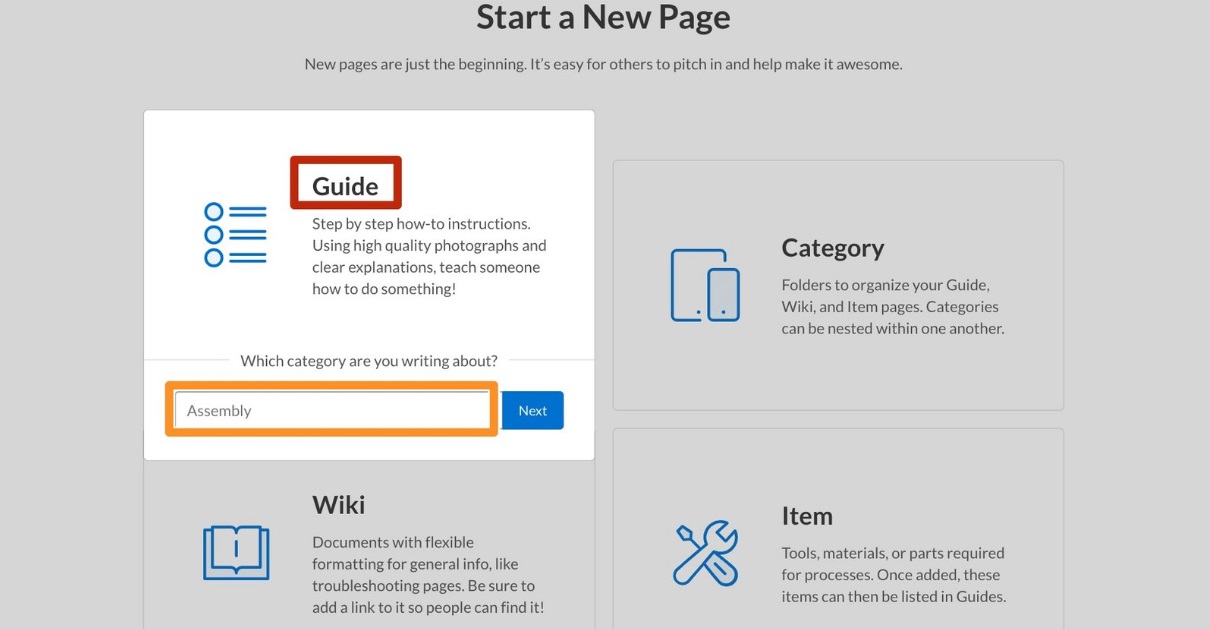
Dozuki is a specialized platform designed to improve the way organizations create, manage, and distribute visual work instructions and procedural documentation. The platform's strength lies in its ability to produce clear, detailed, and easily updatable guides that enhance operational efficiency and training effectiveness.
Additionally, their software comes with templates that make it a particularly useful choice for those in manufacturing, engineering, and technical environments who are looking at standardizing complex processes and ensuring compliance with industry standards.
Features:
- User permission allows you to control which users can approve process changes
- Analytics to help you understand how content is performing
- Document control allows you to specify which users have the ability to do document reviews
- Ability to import SCORM content from external systems
6. Gitbook

GitBook's documentation platform simplifies the process of creating and managing technical documentation and user manuals. Its user-friendly interface combines the power of Git's version control with an easy-to-use online editor, making it ideal for teams seeking to maintain up-to-date and comprehensive documentation.
Additionally, Gitbook allows for real-time collaboration, letting multiple contributors work together. The platform supports a variety of output formats and integrates with existing workflows which makes it a good choice for developers and technical writers who want to deliver high-quality information in an organized and accessible format.
Features:
- Ability to take unstructured information and turn it into snippets which can then be referenced at any time to be included in your documentation
- Insights allow you to have a bird's eye view of how your content is performing as well as when it may need to be updated
- Multiple integrations with popular collaboration tools
- Markdown support simplifies content creation
- Version control
7. Confluence
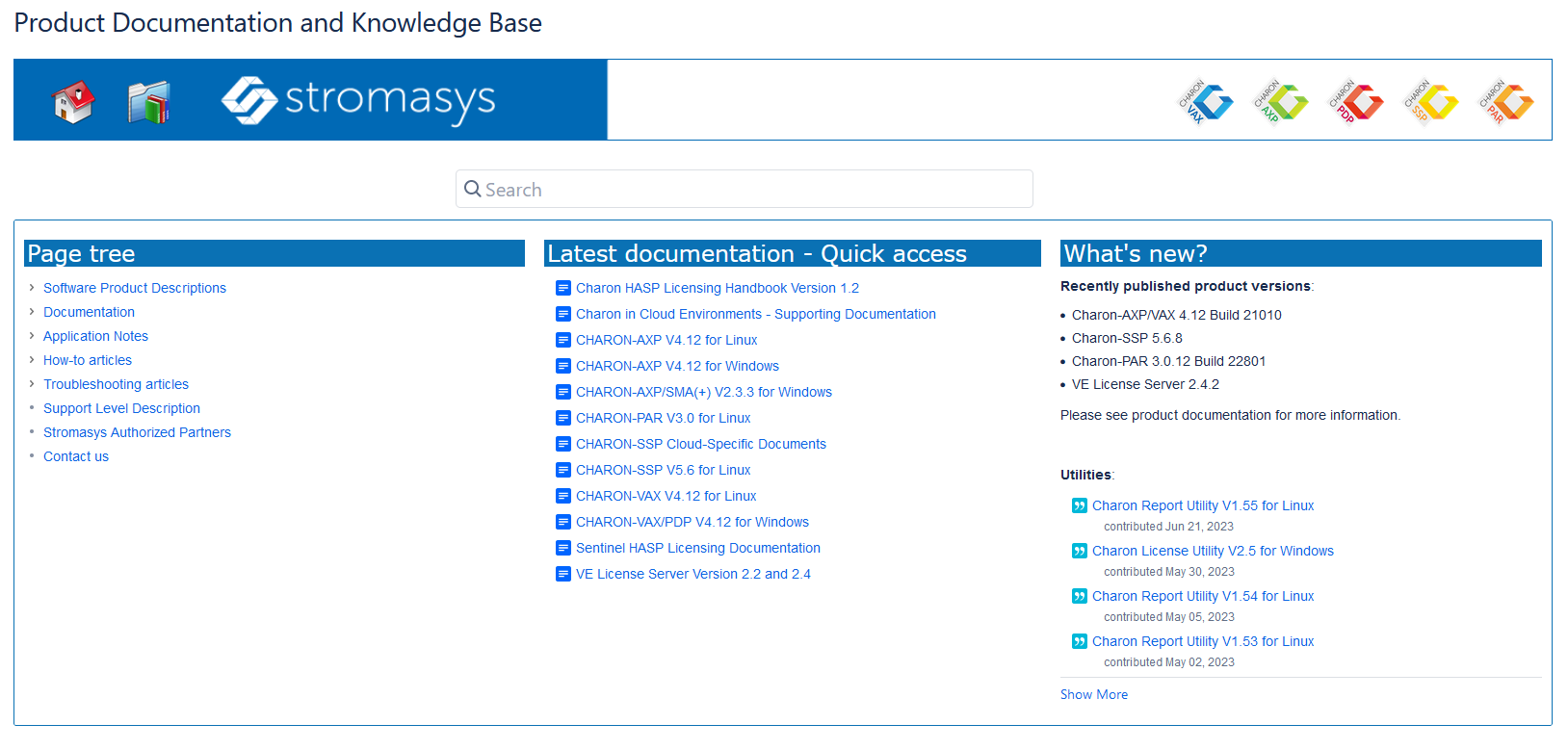
Atlassian's Confluence is more than just a documentation tool—it's a collaboration workspace that's optimal for teams to create and share information.
Features:
- Real-time collaboration and editing capabilities
- Integration with Jira, Trello, and other Atlassian tools
- Extensive template library for varied content types
- Advanced permissions for controlled content access
- Plugin ecosystem for extended functionalities
8. ProProfs Knowledge Base
ProProfs Knowledge Base is a user-friendly knowledge base platform designed to help teams effortlessly create user manuals, internal wikis, and help centers. With its intuitive MS Word-like editor, AI-powered content creation, and multimedia support, it simplifies building clear, engaging, and searchable documentation.
It supports real-time collaboration with features like internal comments for collaborative editing, role-based workflows for outlining member responsibilities, and conditional content for secure information sharing.
Additionally, it allows teams to reuse content smartly across pages, streamlining the process of maintaining up-to-date documentation. Best of all, it's accessible to teams of all sizes—small teams can access all premium features for free, while paid plans begin at just $49 per author per month.
Features:
- AI Writer for instant content generation and improvement
- Create your knowledge base in 90+ languages to cater to your global audience
- Revision history and version control to track and restore changes
- Multimedia support with images, videos, callouts, and toggle content
- Pre-built templates and white labeling for fast, branded documentation.
9. Notion
A unified workspace tool, Notion blends databases, notes, tasks, and wikis to create comprehensive documentation.
Features:
- User-friendly drag-and-drop interface
- Modular blocks for versatile content creation
- Integration with a range of third-party apps
- Customizable views for tailored content presentation
- Efficient collaborative features and commenting
10. Whatfix
Dedicated to enhancing user experiences, Whatfix is a digital adoption platform that allows businesses to create, share, and manage interactive guides and walkthroughs. Their platform makes it easy to design engaging, step-by-step user manuals that guide users through complex processes within applications.
Features:
- Create interactive walkthroughs with no coding
- Analytics to monitor guide performance and user engagement
- Multi-format content output including video and slides
- Integration with popular CRM and LMS platforms
- Customizable themes for consistent brand presentation
11. ClickHelp
ClickHelp is a cloud-based documentation platform, tailored for tech writers focusing on online user manuals, knowledge bases, and help systems.
Features:
- Fully web-based with no need for local installations
- Password-protected documentation for secure access
- Full-text search for easy content discovery
- Responsive design for mobile-friendly manuals
- Social media integration for easy content sharing
12. InDesign
The second Adobe product on this list, InDesign, is primarily a desktop publishing software that has found its niche in creating polished, print-ready user manuals. Its comprehensive toolkit allows for seamless integration of text, graphics, and images, ensuring high-quality outputs. Perfect for designers and communicators aiming for top-tier visual appeal in their documentation.
Features:
- Advanced layout and typography controls
- Integration with Adobe assets and libraries
- Extensive graphics and image-handling capabilities
- Supports multiple file formats for diverse outputs
- Efficient tools for long document handling, such as indexing and TOCs
13. Swipeguide
SwipeGuide provides an innovative solution for creating intuitive, user-friendly instruction manuals and guides. It emphasizes ease of use, allowing creators to design step-by-step instructions enhanced with visuals like images, videos, and GIFs. This platform stands out for its focus on mobile-first, interactive guides, ensuring accessibility and engagement for users on any device.
Features:
- Visual workflow editor for creating step-by-step guides
- User analytics to gauge guide effectiveness
- Mobile-responsive design for on-the-go access
- Integrated feedback loop for continuous improvement
- Multi-language support for global audiences
How to Choose the Best User Manual Software
When deciding which user manual tool from our list is the best choice for creating user manuals, it's essential to focus on the core features that matter such as:
- Ease of Editing: A WYSIWYG editor is vital. It should allow teams to develop content smoothly, without a steep learning curve.
- Responsive Design: With users accessing content on various devices, a flexible design is crucial.
- Team Collaboration: Given the rise of remote work, software that supports collaborative editing becomes invaluable.
- Analytics: Tools that offer insights into how users engage with the manual can help in refining content.
- Integration: It should easily integrate with other platforms, ensuring quick access for users.
Wrap Up
Choosing the right user manual software is pivotal in today’s information-driven environment. The perfect tool should not only simplify the creation process but also enhance the end-user experience, ensuring that the documentation is not just informative but also engaging and accessible.
That's why we invite you to try out our knowledge base software with a free 14-day trial so that you can discover just how easy it is to create user manuals with our platform.

![Knowledge Software Documentation Best Practices [With Examples]](https://static.helpjuice.com/helpjuice_production/uploads/upload/image/4752/3090840/1682475402989-Software%2BDocumentation.jpg)
![How to Write an Effective FAQs Page [With Examples]](https://static.helpjuice.com/helpjuice_production/uploads/upload/image/4752/direct/1709664714926-1709664714926.png)
