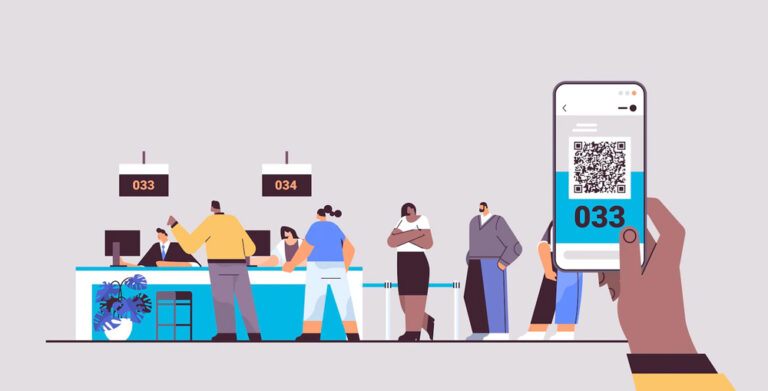
The goal of an effective customer support team is to assist every customer that reaches out with a problem.
The faster your team addresses customer needs, the better your brand reputation will be among customers and potential customers.
But often, customer support reps suffer from burnout, having to deal with hundreds or thousands of tickets in the pipeline.
And here's where it gets worse:
When you have overworked agents, customers will eventually start to complain about your sluggish support process. Unfavorable reviews about your company's customer support service might be enough to put off new customers and reduce your sales conversion rate.
It's a vicious circle that can negatively affect your business.
To effectively manage customer issues and keep response time low, you need an effective strategy to reduce the number of tickets your support team receives.
What Are the Benefits of Reducing Customer Support Tickets?
Did you know the average cost for handling a support ticket is $1.60?
Let's say your customer support team resolves 100 tickets per week. That's 400 tickets per month, or $640 per month and $7,680 per year. This is a considerable expense softwar, especially for companies with tighter budgets.
If you reduce the number of support tickets, you'll ultimately save your business money that could be invested elsewhere.
What's more, by reducing the number of support tickets, you'll avoid the risks of having an overworked and stressed team.
And let's get honest: an overworked team is less productive and effective. If you can reduce the number of tickets you receive and resolve, you can free up your support team's time to focus on more complex problems. Since customers often choose your company based on the quality of your support, this is critical to your business's success.
Customer satisfaction is another benefit of reducing customer support tickets. Unhappy customers will increase your churn rate, and happy customers will stay with you longer. Research shows that happy customers are your best salespeople. They are more likely to purchase products from you, refer their friends to you, and stay loyal to your brand. In fact, companies with high customer satisfaction ratings have been shown to have three times the sales of their less happy competitors.
13 Proven Strategies to Reduce Your Support Tickets
Now that we learned the benefits of reducing customer support tickets, it's time to explore 13 strategies that will help you reduce your support ticket volume.
1. Create a Customer Knowledge Base
Did you know that more than 60% of US consumers prefer self-service for simple service tasks instead of contacting customer support via email, social, and phone?
That's right!
A self-service knowledge base allows customers to look for the information they need on their own terms, rather than your company's. Instead of waiting for hours to get assistance, they can access help immediately.
And get this:
Most consumers expect to be helped within an hour.
One in every three consumers expects immediate assistance when contacting a company's online support staff.
This is pretty challenging to accomplish as your company grows and the more customers you acquire. Answering customers' inquiries within an hour consistently may simply be impossible.
And that's the beauty of knowledge base software solutions: they're available 24/7. Customers can fix their issues at a time that's convenient for them. There’s no sending multiple emails to customer support or waiting for hours on the line just to talk to a live agent.
Whether they’re looking for detailed information about your product or service or have an issue with creating an account, a robust knowledge base will provide the exact information to help them achieve their goals.
Here's what a knowledge base would look like:
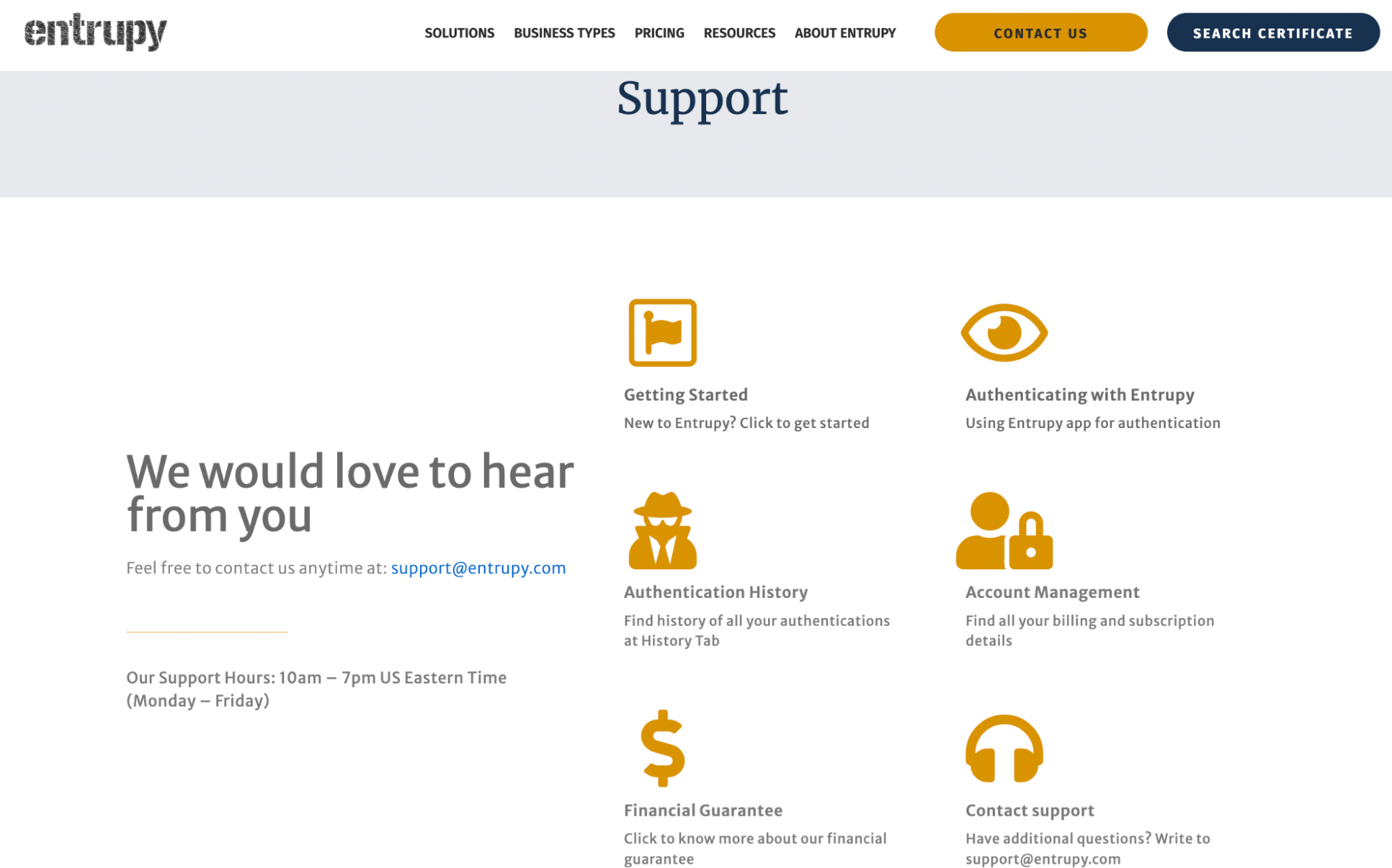
2.Take Advantage of AI Chatbots
Let's imagine the following scenario:
A customer has an issue upgrading to a higher monthly plan. They go to your website and click on the chat icon. An AI chatbot appears, asking them to describe the problem. The chatbot registers the keyword "upgrading to a higher plan" and directs the customer to a help article in your knowledge base. Problem solved effectively!
Now let's imagine the customer is faced with a more complex issue, and there's no live agent online. In this case, the AI chatbot can instruct the customer to send an email to the support team. The following day when a customer agent begins their workday, they'll see the entire communication history between the chatbot and the customer. The support agent will automatically be in the loop about the customer's problem.
And that's how the best chatbots work! They can help customers fix basic problems independently without getting in touch with a live agent. At the same time, they can assist with more complex problems by forwarding the conversation to a customer support agent. However, for chatbots to truly be effective, they need to have an effective knowledge base in place to reference information from.
In a nutshell, chatbots are great for automating customer service as they can be used for handling simple, repetitive tasks as well as directing tickets to the suitable department or agent. This will allow your customer support agents to have more time to dedicate to customers who need a solution to more complex problems.
Here's how automated customer support systems work in real life:

3. Offer In-App Guidance
In-app guidance is another strategy for alleviating some of the strain on your team. In short, in-app guidance means offering support to your users using short messages that drive user engagement within your product.
Unlike knowledge bases that users access through your website, in-app guidance provides support to users from within your app.
You need to identify which features of your product confuse customers and walk them through these tricky parts of your application without involving customer support agents.
In-app guidance can come from tips, resources, and walkthroughs that offer help on-demand as users explore your application. On the one hand, you'll encourage users to explore new features and deepen their usage, and on the other hand, you'll reduce the workload on your support team.
Interactive walkthroughs may be your best choice when choosing the best in-app guidance for your product.
Product tours are often too long and can quickly bore users. Instead of overwhelming them with tons of information simultaneously, interactive walkthroughs take a more gradual approach to onboarding.
In other words, the next steps of what the user can/should do only appear once the user has completed the previous steps. This step-by-step method of familiarizing users with the product makes the user experience more enjoyable, and customers will likely remember what they learned.
And if you provide on-point guidance exactly when users need it, you may eliminate the need for support.
Here's an example of how Teamwork, a project management platform, offers interactive walkthroughs within its app:
Teamwork new customer onboarding
4. Design Better Support Workflows
Let's start with the most important thing:
Support workflows are a sequence of actions. The customer support agent starts with one action that leads to another action, and so on. They're a visual representation of a step-by-step process.
A basic workflow might look something like this in customer service:
- Customer gets in touch with a complex issue via chat.
- Chatbot delivers the message to an agent.
- Agent offers solution.
- Customer fixes the issue.
- Issue resolved.
Although you may have processes like these in your company, they may not be documented and optimized. Documenting your processes is critical if you want to improve efficiency and boost customer satisfaction.
Let's say the workflow lacks efficiency and has great room for error. In such cases, even if you have an existing process in place, you're not actually doing anything to reduce customer support tickets. Even worse, your inefficient process may only lead to an increased number of support tickets.
Let's give an example of an inefficient process:
- Customer reports an issue.
- Ticket is generated.
- Ticket is assigned to the agent.
- Agent assigns priority.
- Issue is resolved.
This is an inefficient process because the agent has to manually assign the priority when this action can be easily automated.
A more efficient process would look something like this:
- Customer reports an issue.
- Ticket is generated.
- Priority is assigned automatically.
- Ticket is assigned to the most suitable agent.
- Issue is resolved.
Consider creating support workflows for each process, including phone support, email support, product feedback loop, customer orders, customer onboarding, etc.
You can use a tool like Figma or Invision to visualize your workflows. Tools like Excel and Google Sheets may do the trick, too. To create the most efficient workflows, combine your own knowledge of processes with insight you draw from colleagues, KPIs, and customers.
5. Provide Automated Responses
Although many people consider automated responses to be dull, robotic, and impersonal, in reality, they can save your customer support team a great deal of time.
On the plus side, quick responses are crucial for high customer satisfaction, and canned responses come in handy.
These types of responses are quick replies to common questions support agents come across every day.
Let's face it: not every ticket contains a unique problem. Most of the tickets support agents deal with daily contain questions/issues customers repeat over and over again.
- How do I create an account?
- Our subscription got renewed; how can we cancel?
- Do you ship internationally?
Common questions like the ones above don't require any creativity or personalization. People want to learn the answer quickly without wasting too much time.
So, instead of writing the same answers repeatedly, you can simply create canned responses for the most common situations and paste them with minor adjustments. Support agents can write canned responses for all communication methods, including voice chats, live chats, emails, and more.
You'll be saving your support team time and effort, and customers will get a quick answer. Everybody wins!
Write your automated responses with caution to avoid creating a bad customer experience.
Source: LiveChat
6. Organize Tickets by Urgency
All tickets customer agents need to deal with are essential, but not all are urgent. For instance, a customer experiencing a glitch is more critical than a customer struggling to change their password.
And when tickets are urgent, customers put more pressure on agents to fix the issue, which can lead to frustration. That's why you should consider prioritizing your tickets by urgency.
But how do you decide which tickets are urgent and which are not?
Try answering the following questions to distinguish between high priority tickets from low priority tickets:
- How can this impact the business and our brand image?
- Does the issue pose a security threat?
- How many customers could be affected by this issue?
If you use help desk ticketing software, you can set the priority of each ticket from within the system as low, normal, and high.
7. Merge Tickets Submitted From the Same Customer
In today's digital age, most businesses are available to customers on multiple channels. There's email, live chat, phone support, and social media.
It's not uncommon for impatient and frustrated customers to register multiple tickets—especially if the issue is urgent.
It's also not uncommon for customers to submit several tickets because they simply forgot to include some vital information in their first ticket.
This might lead to customer support agents wasting time resolving multiple tickets from the same customer.
One way to avoid such time-wasters is to merge tickets from the same customer and ensure that only one agent is tasked with fixing the issue. Not only does this reduce the overall number of tickets, but it can also prevent confusion and ensure agent efficiency. Most help desk systems have this functionality, so make sure to make the most of it.
8. Have a Community Forum
Community forums allow customers to seek help for issues with your product/service and share experiences. Every user can ask a question, and others can provide an answer.
These communities operate like most online Q&A communities, such as Quora and Reddit. They provide a central place where people can ask, find, and answer product/service-related questions.
Look at community forums as a customer self-service tool that fosters customer engagement. All of your existing customers come together in one central place to support each other. This will empower your customers and reduce the burden on your customer support team.
And here's another idea: have your customer support experts answer the questions on the forum that no one knows how to answer. Think about it this way; you're offering all customers a solution to a problem at once.
9. Be Proactive
Hold on a minute:
What does proactive customer support even mean?
Well, in a nutshell, it can mean a few different things.
It can mean reaching out to customers with relevant information they must know, such as company updates, new product releases, product retirement, etc.
It can also mean resolving customers' issues even before the customer realizes they have a problem. For example, if you know a customer has a billing issue, you can reach out via email or your preferred channel to inform them of the problem so they can fix it before their subscription renews.
Or, it can mean contacting the customer to inform them about the progress of their ticket by using automated emails.
Each action helps the workload on your customer support team. Customers know exactly what's happening, so they do not need to contact support.
The end result? A significant reduction in the volume of support tickets!
10. Hire More Customer Support Agents
If you plan on introducing 24/7 customer support at your company but only have a few people on your support team, the best decision would be to scale up. Instead of having a small team of customer agents who are constantly overworked—which can negatively affect customer satisfaction—you'll have a larger team providing customers with the experience they want and expect.
You can have the AI chatbot helping customers find solutions to simpler problems or assuring them that an agent will soon reach out if it's a more complex problem. Your support team can then focus on issues where a personal human touch really matters. It's a win-win situation where both support agents and customers are satisfied.
11. Offer a More Personalized, Responsive Service for Your Paying Customers
Consider using this strategy if your customer base is growing fast but you don't have the resources to hire an army of customer support agents.
This strategy only works if you sell your product on a pay-per-month basis and offer users free and paid plans. You have free and paid users, but you can't afford to support them equally.
In a nutshell, you're offering more personalized and responsive customer support to your paying customers. The users of the freemium plan can visit your knowledge base to resolve any issues they have on their own. Submitting support tickets will be available only as a premium feature.
There are a few variations of this approach. For instance, you may offer email support to all users but reserve phone support for paying customers.
Asana pricing plans
12. Have Dedicated Teams to Deal With Specific Issues
Here's another great idea:
Instead of having all of your agents working on all kinds of issues, consider creating dedicated teams that will deal with specific issues.
For example, you can have one team that deals with billing issues, another with bugs and glitches, and a third that works on resolving issues related to your flagship product.
You can even provide training in order to help your agents become more specialized in a certain area.
Implementing this strategy can help improve customer satisfaction as agents will be more equipped and faster to respond to customer inquiries and fix their issues.
13. Understand How Your Customer Support Team Performs
Without measuring how your team performs, how would you know your strategies for reducing customer support tickets work?
With that in mind, defining your key KPIs and tracking them weekly or monthly is another critical step in improving customer support response time.
Key customer metrics may include Average Handle Time, First Response Time, Net Promoter Score (NPS), Customer Satisfaction Score (CSAT), etc.
Using help desk software lets you get a granular view of your team's performance and productivity. You'll see the number of tickets your agents are resolving daily, the number of unanswered tickets, the average ticket rating, and more.
You'll understand who your top performers are and can train them to be in charge of dealing with more complex customer issues or have them assist paying customers.
By measuring the proper KPIs, you can constantly improve your process, reduce the number of support ticket volumes, and impress your customers.
Wrapping Up
Competition is fierce among brands to have the best product.
According to a 2020 survey, most businesses have an average of 29 competitors.
These are the businesses that are offering a similar or identical product in the same market. They market to the same customers you wish to convert to paying customers.
So, how do you stand out from the crowd?
One way to win new customers and retain your existing ones is to make sure your customers are assisted and never ignored.
In other words, your customer support has to be quick and responsive.
The good news is that with proper ticket management, you can ensure not a single ticket remains unanswered and each one of your customers enjoys a fantastic customer experience.
Some of the best strategies for reducing customer support tickets include creating a knowledge base, using chatbots, designing better support workflows, and prioritizing urgent tickets, among other strategies.
Only by reducing the average time it takes for your support team to respond to customers will your brand be able to improve the overall customer experience and stand out from the crowd.





