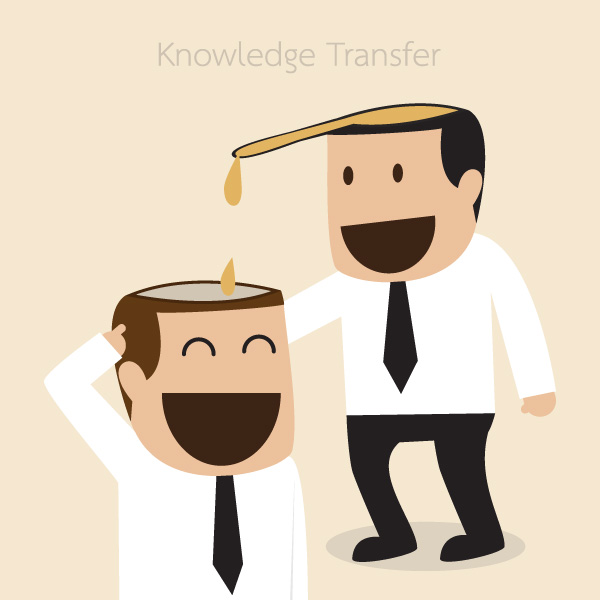(Source)
Knowledge assets can make or break a company. In a competitive field, they can offer you the unique edge that sets you apart from the rivals.
But it’s not enough to just create knowledge — you need to find it, too. Otherwise, you risk wasting time and money on recreating the same knowledge over and over again.
How about a roadmap that shows you exactly what knowledge you have and guides you to the correct information? Then you’ll want to check out knowledge maps.
What Is a Knowledge Map?
A knowledge map lets you identify knowledge gaps and helps with the flow of knowledge.
Knowledge maps are ideal for organizations that want to enhance their ability to manage knowledge so as to improve overall knowledge sharing and knowledge transfer capabilities between employees and teams.
The knowledge mapping process helps you:
- Identify and categorize knowledge assets. Knowledge assets can be explicit knowledge, such as training manuals, reports, etc., and tacit knowledge, such as an employee’s experience.
- Locate the assets. Is the knowledge with a person, team, or within IT infrastructure?
- Link it together. The map ties together all of the above in a visual representation.
However, it’s important to note that the knowledge map doesn’t store knowledge — it just shows you where to retrieve it.
You can create different types of knowledge maps depending on what knowledge you're looking to categorize. A few examples:
- Procedural Knowledge Maps shows you where you have implicit knowledge. Implicit knowledge is the “how-to” for a task or skill, such as knowing how to complete a task using a specific method, operating a piece of equipment, or following a particular procedure.
- Conceptual Knowledge Maps form a hierarchical classification of things or taxonomy.
- Core Competency Maps profile an employee and his or her capabilities, helping you explore development opportunities, improve employee performance, and ensure you’ve got the right person on the right job.
What Are the Benefits of Knowledge Mapping?
Let’s take a look at some of the advantages you can expect from knowledge mapping.
- Improve cross-team collaboration. Reduce knowledge silos and improve cooperation by making it easier to enhance knowledge sharing and knowledge transfer between colleagues and teams.
- Identify knowledge gaps. Do you lack knowledge — tacit or explicit — in an area? Mapping out the knowledge helps identify weak spots and areas where you need to transform tacit knowledge into explicit knowledge.
- Improve the decision-making process. When you facilitate knowledge flow, employees can easier locate knowledge, identify problems, and find solutions.
- Level up knowledge-centered support. A knowledge map helps your support team answer both internal and external support requests on time, as they can locate and extract the correct information faster.
- Encourage knowledge retention. A knowledge map is instrumental for transforming employees into “knowledge partners” that take on an active knowledge-creating role and document their experiences. This process helps you retain knowledge in the company, even when key employees leave.
How to Create Knowledge Maps
Let’s dive into the step-by-step process of creating an effective knowledge map.
1. Set Your Strategy
You know us — we’ll always start with a strategy to make sure you get the most out of whatever you do.
When you start incorporating knowledge mapping into your knowledge management strategy, you’ll want to ask yourself questions such as:
- What is your goal with knowledge mapping? What outcomes are you looking to achieve?
- How will it fit into your current knowledge management systems and strategy?
- Who will be in charge of the mapping? Who will do the knowledge mapping process?
- What kind of tools do you need for the process?
- How will you integrate knowledge maps into the everyday workflow?
2. Review the Critical Processes in Your Business
Once you’ve got an idea of what you’re looking to achieve, you can move on to choosing your starting point. Start by reviewing the business-critical processes. Which topic is suitable to start with when knowledge mapping?
3. Identify the Steps Necessary to Fulfil Each Process
When you’ve chosen a process to start mapping, it’s time to identify all the process steps.
If you didn’t involve a team member working with the process before, now is definitely the time, as you don’t want to miss any crucial step.
Branch out the knowledge map into core steps, represented by nodes. For example, if you’re creating a knowledge map over the process for launching a software update. That process may include beta-testing with a smaller group, updating support manuals, and training support staff on new features.
Consider not just the ideal process scenario but also common detours and mistakes. What knowledge do you rely on to solve the issues as they arise?
4. Determine What Knowledge You Need to Complete Each Step
Now it’s time to review each step of the process. Let’s take a look at some practical questions together with an example:
- What is the ideal outcome of this step? You want to decide whether or not to go ahead with a new marketing strategy.
- What knowledge do you need to reach the ideal outcome? Information on results from similar projects, the latest KPI data, etc.
- Who has the knowledge? Pat at the marketing team has the numbers from a similar project.
- Where is the knowledge located? In Pat’s head! But also in project reports.
- Is the knowledge tacit or explicit? Both tacit (Pat’s head) and explicit (project reports).
- What knowledge does this step of the process generate? You note down what you’ve learned from the discussion so it can benefit future marketing decisions.
5. Link to Appropriate Knowledge Assets
Knowledge assets can be physical, digital, or employees with know-how knowledge. For example, your nodes may include links to or information about:
- Spreadsheets and documents.
- Lists and checklists.
- Reports, summaries, and guides.
- Presentation notes and slide-decks.
- Flowcharts and diagrams.
- Maps and location-related information.
- Images and sketches.
- Articles, books, videos, and audio files.
- Templates and process documents.
- Policies and regulatory documents.
- Contact details to employees, external co-operation partners, subject experts, software support, venues, etc.
6. Create the Missing Knowledge Assets
Did you find gaps when you created the knowledge map? For example, maybe you need specific templates, client summaries, or project documentation to complete the process. Then you’ll want to create these assets, so you have them for future use.
Now is also an excellent time to turn tacit knowledge into explicit knowledge. Even if a team member makes an effort to be available for colleagues’ questions, you still take risks when letting essential knowledge stay tacit. What if the employee becomes ill or leaves the company? Document the information so you can keep and share it with anyone who needs it.
7. Connect to Other Knowledge Maps
Do you have knowledge maps with related information? Connect the knowledge maps with links so you can easily find them.
8. Make It Widely Accessible
Share the knowledge map with your team. Depending on which solution you choose to work with, this may entail giving them access to a cloud-based tool or sharing a link to an internal webpage where the knowledge map is hosted.
9. Maintain, Update, and Improve
A knowledge map needs to be updated to be helpful. Schedule regular reviews so you can ensure that each map stays up to date.
To improve your knowledge map and the knowledge flow further, analyze how easy it is to access the information. Can you make it more readily available?
For example, can you host more information yourself instead of linking to external articles (that may disappear)? Can you turn more tacit knowledge into explicit by asking topic experts to document their knowledge?
8 Popular Knowledge Mapping Tools
Many of the tools available for knowledge mapping are originally mind-mapping tools. You might associate these tools with brainstorming sessions, but the maps can just as easily store information about your knowledge management.
Miro Mind Map
Miro’s customers include businesses like Salesforce, Cisco, and Dell. The intuitive, attractive interface, real-time collaboration, and built-in video and chat capabilities make the tool helpful beyond knowledge mapping. It comes with a limited, free version and paid versions with unlimited features starting at $8 per team member per month (billed annually).
MindManager
MindManager offers various visualization tools with real-time collaboration. If you want to encourage knowledge-gathering efforts on the go, the “quick snap” tool makes this a good option. MindManager integrates with Microsoft Teams, Asana, Google Workspace, and more.
You pay either a one-time or an annual price, starting at $349 for a single user, with team or enterprise plans available on request.
WiseMapping
WiseMapping makes it easy to link to documents, collaborate with others, and export maps in various file formats. It is an open-source option that you can host on your servers. While hosting it yourself comes with extra work, the WiseMapping software is free to use.
MindMeister
MindMeister was one of the first mind mapping tools on the market and is still going strong. Are you looking for a knowledge mapping tool to also use for other things such as project management? The MindMeister fits the bill, as it integrates seamlessly with the company’s task management app, MeisterTask. The Pro version for teams starts at €8.25 per user per month.
MindMup
MindMup allows you to save mindmaps to Google Drive, convert maps to pdfs or PowerPoints, and manage maps using Google Workspace. You can also publish the maps online and share them if you want to involve external stakeholders in the mapping process.
While it comes with a free version, MindMup costs $100 per year for organizations, with unlimited numbers of maps and users.
Lucidchart
Lucidchart looks sleek, has a clean interface, and will help you produce great-looking diagrams and maps quickly. When using it for knowledge mapping, you’ll significantly benefit from the real-time co-authoring and various visual markers for different knowledge types. A host of integration makes it easy to link to the proper knowledge in other programs.
There’s a limited free and personal version of Lucidchart. The team version with unlimited features starts at $9 per month per user, with a minimum of three users.
XMind
XMind is known as a brainstorming and mind-mapping tool, but you can also use it for knowledge mapping. The software offers various templates, such as timelines and organizational charts, for outlining different types of maps.
XMind offers various price plans for teams, non-profits and enterprises, with team plans starting at $59.99 per team member and year.
Open Knowledge Maps
Open Knowledge Maps is a tool aimed at academic organizations. The tool allows you to find relevant related information from a database of published papers, all based on your search keywords. If that fits your needs, you can use it to map out relevant research papers and knowledge centers.
Unless your business is research-based, it probably won’t be a good fit. Open knowledge maps is free to use.
Knowledge Mapping Best Practices
Let’s take a look at some of the things you’ll want to keep in mind while mapping.
- Start with the most business-critical processes. Once you’ve identified the most vital functions, then consider the enterprise level and cross-function maps.
- Pay attention to the node titles. Try to be mindful when choosing good words for describing the nodes, as the wrong description can stop people from associating it with the right knowledge. A study published in Contemporary Educational Psychology shows that knowledge maps’ effectiveness depends on the user’s spatial and verbal abilities.
- Don’t choose too broad topics. For extensive topics, such as a new product launch, you might be better off with a master knowledge map (e.g., product launch) and more specific sub-maps (e.g., product testing, marketing strategy, PR).
- Involve the people who know the processes well. While you can put someone else in charge of the mapping process, you’ll want someone with process and know-how knowledge to review it to ensure you don’t miss a step.
- Don’t clutter maps with too much information. The map is only meant as a guide — not as the place to store the actual data. Instead, make sure to link to appropriate sources of information.
- Maintain the knowledge maps. If you’re going to direct all employees to one particular knowledge source, it better be updated, or you’ll get lots of errors. Weed out outdated nodes with regular maintenance checks.
How a Knowledge Base Transforms Knowledge Mapping
Mapping out where your knowledge is stored is a great start. However, if the information is difficult to retrieve, you’ll still not get a good knowledge flow.
That’s why you’ll also want to consider where you store the knowledge in your organization. After all, it’s great if one of your employees knows all the tricks for solving issues with a particular software — but what happens when they are ill, on vacation, or leave the company?
Suppose employees need to access various project management apps, email inboxes, and even physical binders. How can you keep track of what gets used, if information stays updated, or if it’s even possible to access?
That’s why we recommend two things for knowledge mapping:
- Store as much knowledge as possible in one central location. Easy to access, easy to update — yes, please!
- Turn more knowledge from tacit to explicit. With documented knowledge, you won’t have to wait for that marathon meeting to be over so you can ask a colleague. Instead, you’ll just read their best recommendations.
A knowledge base will help you accomplish both those things. It gives you one location for “everything”: checklists, reports, documents, media files — you name it.
Knowledge base tool makes it easier for employees to store, share and maintain any knowledge created in one centralized location. Moreover, when making use of a knowledge base for your knowledge mapping processes, you can expect information to be:
- More secure. Not only can you decide who access what. You’re also safe against deleting “that software we don’t use anymore” only to find out that it stored some essential information.
- Collaborative. Create, collaborate on, and update documents as you need them. Use commenting and polling features to see what content is popular and what issues users really hoped to solve.
- Easy to capture. Once employees are used to working in the knowledge base, it becomes easier to document know-how knowledge to save for future use.
- Fully searchable. Not only can the search function help you find related information, but you can also add related documents as suggestions.
- Easier to analyze. What documents do people access? Is no one reading the report on new policy changes? Where do you need to improve the documentation? The right knowledge base comes with analytics that lets you see how your organization works with information. The search keywords will also tell you what people are missing — maybe you need to document it or clarify the knowledge map’s node title.
Here at Helpjuice, we offer a knowledge base that is unparalleled when it comes to customization. Yes, we’ll even do the customizations for you — just to make sure you have the perfect tool for your needs.