In today's rapidly evolving digital world, businesses face increasing challenges in keeping users engaged and satisfied. According to a PwC survey, 32% of customers worldwide will stop doing business with a brand they love after just one bad experience. That number jumps to nearly 60% if a user has several bad experiences.

That's where digital adoption platforms like WalkMe come in, helping businesses streamline user experiences and increase satisfaction across websites, apps, and software. When you make use of tools like WalkMe or its alternatives, you ensure that customers and users have smooth, intuitive interactions with your website, app, or software. By guiding users step-by-step through tasks or processes, you can reduce the potential for confusion, frustration, or errors - all of which could lead to a negative experience.
While WalkMe has undoubtedly made a positive impact in this area, it may not be the perfect fit for everyone. Your business might be seeking a more budget-friendly option, require specific features, or need a higher level of customization.
In this article, we'll dive into WalkMe along with some of the best alternatives so that by the end, you'll have a comprehensive understanding of the digital adoption platform landscape and be equipped with the insights you need to choose the ideal solution for your business.
So, let's discover the ideal digital adoption platform that caters to your unique needs!
What is WalkMe?
As we dive into our exploration of WalkMe alternatives, let's first take a moment to fully understand what WalkMe is all about.
WalkMe is a digital adoption platform (DAP) that's designed to make life easier for users trying to navigate websites, applications, and software.
You can think of it like a friendly guide that's always there to help, providing on-screen guidance, step-by-step instructions, and even automating tasks to simplify user experiences.
Generally, digital adoption platforms (DAPs) are software solutions designed to help users learn, adopt, and effectively use digital tools and applications. They facilitate employee onboarding, training, and support by providing in-app guidance, interactive walkthroughs, and contextual help.
Consideration of WalkMe as an exceptional business tool may prompt the question: What sets it apart in the competitive digital landscape? To understand its unique proposition, one must examine the diverse range of features it offers:
- Interactive Walkthroughs: WalkMe excels as an intuitive navigator in the complex web of online applications. It designs custom, comprehensive user pathways that guide individuals toward task completion within an application or website. This not only clarifies the process but also enhances productivity.
- Task Automation: Serving as a relentless digital aide, WalkMe is proficient in automating repetitive tasks, thereby boosting operational efficiency and minimizing the likelihood of errors.
- In-App Messaging and Announcements: WalkMe transforms into a sophisticated communication channel, enabling businesses to send personalized messages, timely notifications, and attractive promotional offers to users. This helps shape user behavior and maintains a relevant and effective line of communication.
- User Analytics: WalkMe dons the hat of a discerning analyst, meticulously studying user behavior and providing valuable insights into user interactions with a digital product. This invaluable data helps businesses identify areas for user experience improvements.
- Integration Capability: Exhibiting adaptability, WalkMe integrates effortlessly with various third-party tools and platforms. This feature streamlines the process for businesses to incorporate the Digital Adoption Platform (DAP) into their existing digital infrastructure.
Having provided a high-level overview of WalkMe and its potential benefits, we should also put the spotlight on a few areas where WalkMe might not hit a perfect ten. After all, having the full picture will help you feel more confident about whether it's the right fit for you or if it's time to size up the other contenders in the ring. Let's dig deeper and see what other features you should keep an eye out for when considering the best WalkMe alternative for your business.
Limitations of WalkMe as a Digital Adoption Platform
While WalkMe shines as a leading digital adoption platform, we have to remember that no one size fits all. There are circumstances where WalkMe might not tick every box for every organization.
Let's dive into a few key areas where WalkMe might fall a bit short, to help you better navigate your search for alternatives:
1. Cost Barrier
As with any good thing, WalkMe comes with a price tag. While their pricing isn’t public, the chatter in the online review world suggests it's not a perfect fit for every wallet, particularly for smaller companies or startups. Plus, no free trial is available as of now. So, WalkMe’s pricing could be a roadblock for some businesses. When choosing the right alternative, it's about finding that sweet spot where the price meets your desired features without emptying your pockets.
2. Customization Limitations
WalkMe offers a degree of customization, sure, but it might not go far enough for some businesses. If you're hunting for robust application guidance tools or highly personalized user experiences that feel like your brand, WalkMe might not cut it. There's a world of alternatives out there that offer broader customization options, allowing you to create a more tailored and engaging onboarding journey that really speaks to your unique user base.
3. Challenging Learning Curve
WalkMe’s beauty is in its complexity, but that can also be its Achilles heel. Some users might find its intricacies a bit overwhelming. Sure, WalkMe is designed to simplify user experiences, but managing the platform can be like navigating a digital maze, especially if tech isn't your thing.
Now, imagine you're about six months into using WalkMe, pouring full-time hours into understanding its different components like Smart Walk-Thrus, SmartTips, ShoutOuts, Launchers, and so on. Finally, it all starts to click, and you become a whizz at creating content. But it took a while, right?
Then there's the issue of incorporating WalkMe into your systems. Understanding the rules engine, how to trigger content, and the overall programming can feel like learning a new language. It’s important to consider these factors as a longer-than-expected learning process could turn some businesses towards alternatives that promise a smoother ride.
4. Analytics Overload
WalkMe is no slouch when it comes to analytics. It provides a powerhouse of a feature that lets you track and measure just about everything under the user behavior and engagement sun. But let's face it - sometimes too much of a good thing can leave you feeling a bit dazed.
For some users, the sheer volume and complexity of data could feel like drinking from a fire hose. Sure, WalkMe offers dashboards and reports that can help you sift through the data mountain, but you might be wishing for a simpler, more intuitive way to get your analytics fix.
And let's not forget maintenance. Keeping the analytics feature ticking along nicely requires a fair bit of upkeep and configuration, especially if you want your data to stay accurate and relevant. So, while the analytics feature is a heavyweight champion, it might feel more like a sparring partner for businesses looking for a less hands-on approach.
Now, picture all of this alongside the learning curve we mentioned and you may find that mastering WalkMe will take on more time and effort than you're willing to put i. So, while it's a heavyweight in the digital adoption ring, it might not be everyone's cup of tea. And that's okay, because there are plenty of alternatives ready to step into the ring and meet your unique needs.
An In-Depth Analysis of the Top WalkMe Alternatives
1. Userlane

Userlane is your go-to digital adoption platform that simplifies user onboarding and engagement with its interactive guides and in-app messaging.
With extensive customization options and a user-friendly interface, this user onboarding software is perfect for businesses looking for a straightforward yet feature-rich solution.
Key features of Userlane include:
- Interactive onboarding guides: Userlane's interactive guides simplify user onboarding, ensuring a smooth transition and quick adoption of new software.
- In-app messaging and announcements: Communicate important updates and information directly within the app, keeping users informed and engaged.
- User analytics and reporting: Gain valuable insights into user behavior and interactions, helping you optimize your onboarding process and user experience.
- Task automation: Streamline workflows and reduce manual effort, increasing overall efficiency and productivity within your organization.
- Extensive customization options: Tailor the look and feel of your onboarding experience to align with your brand, creating a cohesive and engaging user experience.
Userlane Pricing: Offers a custom pricing model based on the organization's specific needs and requirements.
Verdict: Userlane is a strong alternative to WalkMe, providing a comprehensive set of features, including interactive onboarding guides and extensive customization options.
Its user-friendly interface makes it suitable for businesses looking for a more straightforward implementation process. If ease of use and customization are your top priorities, Userlane could be a great fit.
2. Whatfix

Whatfix is a versatile onboarding platform that brings personalized user flows, contextual help, and seamless integration with CRM and LMS platforms to the table. If you're after a solution that can easily fit into your existing tech stack, Whatfix is definitely worth checking out.
Key features of Whatfix include:
- Step-by-step guidance for users: Whatfix's guided walkthroughs simplify user onboarding and training by providing clear instructions for navigating complex software.
- Personalized user flows: Tailor the onboarding experience for individual users or user segments, ensuring a more relevant and engaging journey.
- Contextual help and support: Provide users with targeted assistance and information, right when they need it, without leaving the application.
- In-app messaging and surveys: Communicate important updates and gather user feedback directly within the app, facilitating continuous improvement.
- Integration with popular CRM and LMS platforms: Seamlessly connect Whatfix to your existing tech stack, enhancing productivity and collaboration across your organization.
Whatfix Pricing: Custom pricing is available upon request, tailored to the size and needs of the organization.
Verdict: Whatfix offers a robust feature set similar to WalkMe, with the added benefit of personalized user flows and seamless integration with CRM and LMS platforms.
The platform serves as onboarding and training software, streamlining the learning process for new and existing users and promoting software adoption across an organization.
If you're looking for a digital platform that can be easily integrated into your existing tech stack, Whatfix is worth considering.
3. Appcues

Appcues is a no-code platform designed to help you create exceptional user experiences with interactive walkthroughs and tooltips.
Its A/B testing and optimization features make it an excellent choice for businesses aiming to continuously improve their user onboarding process without getting bogged down in technical details.
Key features of Appcues include:
- No-code platform for creating user experiences: Appcues makes it easy to build engaging onboarding flows and user interfaces without requiring any coding skills.
- Interactive walkthroughs and tooltips: Guide users through your application with step-by-step instructions and helpful tooltips, ensuring a smooth learning experience.
- Targeted in-app messaging: Deliver personalized messages, announcements, and promotions to specific user segments, enhancing engagement and communication.
- User analytics and segmentation: Gain insights into user behavior, segment your audience, and tailor your onboarding experience to maximize user satisfaction and retention.
- A/B testing and optimization: Experiment with different onboarding flows and interface elements to determine the most effective strategies for driving user engagement and success.
Appcues Pricing: Starts at $249/month for the Essentials plan, with custom pricing options for larger organizations and additional features.
Verdict: Appcues stands out with its no-code platform, making it an excellent choice for businesses with limited technical resources.
Its A/B testing and optimization features enable continuous improvement of user experiences. If you're seeking a no-code solution with powerful optimization capabilities, Appcues is an attractive option.
4. Usetiful

Usetiful is a user-friendly digital enablement platform that boasts a visual editor for creating onboarding flows, smart tooltips, and checklists.
With its customizable user segmentation and integration with popular analytics tools, Usetiful is an attractive option for organizations focusing on data-driven decision-making.
Key features of Usetiful include:
- Visual editor for creating onboarding flows: Usetiful's intuitive visual editor makes designing and implementing engaging onboarding experiences a breeze, even for non-technical users.
- Smart tooltips and checklists: Enhance user understanding with informative tooltips and checklists that provide clear guidance and reinforce learning.
- In-app announcements and messaging: Keep users informed and engaged with targeted in-app messaging and timely announcements.
- Customizable user segmentation: Tailor the onboarding experience to different user groups, ensuring relevance and personalization for each segment.
- Integration with popular analytics tools: Seamlessly connect Usetiful to your favorite analytics tools, enabling data-driven insights and optimization for your user integration process.
Usetiful Pricing: Offers a free plan with basic features, paid plans start at $49/month, and custom enterprise pricing is available.
Verdict: Usetiful offers a user-friendly visual editor for creating onboarding flows, making it suitable for businesses with limited technical expertise.
Its customizable onboarding solutions make it a strong contender for organizations focused on data-driven decision-making. If you're looking for an easy-to-use platform with robust analytics capabilities, Usetiful is worth considering.
5. Apty

Apty is a powerful digital adoption platform that streamlines user onboarding with its step-by-step guidance, workflow automation, and customizable analytics.
If optimizing processes and making data-driven decisions is your goal, Apty might just be the solution you're searching for. It is a solid workflow automation software.
Key features of Apty include:
- Step-by-step guidance for users: Apty simplifies user onboarding with clear, step-by-step instructions, making it easy for users to navigate and learn new software.
- Workflow automation: Streamline processes and reduce manual effort by automating tasks and workflows, increasing overall efficiency and productivity.
- In-app help and support: Offer users contextual assistance and information within the application, ensuring a seamless learning experience and timely support.
- Customizable analytics and reporting: Gain valuable insights into user behavior and performance with tailored analytics, enabling data-driven decision-making and optimization.
- Integration with various software and applications: Connect Apty to your existing tech stack, ensuring a smooth and cohesive user experience across all your organization's tools and platforms.
Apty Pricing: Provides custom pricing based on the organization's requirements, size, and complexity.
Verdict: Apty is a comprehensive platform with a focus on workflow automation and customizable analytics. If you're looking for a solution that can help you optimize processes and make data-driven decisions, Apty is a solid choice.
6. Pendo

Pendo is a comprehensive product experience solution that offers in-app guidance, robust user analytics, and personalized onboarding. With its focus on user insights and feedback collection,
Pendo is perfect for businesses looking to create truly engaging and data-driven experiences.
Key features of Pendo include:
- Product experience platform with in-app guidance: Pendo enhances the user experience by offering in-app guidance, helping users to better navigate and understand your product.
- Robust user analytics and insights: Gain a deeper understanding of user behavior and preferences with Pendo's comprehensive analytics, enabling data-driven improvements to your product.
- Personalized onboarding and messaging: Create tailored onboarding flows and targeted messaging to engage users and provide a customized experience that caters to their unique needs.
- NPS and user feedback collection: Gather valuable user feedback and Net Promoter Score (NPS) data, allowing you to measure satisfaction and identify areas for improvement.
- Customizable user segmentation: Segment your user base according to various criteria, ensuring a more relevant and personalized onboarding experience for each user group.
Pendo Pricing: Custom pricing model tailored to the organization's needs, feature requirements, and user base.
Verdict: Pendo is more than just a digital adoption platform; it's a comprehensive product experience solution.
With robust user analytics, personalized onboarding, and feedback collection, Pendo is perfect for businesses aiming to create engaging experiences based on user insights.
7. Toonimo

Toonimo is a unique digital adoption software that combines audio-visual guidance with customizable walkthroughs to create immersive user onboarding experiences.
If you're after a multimedia approach to engage users and optimize conversion funnels, Toonimo could be your ideal match.
Key features of Toonimo include:
- Audio-visual guidance for users: Toonimo elevates the user experience with engaging audio-visual guidance, making it easier for users to learn and navigate new software.
- Customizable and interactive walkthroughs: Design and deploy tailored, interactive walkthroughs to guide users through your application, ensuring a smooth onboarding experience.
- In-app help and support: Provide users with contextual assistance and information directly within the app, enhancing their learning experience and reducing frustration.
- Conversion funnel optimization: Utilize Toonimo's features to identify and address bottlenecks in your conversion funnel, ultimately boosting user engagement and success.
- Integration with popular analytics tools: Seamlessly connect Toonimo to your preferred analytics tools, enabling data-driven insights and optimization for your onboarding and user experience strategies.
Toonimo Pricing: Custom pricing is available upon request, based on the organization's specific needs and user count.
Verdict: Toonimo stands out with its audio-visual guidance, offering a unique user onboarding experience. If you're seeking a platform with a multimedia approach to engage users and optimize conversion funnels, Toonimo might be the right fit for your needs.
How to Select the Best WalkMe Alternative for Your Organization
So, you've browsed our extensive list of software adoption tools and now you're scratching your head, wondering which one will be your perfect match. Choosing a WalkMe alternative that's right for your organization means taking a good, hard look at what you need, what your goals are, and what each platform brings to the table in terms of features, pricing, and support.
Here's your cheat sheet for choosing the right digital adoption platform:
1. Define Your Needs
Picture your e-commerce platform bustling with a diverse crowd of users. You'll need a platform that rolls out the red carpet with interactive onboarding and customization options. So, start by defining your specific needs and goals. Think about your software's complexity, your user base size, the level of customization needed, and how much user support you want. This way, you'll know exactly which features are a must-have and which are just a cherry on top.
2. Seek Simplicity
Did you know a whopping 74% of companies have a dedicated customer onboarding team? This just underlines how crucial it is to pick a user-friendly app that makes onboarding a breeze. So, go for a platform that won’t give your team a tech headache and will make creating and deploying support materials feel like a walk in the park.
3. Play Well With Others
Your digital adoption platform needs to be the new kid that fits right into your existing tech playground. Ideally, the platform you choose should integrate smoothly with your CRM, LMS, and any other software solutions your organization makes use of.
4. Future-Proof It
Choose a platform that's ready to grow with you. As your needs evolve, you’ll need a platform that can handle larger user bases, more software applications, and complex workflows.
5. Get Your Money's Worth
It's all about striking a balance between cost and value. Compare the pricing plans and the bells and whistles that come with them. Remember, the best choice is the one that gives you the most bang for your buck.
6. Customer Support Matters
You want a vendor who's got your back. Look for responsive customer support and a treasure trove of resources like training materials, documentation, and a handy knowledge base. These will help you make the most of your shiny new platform.
7. Hear It from the Users
Nothing beats hearing it straight from the horse's mouth. Check user reviews and testimonials to get the lowdown on each platform's pros and cons, and the quality of their customer support and user experience.
8. Give It a Spin
You wouldn't buy a car without taking it for a test drive, right? Many platforms offer free trials or demos. Use this chance to see if the platform is a joyride or a flat tire for your organization's needs.
Remember, choosing the right digital adoption platform is like going on a first date. It needs to tick all the right boxes for you to want a second one. So whether it's WalkMe or one of the other exciting alternatives, make sure it's a perfect fit for your organization.
How Helpjuice Complements Digital Adoption Platforms
I get it, we've been deep diving into WalkMe alternatives that are in the same lane - offering that real-time, on-screen guidance. But, here's a thought: why not shake things up and consider something that enhances the user experience in a different, yet synergistic way?
Enter, Helpjuice.

Helpjuice is a powerhouse knowledge management solution that makes creating, managing, and optimizing self-service resources feel like a breeze. It's a different ballgame to WalkMe - instead of real-time guidance, it gives users a treasure trove of information about your product, service, or platform that they can dive into whenever they like.
Now, imagine this: coupling the just-in-time, step-by-step help from a digital adoption platform like WalkMe or one of the alternatives in our blog post with Helpjuice's extensive, ready-when-you-need-it knowledge base solution. It's like having a personal tour guide for your users while they navigate your platform, and also giving them a detailed map they can explore at their leisure. That’s one heck of a user experience!
Sure, Helpjuice may not be a direct substitute for WalkMe, but it fulfills a critical part of the user experience puzzle. It beautifully complements the features of a digital adoption platform. If you want to level up your user support, blending the strengths of a tool like Helpjuice with your chosen digital adoption platform might just be your golden ticket. So, ready to disrupt the status quo?
Bringing it All Together
As we've journeyed through the landscape of WalkMe alternatives, one thing has become clear - finding the right digital adoption platform is a unique journey for each organization. It necessitates a solid grasp of your specific needs and a meticulous assessment of potential solutions' features, pricing, and support.
Remember, ease of use, customization, integration, scalability, and genuine user feedback are your guiding lights in this exploration. The right choice promises smoother user onboarding, increased customer satisfaction, and amplified efficiency.
But let's not lose sight of the bigger picture. Pairing a robust DAP with a powerful knowledge base tool, like Helpjuice, can create an unmatched user support ecosystem. Offering both real-time assistance and a comprehensive self-help library empowers users, enhancing their experience and your brand's image.
Before you commit to a platform, make sure to dip your toes in the water with free trials or demos. They're a fantastic way to ensure the platform ticks all your boxes and offers the best bang for your buck. So why not start today? Give Helpjuice's free trial a spin!
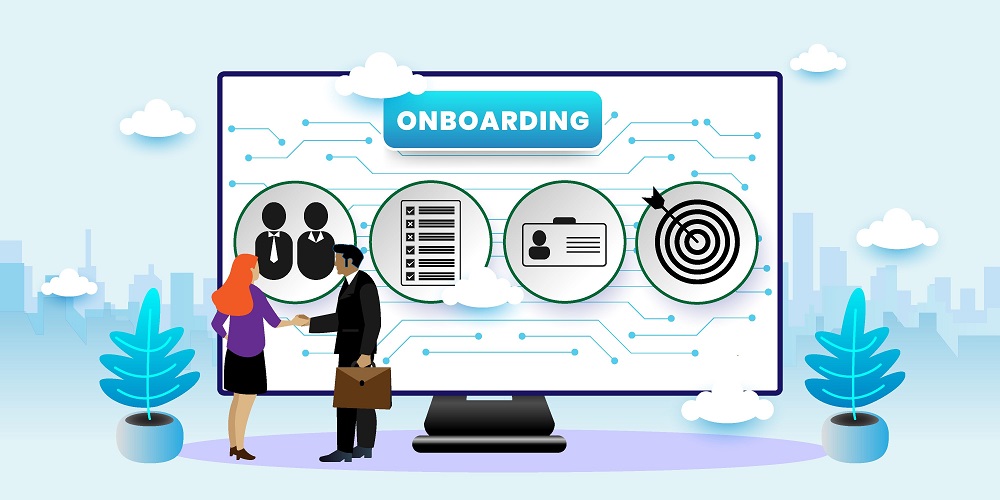

![The Best Employee Onboarding Software For New Hires [2025]](https://static.helpjuice.com/helpjuice_production/uploads/upload/image/4752/direct/1586534537882-1585969985471-Employee%20Onboarding%20Software.jpg)
![In-App User Guidance for SaaS: Best Practices [2024]](https://static.helpjuice.com/helpjuice_production/uploads/upload/image/4752/3793329/1706332227376-in-app%2Buser%2Bguidance.jpg)


