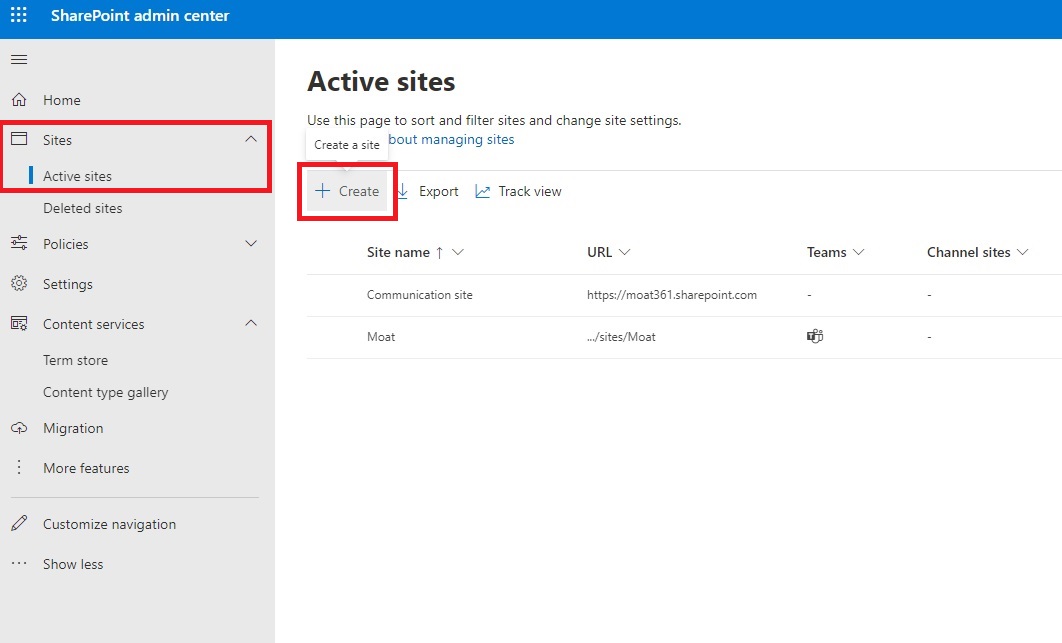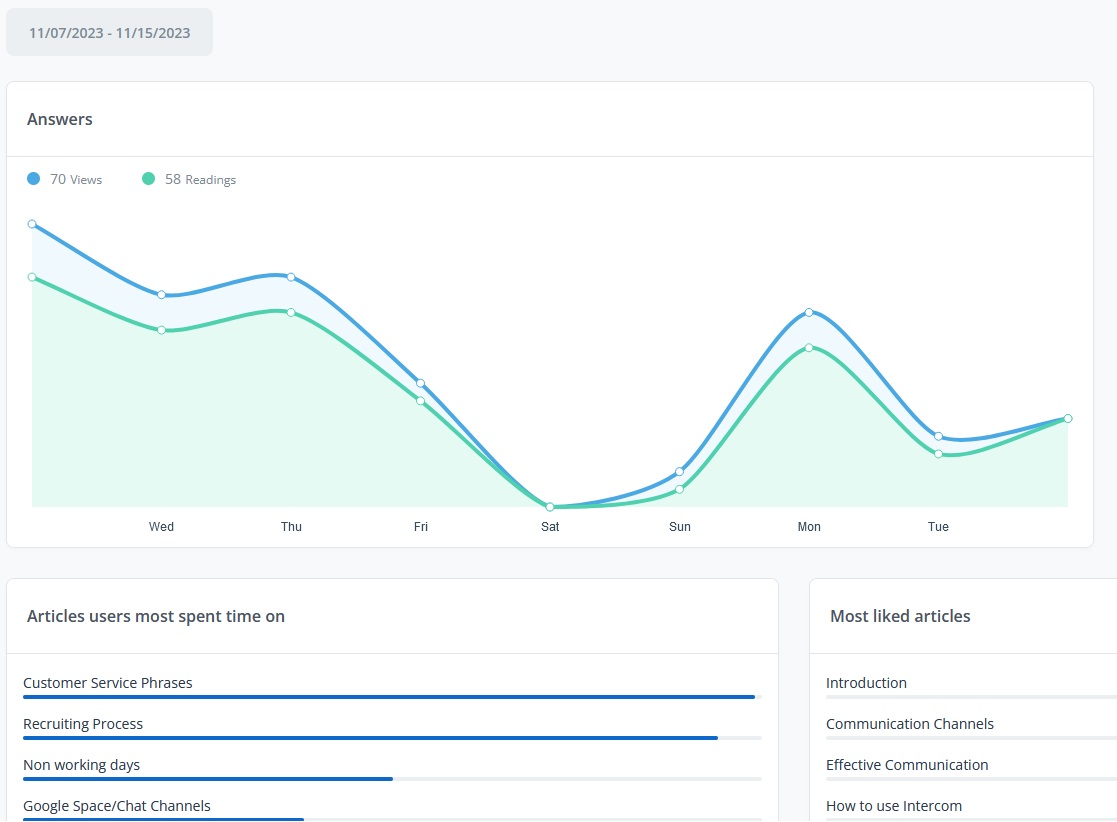If you're still relying on outdated shared drives or intranets to store and manage your knowledge you're burning precious time and money. Inherently disorganized and clunky, these systems make finding the necessary information frustratingly difficult. Compounding these shortcomings are issues such as outdated or duplicate content, which further disrupt the workflow, leaving employees trapped in a cycle of inefficiency.
The result?
A study by McKinsey found that the average employee spends 20% of their productive time looking for information or help from colleagues.
To put it into perspective, that's 1.6 hours out of a typical 8-hour work day (per employee) or a full day's work per week for every single employee.
Have a team of 25? That amounts to $326,400 per year, based on the 2024 US average hourly pay rate of $34.55.And if your team consists of 50 members?
That's a staggering $652,800 per year.
Fortunately, there's a solution in sight: leveraging a searchable record of knowledge—such as an internal knowledge base—can reduce the time spent searching for company information by up to 35%.
This notable efficiency gain is possible thanks to the superior organization, searchability, and accessibility of an internal knowledge base. Employees can find what they need effortlessly, transforming their work experience, boosting productivity, and saving valuable resources.
Again, let's look at the numbers: 35% of a typical 40-hour work week is a whopping 14 hours per employee—hours each employee could use to add serious value to their team (and your bottom line!).
Now that we have your attention, consider this your trusted guide to internal knowledge base software in 2024.
What is an Internal Knowledge Base?
An internal knowledge base is a centralized platform designed exclusively for employees or designated stakeholders to access company information. Think of it as the digital version of your company's brain—a comprehensive collection of your organization's collective knowledge and expertise that's easily accessible from one central location.
As the go-to resource for all company-related information needs, it fosters efficiency, consistency, and collaboration across teams. Examples of resources that you typically find in an internal knowledge base include:
- Employee handbook
- Company policies and procedures
- SOPs
- Onboarding documents
- Training materials
- Employee training videos
- Product documentation
- FAQs
- Best practices
…and more.
The Benefits of an Internal Knowledge Base
With all of your company information, expertise, knowledge, best practices, and more—all conveniently available as a single source of truth—you can finally say goodbye to information silos. Major cost savings aren't far off either; integrating content management, knowledge sharing and workflows can slash expenses in key areas like HR, sales, project management, and customer service. Still, the benefits don't end there, an internal knowledge base can unlock other major benefits such as:
Increased Productivity
With access to critical information on demand, you don't have to worry about wasted time and bottlenecks. Instead of spending over 20% of the day tracking down scattered information across multiple sources, employees can shift their focus to the tasks that matter, supercharging their productivity.
Powerful Knowledge Retention
Documenting, organizing, and securing expertise, best practices, insights, and more, preserves organization-wide knowledge for current and future employees. Knowledge retention minimizes disruptions while encouraging continuous learning and improvement.
Efficient Employee Onboarding
An internal knowledge base turns onboarding into an interactive and self-paced process. 69% of new hires that have a great onboarding experience are more likely to stay on for up to 3 years. They're also up to 50% more productive and 58% more likely to stay beyond 3 years. Overall, you stand to improve new hire retention by 82% with an efficient onboarding process.
Higher Employee Engagement
With the resources to do their best work, collaborate with teammates, and improve on the job, you can expect happier, more engaged employees. Did you know that organizations with high levels of engagement are 21% more profitable than those with low levels of engagement? But, that's not all, companies scoring in the top 25% on employee experience report 2x the return on sales.
Knowledge Accuracy and Standardization
An internal knowledge base offers the right balance of accessibility, security, and version control. This ensures only the most accurate and up-to-date knowledge flows freely throughout your organization, eliminating costly misinformation errors and fostering a culture of continuous learning.
The Best Internal Knowledge Base Software
The right internal knowledge base software serves as a rich repository of organization-wide knowledge, breaking up silos between teams and departments. It empowers employees to find the information they need when they need it, elevating their productivity and working experience.
While there are plenty of makeshift tools that could get the job done, what you need is a dedicated internal knowledge base software solution. The wrong tools will lead to silos, frustration, and even more wasted hours. That said, here's what you should be looking for in a great internal knowledge base software:
- Intuitive, easy-to-navigate user interface.
- Advanced search capabilities.
- Simple self-service options.
- Powerful collaboration features.
- Robust editing tools with versioning, roll-back, and other editing features.
- Customization and scalability
- Comprehensive analytics and reporting
- Security and access control
- AI features
- Integrations
Ultimately, the right internal knowledge base software depends on your unique needs and workflow. But we've narrowed it down to 7 top picks to take your internal knowledge management to the next level.
(Note: If you've got time for a deeper dive, check out our comprehensive guide on the 14 best knowledge base software tools for 2024).
1. Helpjuice
For over 12 years, Helpjuice has helped teams just like yours create a single source of truth, access their knowledge instantly, and turbocharge their productivity.

Need to simplify employee onboarding and streamline knowledge sharing? With features that make creating, organizing, and updating employee onboarding information simple, new hires can be up and running in no time. Take Mobicom, a telecommunications giant based in Malaysia, for example.
Mobicom needed a way to centralize and access its knowledge quickly. Breaking silos between teams and departments was also a priority. With Helpjuice Mobicom:
- Slashed new employee training time from 1 day to 2 hours.
- Gave network operating center engineers quick access to technical manuals and instructions, reducing their MTTR (mean time to recover) by 30 minutes.
- Preserved subject expert know-how, saving employees 2 hours a month.
Here's what Magvanshiirev Janchiv, a manager at Mobicom had to say about Helpjuice:
“Our staff save a lot of time by not having to explain everything to new employees over and over again by creating a knowledge base using Helpjuice.”
Key Features:
- Instant Google-like search designed for internal knowledge bases.
- Simple, user-friendly design needing zero technical knowledge so you can reap the benefits from day 1.
- Fully hand-customized (for free) to meet your branding and knowledge base needs.
- Intelligent analytics to inform your knowledge management decisions.
- Easy to use WYSIWYG editor with markdown options and AI subtitling for seamless content creation.
- Collaboration with real-time commenting features for supercharged teamwork.
- 1000+ integrations for an uninterrupted workflow.
2. Microsoft SharePoint
While it's technically more of an intranet, you can create a knowledge base with SharePoint. This might be particularly important for users looking for seamless integration with other Microsoft products. SharePoint's platform enables shared access, interaction, and collaboration to help teams spend less time searching for information and more time working with it.

Key Features:
- Collaboration tools that integrate with other applications such as Teams and OneDrive for Business.
- Reliable, secure, and customizable.
- Document management and search.
Considering alternatives? While SharePoint might be a great solution for users already in the Microsoft ecosystem, there might be solutions that better fit with your particular needs which is why we invite you to read our post on the best SharePoint alternatives for 2024.
3. Notion
Notion is an internal knowledge base solution that combines an internal wiki and project management tool. Teams can author content, centralize their knowledge, and organize workflows, all in one connected workspace.

Key Features:
- Integrated AI assistant to augment team capabilities.
- Collaborative workspace with lots of integrations.
- Advanced analytics.
If Notion has caught your attention but you’re on the lookout for different functionalities or want to explore a broader spectrum of options, we’ve got you covered with our post on the top Notion alternatives for 2024.
4. Guru
Guru is a secure enterprise search, intranet, and wiki solution. By placing information right in the workflow, it fosters collaboration, greater productivity, and faster decision-making.

Key Features:
- AI-powered enterprise-wide search.
- Integrations with key productivity tools.
- AI-powered knowledge capture and creation.
5. Confluence
Confluence by Atlassian is an intuitive internal knowledge base and project management software solution. It's designed to be a single source of truth and collaboration tool to break down silos across teams.

Key Features:
- Customizable design for easy setup, creation, and discovery.
- Dedicated team spaces for simple collaboration, organization, and access control.
- Seamless integration with other Atlassian products like Jira and Trello.
If you're intrigued by what Confluence has to offer but are still weighing your options, take a look at our post on the best alternatives to Confluence in 2024.
6. Open KM
Open KM is an open source knowledge base that helps turn information into knowledge. It is specifically designed to manage documents, boost internal collaboration, and streamline workflows at the enterprise level.
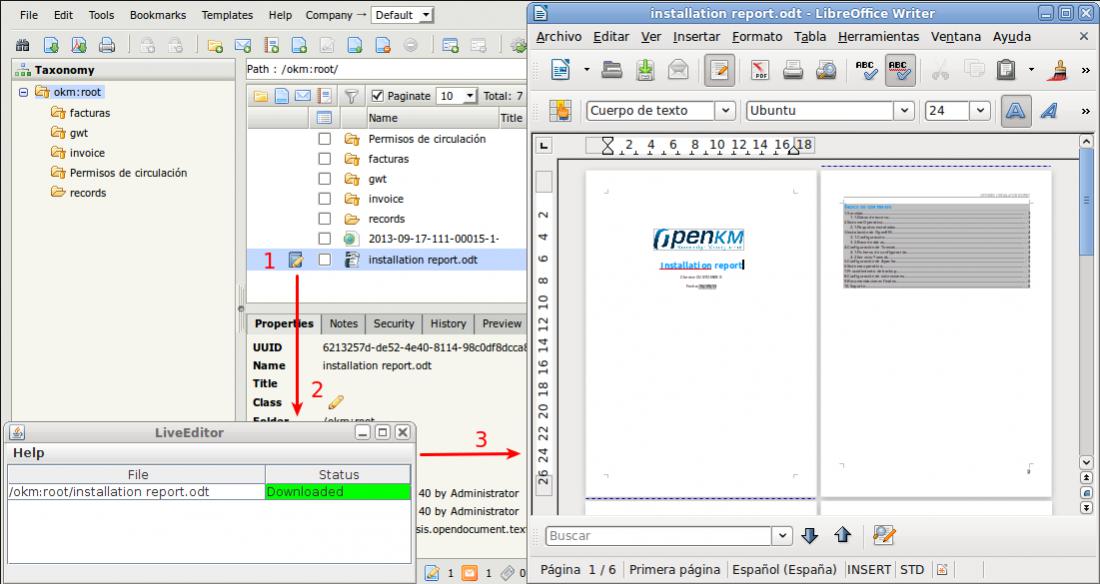
Key Features:
- Centralized and secure repository with a robust document management system.
- Version control and access control for enhanced security and compliance.
- Integration with email, CRM systems, and a more unified information management system.
7. Silte
As a modern internal knowledge base solution, Slite is designed to empower teams of all sizes to create, manage, and access the data they need. It simplifies workflows, providing a seamless knowledge-sharing loop.

Key Features:
- Clean, intuitive design with lots of integrations.
- AI-powered search and editing capabilities for faster discovery and content creation.
- Powerful analytics to drive more informed decisions.
Wrapping Up
Leave low productivity, frustrated employees, and the overarching (not to mention costly) resource drain caused by inefficient knowledge systems behind in 2024. Make Helpjuice your final destination for internal (and external) knowledge base software as you've never experienced it before - simple, powerful, and flexible.
The numbers don't lie:
- Customers who switch to us from other platforms are able to leverage their knowledge bases up to 30% more effectively.
- 75% of people searching for knowledge base software go with Helpjuice.
We grow with you, offering incredible value at every tier, and our team of experts is never more than 5 minutes away. Come over to the winning side with a free 14-day trial, or better yet, book a demo and prepare to be wowed.
FAQs
We answer some of your most pressing questions about internal knowledge bases below.
What should an internal knowledge base include?
What should be included in an internal knowledge base depends on your goals and unique requirements. Ideally, your knowledge base should have resources that increase productivity and ensure the right knowledge is accessible to the right people when they need it. This includes key company information, policies, standard operating procedures, onboarding materials, training manuals, team-specific guides, FAQs, and more.
How is an internal knowledge base created?
Creating a powerful internal knowledge base that pushes you closer to your goals can be summarized into six key steps.
Step 1: Assess your key knowledge needs and determine what processes and business areas need to be optimized.
Step 2: Based on your assessment, existing measures, and gaps identified, formulate a knowledge management strategy.
Step 3: Select an internal knowledge base tool that's easy to use, collaborative, customizable, secure, and within your budget.
Step 4: Assign a dedicated knowledge team along with other important roles and permissions.
Step 5: Plan, create, and organize your content for ease of access and searchability.
Step 6: Continuously monitor, track, and analyze your internal knowledge base to determine success factors and pinpoint key areas for improvement.
If you need more help, check out our detailed step-by-step guide to creating an internal knowledge base.
![The Top Document360 Alternatives & Competitors [2024]](https://s3.amazonaws.com/helpjuice-static/helpjuice_production%2Fuploads%2Fupload%2Fimage%2F4752%2Fdirect%2F1615398132024-Document360+Alternatives+Competitors.jpg)