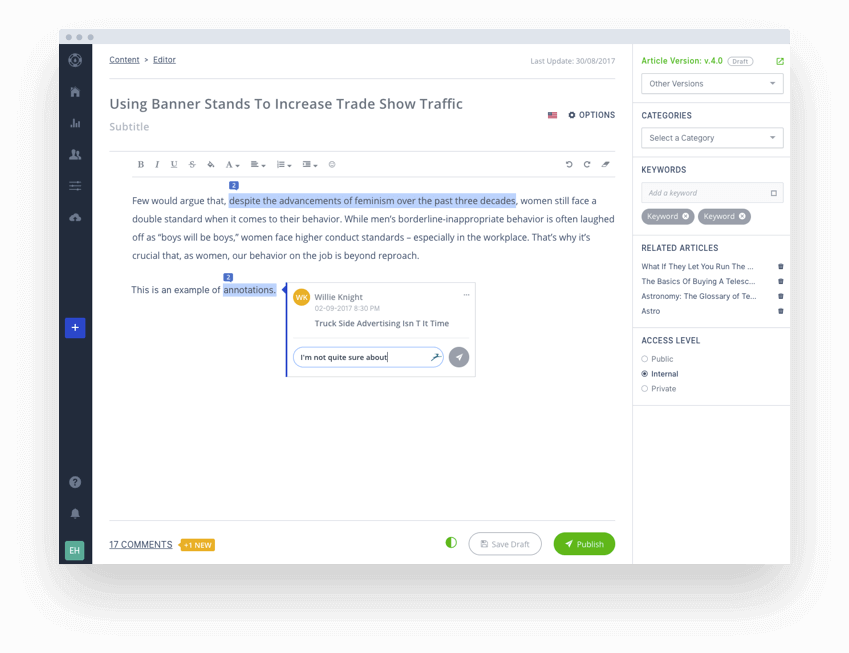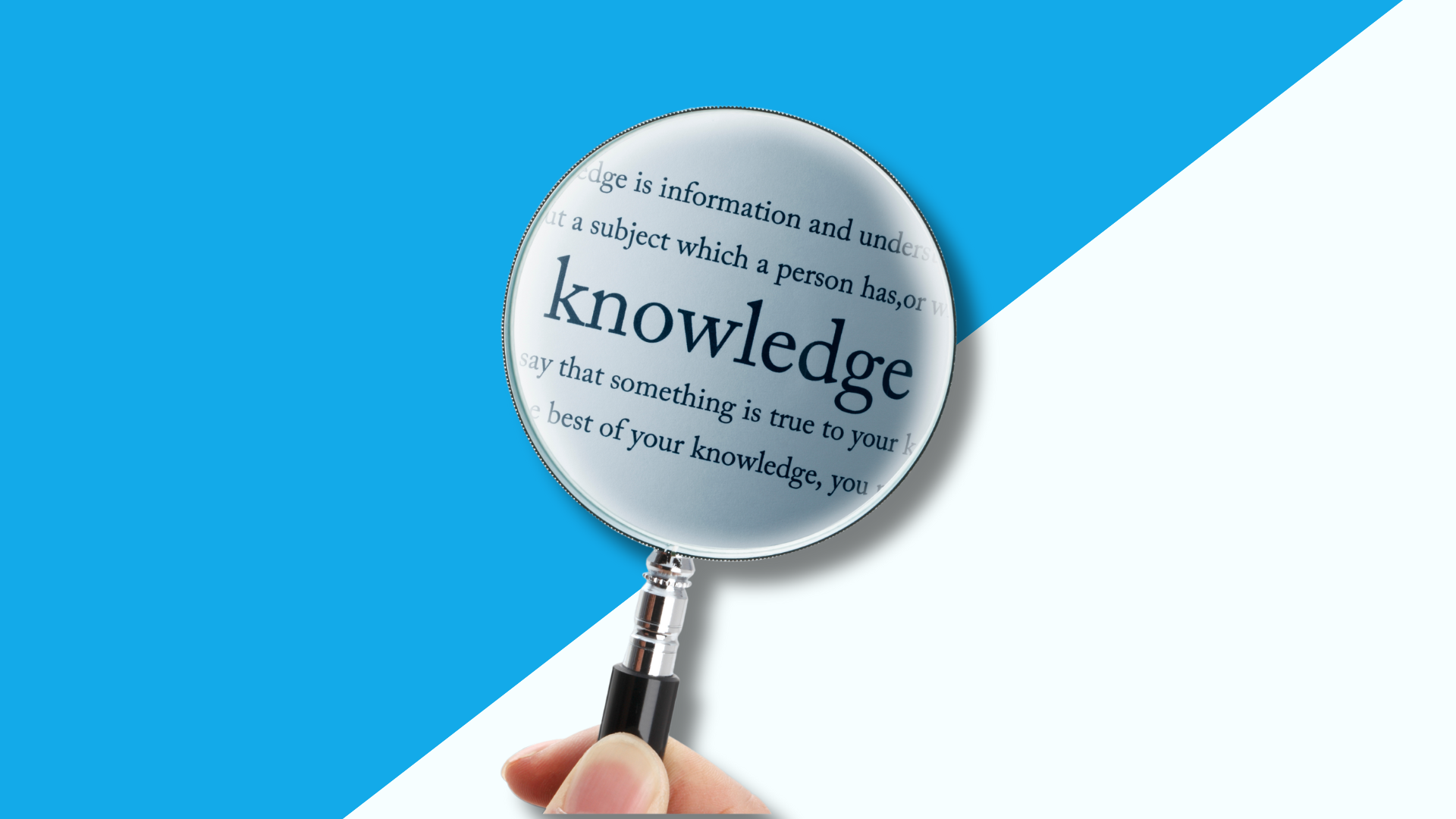Collaboration and knowledge sharing are the core foundation of most organizations today.
Whether you run a hybrid or remote team, you have probably invested in several tools to support these critical processes. Slite has carved a niche for itself in this area - as a collaborative workspace, offering a blend of knowledge management, employee onboarding, and project management features.
But in reality, there's no one-size-fits-all solution.
Although Slite has its strengths in advanced AI search, internal documentation, and note-taking features, some users may be looking for extensive customization features and specialized technical documentation capabilities.
If you’ve found yourself in this situation, it's time to consider some of the top Slite alternatives of 2024 and choose the ones that align with your specific team's needs and preferences.helpjuicehelpjuice hhhhh
We’ve compiled a comprehensive guide with key Slite competitors, examining their key features, pricing, and benefits to help you elevate your team’s productivity and knowledge management process.
Slite: Overview and Key Features
Slite is a collaborative workflow tool designed to create and manage company information. This AI-powered knowledge base platform combines elements of document management, project management, and communication tools into a single interface.
Known for its flexibility, Slite centralizes all types of organizational knowledge, from meeting notes to onboarding guides. Teams can easily access answers from the knowledge base, making it easy to execute collaborative tasks.
Companies use Slite as their internal wiki tool to boost communications among team members. Here are the standout features that attract users to this tool:
- Intuitive document creation: This project management tool has an easy-to-use editor for creating and formatting content.
- Organizational tools: Tags, categories, and search functionality to keep information organized.
- Integration: Slite connects with popular tools like Slack and Google Drive so users can find all the information in one place.
- Employee collaboration: Real-time editing and commenting for seamless teamwork.
- Access control: Customizable permissions to manage who can view or edit documents.
- Template library: Pre-designed and customizable templates to standardize document creation and save time.
- Content editor: You can view collaborative cursors and import documents from other sites to help you create a knowledge base.
While all these features enhance the knowledge management process, they still fall short of expectations. Users have to find alternatives that align with their needs.
What are the Limitations of Slite?
If you have encountered challenges with Slite, you aren’t the only one. Yes, this knowledge base solution offers robust features, but it’s clear from some users that it doesn’t work for everyone.
An issue that stands out from the community forums is the lack of advanced features. According to some users, the editor tends to be clunky and has basic features.
There are also comments on how much the tool allows you to export.
Disclaimer: This comment is over a year old and the issue might have been resolved.
This can be a downside for companies that need advanced functionalities or have extensive documentation.
What Should You Look for in Slite Alternatives?
With the drawbacks in mind, you can start finding an alternative solution that effectively meets your company’s needs. Here’s what you should look for:
- Integration capabilities: How well does this alternative software integrate with your existing tools? Can you bring all the services together to streamline your processes?
- User experience: A steep learning curve isn’t ideal for your team. You need a platform with an intuitive and user-friendly interface that your team can quickly adopt without extensive training.
- Customization options: Does the Slite alternative blend with your branding and team’s workflow? Evaluate the level of customization available - from templates to document formatting and user permissions.
- Collaboration features: You simply can’t ignore teamwork. The only way to facilitate this is by looking for alternative software that allows real-time editing, commenting, and sharing for multiple users.
- Cost-effectiveness: Is this software more affordable? Do you have to pay for the premium version to access all features? Compare the cost to ensure that you’re getting value for money.
Now that you have criteria, it is easier to assess each of these Slite alternatives and select a perfect fit.
8 Best Slite Alternatives & Competitors
For your knowledge management process to be comprehensive, you need more versatile knowledge base software. We’ll explore eight of the best Slite alternatives and their unique features to determine how they compare.
Helpjuice: Best Alternative for Knowledge Management
An Example of a Helpjuice Knowledge Base
Helpjuice is the ultimate alternative to Slite if you are looking for a comprehensive, robust, easy-to-use, and highly customizable knowledge base. Our software is designed to host your corporate wiki, external knowledge bases, and all types of business information in a centralized hub.
With Helpjuice, customers and employees can access the knowledge independently. The Google-like search capabilities make it easy for users to find the necessary documentation within seconds.
Additionally, collaboration is unlimited. Helpjuice is interactive with powerful content creation and editing tools. Teams can brainstorm, share knowledge, and manage information within the platform, streamlining internal communication and teamwork. You can also optimize all company processes since Helpjuice integrates with tools like Slack, Salesforce, and Google Chrome. You won’t need multiple tools to manage all your documents.
Core Features
- Content management: Helpjuice offers a user-friendly WYSIWYG and a markdown editor, making it easy to create and structure content.
- AI-powered knowledge base: With our advanced centralized hub, you can store, retrieve, and manage both customer-facing and internal knowledge bases. Our AI chatbot and helpbar make finding answer a breeze.
- Easy authoring and formatting: Multiple collaborators can edit and comment on content in real time.
- Customizable interface: Users can choose from the available themes and take advantage of the extensive customization options to tailor the knowledge base according to the brand.
- Intelligent analytics: We help you continuously improve your knowledge base by providing access to user, general KB, and search insights.
These unique features have made a difference to companies in different business sectors.
A good example is Hendrick Automotive Group, which reduced the search times by over 60% thanks to Helpjuice’s exceptional keyword searchability.
Additionally, they managed to reduce the number of content-related support tickets by an average of three per week. These results came about because collaborators and internal users can now locate the information they need much faster.
Helpjuice made this happen. Such success stories highlight the effectiveness of Helpjuice and how the tailored features can address specific business needs.
Here’s why Helpjuice is a better choice than Slite:
- Whether your company is a startup or a large enterprise, you can rely on Helpjuice. Our software is highly scalable for all types of businesses.
- We prioritize excellent customer support. Our support team will guide you through any issue and help you set up.
- Our knowledge base system is created for all types of users, even if you don’t have technical expertise.
Pricing: With a free trial available, Helpjuice pricing starts at $120/month and covers up to 4 users. Once you sign up for a plan, you can access all features.
Are you ready to transform your knowledge management? Start your free trial of Helpjuice today!
Notion: Best for All-in-One Productivity
Notion stands out for its versatility as a workspace that combines note-taking, task management, and database functionalities. This AI-powered workspace allows teams to customize their workflow.
As an all-in-one solution, Notion serves as a knowledge hub for various team functions. Instead of using various tools, users can consolidate all their knowledge and project management tasks on one platform.
Core Features:
- A comprehensive template library for use in different tasks
- Integrated AI assistant to help users access knowledge and answers
- Drag-and-drop interface for easier knowledge creation and editing
- Collaboration features to enable real-time co-editing and commenting
Notion Limitations
- Some users have issues with Notion due to the slow loading times, which negatively affect the business operations.
- If you are unfamiliar with knowledge bases, Notion may have a learning curve for new users.
Pricing: Notion offers a free plan. The paid plans start at $12/seat/month
Nuclino: Best for Agile Teamwork
This knowledge management tool is built for speed. Nuclino provides a workspace for real-time collaboration with a focus on simplicity and ease of use. Since it’s highly interactive, your team can view and manage all tasks, projects, and company documentation from one platform.
As a Slite alternative, this tool has an intuitive interface and comprehensive task management tools that allow teams to create internal knowledge bases and company wikis. Due to its flexibility, you can integrate it into different departments, from sales, marketing, HR, product development, and engineering.
Core Features
- Visual collaboration capabilities that allow you to add whiteboards or diagrams for better documentation and project management.
- Real-time editor for teams to add notes, embed files, and assign tasks
- Quick search function and flexible filters to help you find what you need much faster.
Nuclino Limitations
- Users have to subscribe and pay more for the premium plans to unlock all features.
- Compared to other knowledge management tools, Nuclino offers limited integration options.
Pricing: Nuclino offers a free plan. The paid plans start at $8/user/month
Guru: Best for Company Internal Wikis
In this era of remote teams, a knowledge management platform like Guru comes in handy for managing internal wikis. It captures all undocumented knowledge, from meeting recordings to chat messages and project comments, boosting efficient knowledge sharing among team members.
Thanks to capabilities like Guru AI, employees can access information based on their location or role. Additionally, the card system organizes all the content into easily accessible boards and groups.
You can learn more about available options in our comprehensive Guru alternatives article.
Core Features
- Advanced permissions to control which team members can create and access content
- Guru has AI-recommended expert features to identify employees who can verify content and answer questions.
- Analytical features to view how the team is using the content
Guru Limitations
- According to some Guru users, the knowledge base isn’t highly adaptable because they have to verify every card.
Pricing: Users can opt for a Free plan, the All-in-One option at $15/user/month, or request pricing for the Enterprise option.
Confluence: Best for Team Collaboration
Confluence, by Atlassian, is a knowledge base system that enhances team collaboration. Known for its robust documentation capabilities, this Slite alternative is ideal for detailed project management ventures for both small and large organizations.
The seamless integration with Atlassian tools such as Trello and Jira enables businesses to streamline workflows. In addition, it’s a good choice for agile teams that need to automate repetitive tasks.
Learn more about Confluence and similar tools in our detailed Confluence alternatives article.
Core Features
- Content tree to organize company documentation, making it easy to find.
- Version control shows the changes made by all employees on every company document.
- The multiple integrations with other Atlassian software tools make Confluence more comprehensive as a knowledge base.
Confluence Limitations
- Some features, like AI-powered collaboration, are only available in the paid premium plan.
Pricing: Confluence has a free plan, and paid plans start at $4.89/user/month
YNAW (You Need a Wiki): Best for Small Teams and Simple Wiki Creation
YNAW, or You Need a Wiki, offers a straightforward solution for creating and managing internal wikis - with an emphasis on simplicity and ease of setup. If you are already using Google Docs, this tool is an excellent choice for teams seeking a user-friendly solution.
It’s particularly suitable for startups and small teams looking for a budget-friendly knowledge base.
Core Features:
- Direct integration with Google Drive API to help companies generate a detailed wiki.
- Users can rely on Google Docs' built-in version history features to track content in real time and collaborate.
- YNAW offers a clean and intuitive interface that makes it easy for users to create, edit, and organize wiki content without requiring extensive technical skills.
YNAW Limitations
- The platform offers basic customization options, which might not be convenient for users seeking more flexibility in designing and organizing their wikis.
- While it might work for smaller teams, it’s not scalable as the business grows and starts to handle complex organizational data structures.
Pricing: Free for 1 user, the paid plans start at $19/month.
Slab: Best for Knowledge Sharing
Slab is a centralized knowledge base for businesses to discover, organize, and share knowledge. As a knowledge-sharing software, it has an intuitive user interface that’s easy to navigate. Employees can easily collaborate on the same document and access company policies and procedures for better workflows.
The unified search feature makes this Slite alternative much more accessible, even for non-technical employees, boosting productivity.
Core Features
- The Slab editor is user-friendly and modern, boosting content creation
- Slab integrates with key business tools, so you can consolidate all your decks, flowcharts, and spreadsheets.
- Content is better organized with an emphasis on content rather than folders and tags.
Slab Limitations
- Some of the important integrations required for company operations are missing.
- Slab has limited export functions.
Pricing: While there’s a Free plan, the premium plans start at $8/user/month
Tettra: Best for Managing Inquiries
Tettra uses AI technologies for efficient knowledge management. With this tool, you can automate processes and convert company information into an internal wiki. Your team can access instant answers to repetitive questions from this database or other integrated apps, making it easier to execute tasks.
If you are looking for a Slite alternative, Tettra comes in handy. Its knowledge automation capabilities allow you to verify important details and fill in information gaps.
Core Features
- A Q&A platform that collects and stores questions and directs them to the right expert in the team.
- Powerful AI-assisted search function that makes it easy to find information.
- Integration with tools such as Slack and Google Workspace for easier workflow management.
Tettra Limitations
- Tettra is mostly ideal if you need a business tool to actively ask questions.
- It has limited integrations with other business tools, which can be limiting for companies with extensive needs.
Pricing: The Basic plan starts at $5/user/month
Which Knowledge Management Solution Alternative Should You Choose?
Selecting the best Slite alternative hinges on your team's specific needs and preferences. You might be drawn to Notion’s all-in-one productivity tools, Guru’s internal wiki capabilities, or Helpjuice’s detailed focus on knowledge management.
In the end, your ultimate choice will involve careful evaluation of factors such as collaboration requirements, desired features, integration functionalities, budget, and team size. Experimenting with free trials can provide valuable insights into which platform best aligns with your organization's goals.
Among these options, Helpjuice stands out as a top contender for comprehensive knowledge management. You can count on us for robust search capabilities, an intuitive user interface, and powerful customization options.
On top of providing advanced features, our knowledge base software is well-suited for both external and internal knowledge base management.
Why not experience it firsthand? Sign up for your 14-day free trial of Helpjuice today or request a demo to see all the action.