
Let’s be real, information is the currency of most businesses, especially today. But what happens when that information goes out of date, becomes inconsistent, or just isn't useful? Enter document version control – the behind-the-scenes hero that keeps your knowledge base articles in shape.
Setting up a knowledge base and writing great help articles is a step in the right direction. But when your customer support team uses outdated product information or your developers reference old API documentation, the consequences could range from minor inconveniences to major setbacks for your internal teams and your customers. This is where document version control comes in.
In this article, we'll step into the world of document version control, exploring what it is, why it’s important, best practices, and how to do it effectively with knowledge base software.
Whether you’re a knowledge base admin, content manager, or business leader this article will give you the information you need to keep your organisational knowledge accurate, consistent, and valuable.
What is Document Version Control?
Take a tech startup, for example. They’re building a complex software application and developers are constantly updating code, tweaking features, and fixing bugs.
But there's a problem - they have no version control in place. One developer optimizes an algorithm but forgets to share the changes. Another unknowingly overwrites a recent security patch with an older version of the code.
Soon the codebase is a mess of conflicting updates, lost improvements, and reintroduced bugs. No one can confidently say which version of the software is the most current or stable.
This chaos is exactly what can happen to your knowledge-base articles without proper version control. Document version control ensures your information remains consistent, trackable, and up-to-date.
Think of it as a way to track, manage, and control changes to documents and information within your knowledge base articles.
Unlike traditional document versioning which often involves manually saving different versions of a file, knowledge base version control is a more advanced automated process that captures and records every change. The best part? It’s completely automated.
Key components of knowledge base version control include:
- Revision History: A timeline of all changes made to the knowledge base article or document.
- Change Tracking: View what changes were made, when, and by whom.
- Rollback: The ability to go back to previous versions if needed.
- Collaborative Editing: Allowing multiple users to work on the same document while tracking individual contributions.
Benefits of Implementing Version Control in Your Knowledge Base Articles
Okay, but is it really worthwhile to implement systems with version control for your knowledge base content? Yes, it is. Document version control and document management isn’t just for your team, it’s for your customers too. Here are the top benefits of implementing version control in your organization with a knowledge base:
Keeping it Accurate and Consistent
Did you know that 98% of businesses don’t have a documentation process in place? Version control ensures your knowledge base always has the latest information. It eliminates the risk of old content lingering in your system, reduces errors, and improves the overall reliability of your knowledge base.
Tracking Changes Over Time
When you have version control in place it’s easy to see how your documentation and articles have changed and evolved. This helps when it comes to understanding the context of changes and identifying trends in your information needs both internally and externally.
Facilitating Collaboration
Version control allows multiple team members to work on the same document without fear of overwriting each other's work. It promotes a collaborative environment where everyone can contribute confidently. Knowledge base software allows you to compare the different versions and revisions.
Ensuring Compliance and Accountability
For businesses like insurance and credit unions that operate in regulated industries, version control is crucial for maintaining an audit trail. It allows you to track who made what changes and when ensuring accountability and helping with compliance requirements.
Improving Decision Making
By having a clear history of changes, teams can make more informed decisions about future updates and content strategies. Document management makes it easier for marketing teams, educational institutions, and other organizations to make decisions about whether or not to update their document libraries.
Features of Knowledge Base Version Control
Detailed Revision History
A good version control system should provide a comprehensive log of all document versions, including the date, time, and user responsible for each modification.
Comparison Tools
The ability to compare different versions side-by-side is crucial for understanding what has changed over time. Comparing different versions gives you a complete overview of what was changed, when, and by whom. This also allows you to verify the information and not take it at face value.
Rollback Capabilities
Ever heard the saying “out with the old, in with the new?” - Sometimes the old is preferred, and changes need to be undone. An effective knowledge base should allow you to easily revert to previous versions when necessary.
User Attribution
Knowing who made specific changes is important for accountability and can also help in identifying subject matter experts within your organization.
Branching and Merging
For more complex documentation, the ability to create separate branches for major revisions and then merge them back into the main document can be invaluable.
Best Practices for Document Version Management
Establish Clear Versioning Policies
Define guidelines for when and how to create new versions, how to name versions, and who has the authority to make changes. This should include:
- Major vs. minor version increments
- Where automation isn’t possible or available, consider naming conventions (e.g., v1.0, v1.1, v2.0). Document versions manually by numbering drafts incrementally and maintaining a version control table.
- Approval processes for significant changes
- Rules for branching and merging content
Train Team Members
Ensure that all users understand how to use the version control system and why it's important. This training should cover:
- Basic concepts of version control
- How to use the specific tools in your system
- Best practices for committing changes and resolving conflicts
- The importance of version control in maintaining knowledge integrity
Regular Audits and Reviews
Periodically review your version history to ensure it's being used effectively and to identify any areas for improvement. This should include:
- Checking for consistency in version naming and commit messages.
- Identifying frequently changed documents that might need restructuring.
- Reviewing user permissions and access levels.
- Assessing the effectiveness of your version control policies.
Integrate Version Control into Your Workflow
Make version control a natural part of your content creation and update process, not an afterthought. This can involve:
- Incorporating version control checks into your content approval process
- Using integrations that connect your version control system with other tools (e.g., project management software)
- Setting up automated reminders for regular content reviews
Automate Where Possible
Use tools that can automate parts of the version control process, such as creating backups or notifying relevant team members of changes when they’re made.
Common Challenges in Document Version Control
Managing Multiple Contributors
Challenge: With many people able to make changes, it can be difficult to maintain consistency.
Solution: Implement clear roles and permissions, and use tools that allow for easy collaboration and review processes.
Handling Conflicting Edits
Challenge: Two users might make conflicting changes to the same document.
Solution: For developer teams specifically, use a system that can detect conflicts and provide tools for resolving them, such as three-way merges or manual conflict resolution interfaces.
Balancing Detail with Usability
Challenge: Too much detail in version tracking can be overwhelming, but too little can be unhelpful.
Solution: Focus on tracking meaningful changes and use tools that allow for both high-level overviews and detailed differences when needed.
How Helpjuice Supports Robust Version Control
Helpjuice offers a comprehensive suite of version control features designed to make managing your knowledge base effortless:
- Automatic Version Tracking: Every change is automatically logged, ensuring a complete history of your documentation.
- User-Friendly Comparison Tools: Easily compare multiple versions of a document or article. Filter the revisions by different users and actions, like keywords, comments, etc.
- Rollback: Easily revert to any previous version, providing peace of mind and flexibility.
- Detailed User Attribution: Know exactly who made what changes and when, supporting accountability and collaboration.
- Automated Integrated Workflow: Version control is seamlessly integrated into the content creation and editing process, making it easy for teams to adopt and use consistently.
Document Version Control FAQs
Is version control necessary for knowledge base articles?
Version control is crucial for a knowledge base because it ensures the integrity, accuracy, and reliability of your information over time. In any organization, knowledge is constantly evolving – procedures change, products are updated, and new information is discovered. Without version control, it's easy for outdated or incorrect information to persist, leading to confusion, errors, and inefficiencies.
How often should knowledge base article versions be reviewed?
It depends on several factors, including the size of your organization, the rate of change in your industry, and the criticality of the information. As a general rule, it's advisable to conduct a comprehensive review of your knowledge base article versions at least quarterly. This regular cadence allows you to catch any inconsistencies, update outdated information, and ensure that your version control practices are being followed correctly.
Can version control help with regulatory compliance?
Absolutely. Version control can be a powerful tool for maintaining regulatory compliance, especially in industries with strict documentation requirements. Many regulations require organizations to keep detailed records of changes to procedures, policies, and other critical documents. Version control provides a built-in audit trail, tracking every modification, who made it, and when.
How does version control in a knowledge base differ from version control in software development?
While version control in knowledge bases and software development share some similarities, there are key differences. Both aim to track changes over time and facilitate collaboration, but the nature of the content and the workflow are different. In software development, version control typically deals with code files and focuses heavily on merging different branches of development. It often involves concepts like continuous integration and deployment. Knowledge base version control, on the other hand, deals primarily with text documents, images, and other types of content. The emphasis is more on maintaining accuracy of information, ensuring consistent formatting, and managing access permissions.
Start Using Knowledge Base Software for Document Version Control
Knowledge base version control is not just a feature – it's a crucial component of effective knowledge management. Unlike traditional document versioning, which often focuses on individual files, knowledge base version control specifically addresses the collaborative nature of knowledge management.
It ensures that changes are tracked, reviewed, and approved before being published, preventing errors and inconsistencies. Enter Helpjuice.
Brands like Amazon, Virgin Mobile and Shipt trust Helpjuice as their knowledge base software for a reason.
By implementing robust version control practices and leveraging powerful tools like Helpjuice, organizations can ensure that their knowledge base remains accurate, up-to-date, and truly valuable.
Ready to take your knowledge base to the next level with advanced version control?
Book a demo and enjoy a free trial!

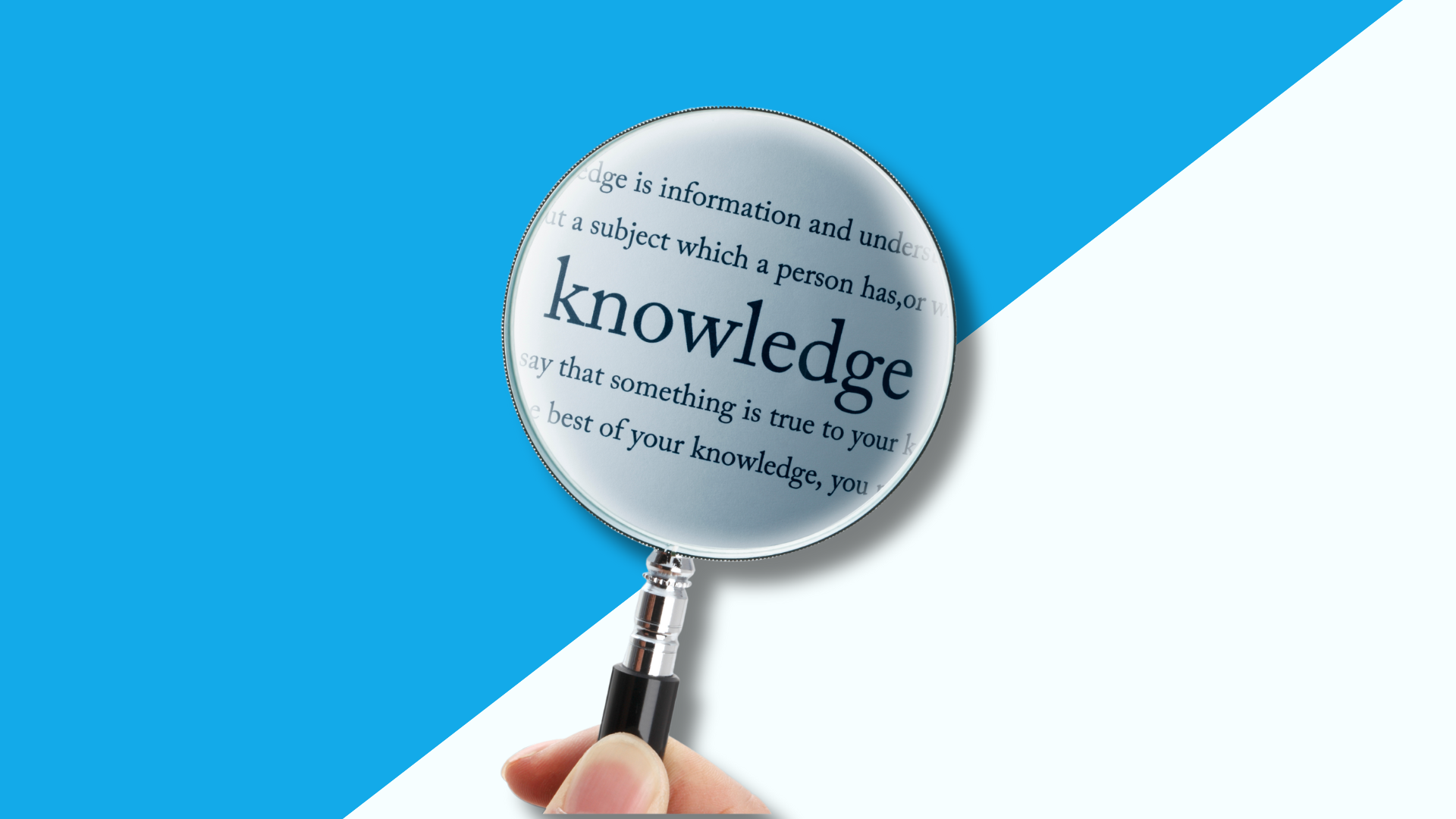
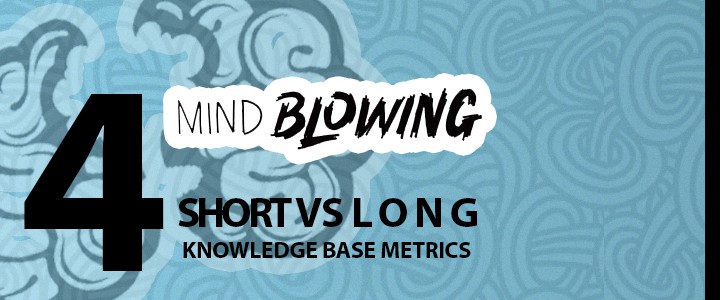
![How to Write Effective Knowledge Base Articles [+Examples]](https://static.helpjuice.com/helpjuice_production/uploads/upload/image/4752/direct/1599156316980-Knowledge%20Base%20Article.png)


