
" I'm really happy with the way HelpJuice allows us to build an internal process of draft writing, editing, and publication. HelpJuice offers fantastic "Google-like" search and permission control. " - Ben Bogart, Director of Training, Next Level Solutions

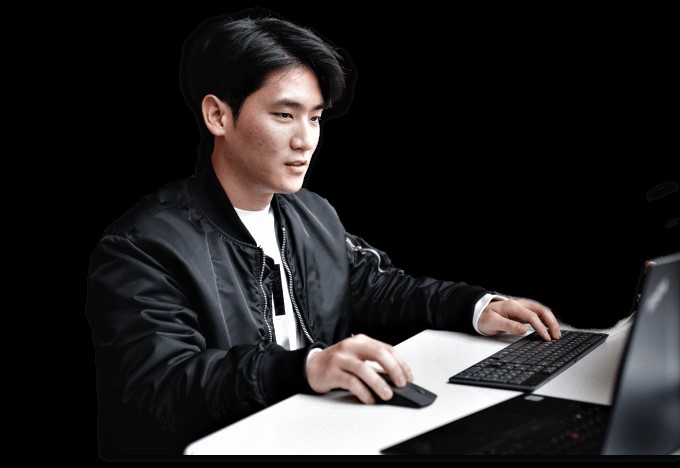
We want to facilitate knowledge sharing through our documentation and to give our employees the ability to serve themselves. Previously, searching for specific documentation meant spending 15 minutes digging through SharePoint, then giving up and reaching out to someone who could actually connect you to the doc you wanted. We're still in the process of building out our HelpJuice site, but already we've received overwhelmingly positive feedback about how easy it is to find what you're looking for with this platform. It's saving people quite a bit of time, which makes us more effective as a business.
Our future plans include setting up a client-facing library as well so that we can provide greater support for them. We know HelpJuice will make it very easy for us to do that. So in part, our intention in selecting HelpJuice was to "future-proof" our documentation needs.
We had been using SharePoint for the entire company, as something of an intranet. This platform was never quite able to serve that purpose, whether we created Team pages or Information pages. Our employees were constantly getting lost within its structure.
Our production support team used FreshDesk, which did work to serve their needs but excluded everyone else. That team was also underwhelmed by the editing functionality of the product, which seemed to make design/layout decisions on its own. This made them feel as though they were fighting the platform to get what they wanted.
Our company looked very seriously at Document360, Confluence, and Paligo, in addition to HelpJuice, and decided to go with HelpJuice for a number of reasons. Firstly, we thought the HelpJuice platform was appropriately priced (and the pricing itself was easy to understand, unlike other options) for the company's needs. We also really liked the UI--both the URL view and the internal editor view. Your UI is very accessible and self-explanatory, and it meant that we wouldn't need to spend a great deal of time training our writers on how to use it.
We were also very happy with the permissions levels and the way our workers in the bullpen could write drafts and pass them to the technical writers for review and publication. This has greatly improved our own internal processes for creating and disseminating information within the company. Finally, the search functionality was exactly what we wanted: the ability to search not just titles, but over PDFs and other elements is fantastic and offers a "Google-like" experience for our employees as they try to find the information they need.
Where SharePoint feels like it builds out pages as silos, making it hard to move from one library to another (and even harder to search through), HelpJuice provides a very easy-to-use single repository, which our entire company can intuitively pick up and use with virtually no prompting or training. It just works the way you expect it should.
I'm also really happy with the way HelpJuice allows us to build an internal process of draft writing, editing, and publication. This means that our SMEs can write down their knowledge points without worrying about formatting or grammar, then pass it along to our Technical Writers, who can work much faster at editing the documents into an acceptable state.
Our business was using SharePoint as its main document repository, and experiencing a lot of problems because of it: we had problems with people being able to find what they were looking for, issues with people editing documents that they shouldn't/didn't mean to, and in general, just an overall dissatisfaction with the navigation.
It was important to us to find a platform that would allow everyone in the company to hit the same page and that would use permissions to control who could edit any given set of documents.
The best metric I can provide is that we have reduced the amount of time that our employees are spending looking for the documentation they need. Whereas previously employees were reporting spending 15 minutes or more hunting for what they needed (and often not even finding it), they are now able to find their desired results in just a minute or two.
While it's still early in our implementation, the anecdotal evidence we've received suggests that it took 7x longer to (maybe) find what people were looking for with our previous platform. That's far too long to spend looking for information, and we anticipate that our employees will be much more productive now that they don't have to fight just to find a starting point for their work.
Browse through our collection of case studies to see how companies across industries are leveraging Helpjuice to transform their knowledge management.