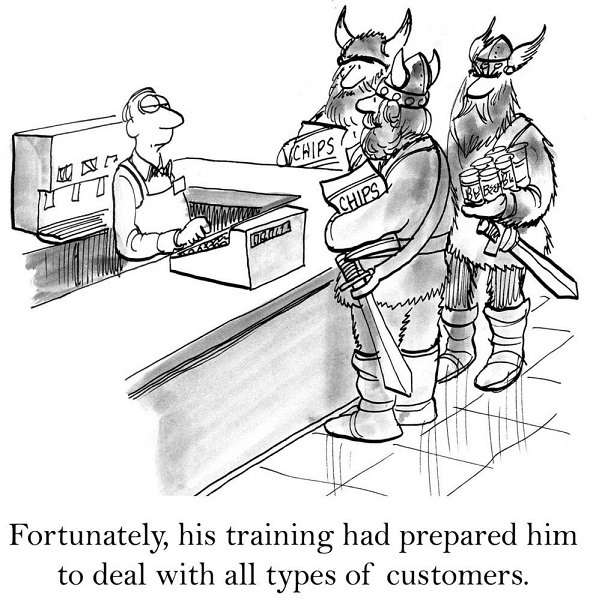Short Answer:
Use these top Zendesk alternatives to streamline customer support with better pricing, customization, or specific feature sets:
Help Scout: Simplifies customer conversations with shared inboxes, live chat, and knowledge bases in a clean, user-friendly interface.
Helpjuice: Specializes in knowledge base management with powerful search and customization tools for scaling support.
Freshdesk: Offers multi-channel support, automation, and AI-powered ticketing for teams of all sizes.
Featurebase: Focuses on collecting customer feedback, tracking feature requests, and managing public roadmaps.
Intercom: Combines live chat, bots, email, and product tours in a single customer communication platform.
LiveAgent: Provides omnichannel support including email, chat, social, and calls, with a robust ticketing system.
Desk365: Integrates Microsoft Teams into helpdesk operations, making it ideal for internal IT and operations teams.
Groove: Built for small businesses, Groove offers simple ticketing, reporting, and integrations without complexity.
AzureDesk: Delivers enterprise-grade ticketing and email-to-case features with affordable pricing.
Zoho Desk: A feature-rich helpdesk solution with AI support, SLA automation, and deep integration into the Zoho ecosystem.
These tools offer various strengths that may outperform Zendesk depending on your team size, workflow, or budget.
If you’ve been looking for a tool to help you manage customer inquiries and service requests for any period of time, you’ve probably heard of Zendesk.
Zendesk’s suite provides an all-in-one solution for organizations needing a customer relationship management tool, help desk software, online knowledge management, team collaboration, and more.
Zendesk is one of the most popular customer service platforms that offers tools for ticketing, live chat, and help centers. However, many businesses find it expensive or too complex, prompting them to look for a simpler, more affordable Zendesk alternative.
In terms of robustness, Zendesk is at the head of its class.
However, while Zendesk may be a great fit for some companies, it's not for everyone. For example, the software’s robustness and advanced functionality can actually be a turnoff for organizations with limited time and resources on hand. For startup companies operating on a budget, Zendesk might simply be too much for them to handle for the time being, while larger companies may end up paying more than they need to for features they don't use.
Going along with this, many users report that Zendesk seems to have already “done it all” in terms of features and functionality. According to one Capterra review from earlier this year, "Zendesk seems to have done all of its innovation years ago as the product has achieved a plateau of functionality of features."
In this post, we’re going to help you discover some of the best alternatives to Zendesk that are available on the internet nowadays. We will discuss each tool in detail and describe its features. This will help you get a good idea of each tool and why it is mentioned in this list of Zendesk alternatives.
How to choose the Best Zendesk Alternative?
The various options that we’ve mentioned above may have actually left some of our readers more confused than before. They could be asking the question, “How do I know which one is the best for me?”
Before we wrap this post up, we want to give you some tips on how you can pick the best Zendesk competitor for your particular needs and requirements. There are a number of factors that you have to weigh, which include the following:
Features offered
The first thing that you need to check in your desired Zendesk alternative is the features it offers. As you may have seen in our list above, some tools offer a certain feature, while others don’t. Intercom, for example, has an excellent, dedicated AI tool called Fin, which the others don’t.
Before choosing one of the alternatives, make a list of all the features that you need. Then, review all the tools and check whether they offer the features or not.
Ease of use
Ease of use is also an important factor that you need to consider when choosing a Zendesk alternative.
If your team is not very technically advanced and doesn’t have a lot of experience using online tools, then it is better to get a tool with a simple interface. For example, Zoho Desk and Helpjuice are made to be user-friendly.
On the other hand, if your team is technically experienced, it can be worth it to sacrifice ease of use for the sake of better features and functionality. For example, HubSpot Service Hub has a learning curve, but the sheer number of features balances it out.
Affordability
The next important factor to consider is the affordability. For enterprises and large corporations, it is not a big deal to spend a couple of hundred dollars every month, as is demanded by tools like Helpjuice and HubSpot.
On the other hand, for startups and lone individuals, cheaper tools like Zoho Desk and Help Scout can be better. It all depends on the budget that you have available.
Reviews and ratings
It is also important to check the reviews and ratings of the tool that you intend to use. If the tool happens to be outstanding in every regard but doesn’t have good reviews, it’s not advisable to spend money on it. User reviews on platforms like G2 and Capterra can reveal much about the reality of the tool and how it is to use.
Don’t judge a tool according to the reviews and testimonials on the webpage itself. It’s possible for those reviews to be specifically handpicked.
Scalability
Scalability refers to the capacity of a tool to increase and expand the scope of its features. For example, a scalable customer support tool will work perfectly fine for 100 contacts and offer a suitable pricing plan for it. If the contacts increases in number, it will be able to handle that as well.
A good example of such a tool in our list is Help Scout. It allows users to purchase a paid plan according to the number of contacts they expect to deal with each month.
How We Chose These Zendesk Alternatives?
How exactly have we selected these tools as alternatives for Zendesk? Let’s talk a little about our methodology for making these comparisons.
These are the aspects that we measured each tool against to make sure it was a viable competitor.
- Features: The first thing we did when choosing these tools was to determine the features they provide. The tools with similar features to Zendesk have been included in the list.
- Availability: We also checked the availability of the tools and saw if it was similar to that of Zendesk. While the pricing for each tool is understandably different. It’s important for purported “alternatives” to have similar availability.
- Scalability and capacity: We have also measured the scalability and functional capacity of each tool before including it in the list of alternatives.
- Diversity and versatility of solutions: Zendesk is quite a diverse and versatile platform. It helps with multiple things, including knowledge base management, chat support, consolidating support messages from channels like social media and email etc. In finding the various alternatives, we’ve also measured the diversity/versatility of each tool.
- User-friendliness: One of the most important factors in any tool or application (not just Zendesk) is user-friendliness. The tools mentioned below have been entered into the list on the basis of their user-friendliness as well.
The tools that we’ve mentioned below were similar to Zendesk (even if somewhat remotely) in the aspects mentioned above.
The 10 Best-Rated Zendesk Alternatives in 2025
Throughout this handy guide, we’ll explain:
- The features and functions of each specific tool
- What each tool does well
- Where each tool shows room for improvement
Without further ado, let’s dive into the 10 best competitors to Zendesk's popular help desk software.
| Zendesk alternative | Best for | Standout features | Pricing (from) | Rating/source | Reason to pick over Zendesk |
|---|---|---|---|---|---|
|
Help Scout |
SMBs that want simple omnichannel support + docs |
Shared inbox, live chat, AI assist (summarize/translate), 100+ integrations, lightweight help center |
Free tier; paid from $7 (Plus, 100 contacts) / at scale from ~$2.4k/mo (10k contacts) |
4.5/5 (G2, 411 reviews) |
Cleaner UX and lower complexity than Zendesk while keeping core multichannel support. |
| Helpjuice | Dedicated knowledge base software (internal & external) | AI search, article Planner, Swifty AI assistant, granular categories/permissions, advanced KB analytics, deep branding | $249/mo | 4.7/5 (Capterra, 101 reviews) | You want a faster, more customizable knowledge base that measurably deflects tickets and isn’t bundled to a full help desk. |
| Freshdesk | Teams needing scalable, full-suite help desk | Freddy AI (agent assist/auto-resolve), email + chat/voice, branded help center, unified customer timeline | $15/user/mo | 4.4/5 (G2, 3,570 reviews) | Robust features at entry-level pricing, strong AI automations without heavy setup. |
| Featurebase | SaaS teams unifying support + feedback + product comms | Omnichannel inbox, AI agent & workflows, AI KB, feedback portal & roadmap, in-app changelogs, Slack/Linear/Jira/HubSpot | Free plan; paid from $49/mo (no per-agent fees) | 4.8/5 (G2) | Manage support + feedback + releases in one place—beyond ticketing alone. |
| Intercom | Conversational support with strong automation | Fin AI agent for chat/tickets, proactive messaging, help center, customizable workspace | $29/seat/mo (Essential) | 4.5/5 (G2, 3,542 reviews) | Best-in-class AI chat experience to cut live load while keeping CSAT high. |
| LiveAgent | Budget-friendly all-in-one (tickets, chat, call center) | Omnichannel ticketing, live chat, virtual call center, KB, agent collision/routing tools, AI chat | $15/user/mo (Small Business) | 4.5/5 (G2, 1,514 reviews) | Affordable Zendesk alternative with voice/call-center built in. |
| Desk365 | Microsoft 365/Teams-centric organizations | Native Microsoft Teams help desk, AI reply/summarize/KB drafting, SLA & workflow automation, analytics, KB/portal | $12/user/mo (Standard) | 4.8/5 (G2, 25 reviews) | Deep Teams integration and automation for Microsoft-first shops at low cost. |
| Groove | Small teams who live in email and ecommerce | Email-first ticketing, simple UI, ecommerce context (e.g., Shopify LTV/orders), automations, team collaboration | $24/user/mo (Standard; 1-mo free trial) | 4.6/5 (G2, 193 reviews) | Minimalist, easy to adopt help desk with the right ecommerce context in-thread. |
| AzureDesk | Straightforward ticketing + KB with simple pricing | Email-to-ticket, ticket management, KB/self-service, Slack/Jira integrations, reporting | $33–50/user/mo (Plus; annual vs monthly) | 4.5/5 (G2, 30 reviews) | No-frills Zendesk alternative—get tickets + KB without bloat. |
| Zoho Desk | Cost-conscious teams needing AI + omnichannel | Zia AI (sentiment, tagging, anomaly detection), email/phone/chat tickets, KB/portal, reporting | $7–9/user/mo (Express) | 4.4/5 (G2, 6,701 reviews) | Lowest pricing with useful AI (Zia) and broad channels for SMBs. |
1. Help Scout

Quick overview of Help Scout: Help Scout is an all-in-one customer support suite that offers live chat, omnichannel ticketing, and help center creation/management.
What sets Help Scout apart: Wide range of features and free plan
Help Scout is one of the most popular and well-known alternatives to Zendesk. It offers a lot of the same features, and has a more diverse set of customer support solutions than Helpjuice.
With Help Scout, you can perform a number of tasks, including:
Live chat (to help your customers with their queries directly when they visit your brand’s website)
Omnichannel support (to consolidate incoming support requests from multiple platforms and gather them in one place)
Help center creation and management (this is basically the same thing as knowledge base management, which is what Helpjuice mainly focuses on)
When performing each of these tasks with Help Scout, you can enjoy a number of features and perks, which we will cover now in this next part:
Main Features of Help Scout
- Help Scout offers an AI assistant that you can get help from at different stages of the customer interaction. For example, you can use the AI assistant to summarize a long email sent by a user. You can also use it to translate incoming messages and outbound replies to cater to customers in different countries.
- You can schedule the responses and replies so that your customers can receive them at a suitable time according to their time zone. For example, if you’re working from the US and responding to a customer in Singapore, you can delay the message so that the customer can see it at a pleasant time in the morning instead of being jolted awake by the notification in the nighttime.
- Help Scout also allows you to automate the various customer support workflows. You can set up the processes, such as returns, refunds, confirmation messages, etc., to be done automatically instead of requiring a person.
- Help Scout also offers more than 100 different integrations. You can use the integrations to fetch functionalities from platforms like Mailchimp, Shopify, Slack, and HubSpot.
Pricing Plans: For 100 contacts/month, you can enjoy a free plan as well as a 7$ “Plus” plan. For 10,000 contacts/month, the standard plan starts at $2.4K a month.
Reviews and Ratings:
- As is the case with Help Juice, Help Scout has a positive user sentiment on the internet. It is known for its ease of use. Help Scout has a 4.5 rating on G2, based on 411 reviews.
- One of the latest reviews, posted on 31st of July, 2025, by Tracey S. says, “I like that Help Scout is so easy to use…”
2. Helpjuice
Quick overview of Helpjuice: Helpjuice is the best alternative to Zendesk for businesses focused on knowledge base software. While Zendesk offers broader customer support tools, Helpjuice specializes in internal and external knowledge management with advanced analytics, customization, and faster search performance.
What sets Helpjuice apart: User-friendliness, versatility, and collaboration capabilities
Of course, we’re going to have our knowledge base software at the top of the list. It’d be silly not to, no?
The first tool on our list is Helpjuice. It is an excellent alternative to Zendesk in many aspects, including the number of features/functions it offers and how easy it is to use.
Helpjuice is primarily a knowledge base software. It allows users to build knowledge bases, both internal and external. As a customer support tool, you can use it to build external knowledge bases with nifty features like feedback options and decision trees.
You can create articles on Helpjuice using the native options. The text editor comes with rich text formatting options, allowing you to create structured articles. You can also collaborate with others on the documents, allowing everyone to get their input in.
The advanced analytics provided by Helpjuice allow you to see the number of clicks and views that your knowledge base articles get. They also tell you how many support tickets your articles helped avoid.
There are a lot of other features that Helpjuice provides as well. Let’s take a look at them below:
Key Features of Helpjuice
- Helpjuice has a smart, AI-enabled search function that lets customers find the exact article that they need. Even if the queries don’t match the titles exactly, Helpjuice will show the relevant articles so that the customers can get the support that they are seeking.
- The planner tool on Helpjuice allows users to plan their articles in detail before writing them. Based on AI, this planner helps during the outline creation phase and improves productivity.
- The Swifty AI on Helpjuice creates further ease for users by answering their questions and guiding them on using the platform.
- Helpjuice supports a number of different integrations, including Slack, MS Teams, and even Zendesk itself.
- Document categorization lets you manage the various articles that you publish on your Helpjuice knowledge base. You can create categories and adjust the access for each one.
- Helpjuice lets you customize your knowledge base so that it fits the theme of your brand. You don’t have to create and use a knowledge base identical to another brand’s. You can adjust the colors and other design elements in your own unique way.
Pricing Plans: Starts at $249/month for the basic plan
Reviews and Ratings: Helpjuice has an overwhelmingly positive rating online, and users generally talk about how fulfilling a platform it is.
On Capterra, Helpjuice has a 4.7/5 rating across 101 different reviews.
A recent review, left on July 21, 2025, by Tommy M. states that “Overall, our team has greatly benefited from switching to Helpjuice. They’ve made us feel like they are invested in our success.”
If you're looking for a Zendesk alternative, you're probably aware that there are many other help desk software solutions out there. But how do you choose the right one for your business? As the Director of IT at Bob Barker Company, I was looking for a comprehensive solution for knowledge management that was affordable and offered a great feature set.
After evaluating Zendesk, Zoho Desk, and Stonly, I found that Helpjuice was the best fit. With its easy-to-use interface, customizable branding, and robust reporting and analytics, it has exceeded our expectations and helped us achieve our goals of improving self-reliant decision-making, preserving knowledge, and creating a Service Knowledge Management System (SKMS).
Helpjuice's import feature made it easy for us to move our knowledge base from our legacy system, and the ability to integrate with our existing ecosystem was valuable and easy to complete.
Since implementing Helpjuice, we've seen a 20% reduction in support costs and a 20% decrease in the number of cases we receive each month. I highly recommend Helpjuice to anyone looking for a structured knowledge management system."
-- Dan Callari, Director of IT, Bob Barker Company
3. Freshdesk
Best Zendesk competitor for businesses looking for an intuitive and scalable customer support solution.
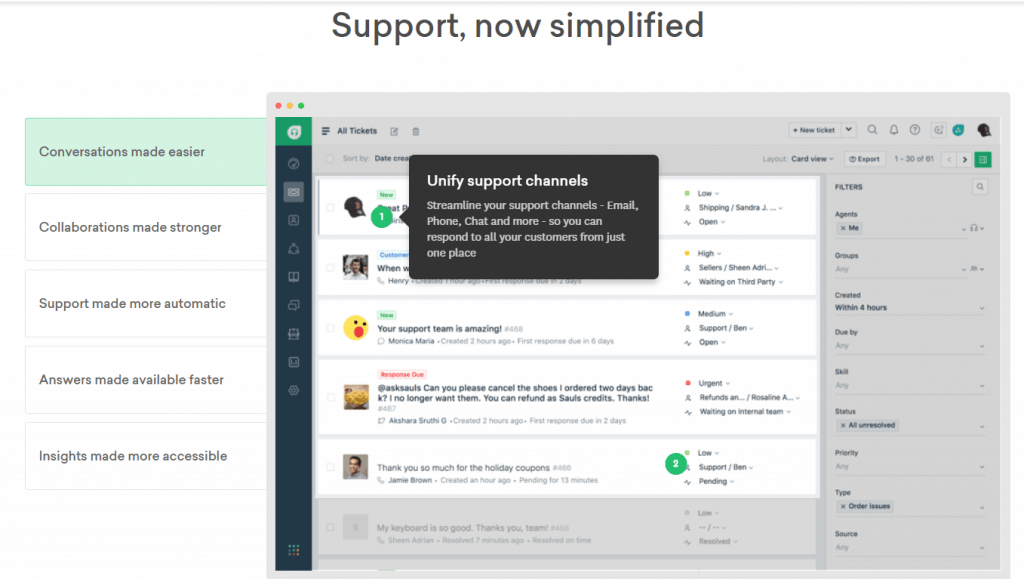
Quick overview of Freshdesk: It’s an all-in-one customer support platform that offers live chat, email support features, and knowledge base creation.
What sets Freshdesk apart: Versatility of features, affordability
Freshdesk is also a very popular customer support platform that you can use instead of Zendesk. It offers a number of different solutions, including live chat, email support, knowledge base creation, and more.
Just as Zendesk brings together a number of different customer service options in one place, the same goes for Freshdesk. Here are the various solutions that you can enjoy with Freshdesk:
- Email support: You can set up your email customer support campaign with Freshdesk. It allows you to view all the incoming emails in one place and answer them easily.
- Live chat/voice chat: You can also set up a direct customer support chat with Freshdesk. It supports both text and voice chat, allowing you to interact with your customers in the best possible way.
- Help center creation: Freshdesk also lets you create and manage help centers where your customers can do a bit of “self-service” support. They can find the answers to their questions without having to interact with a customer support agent.
Let’s jump into the main features that you can enjoy when using Freshdesk.
Main features of Freshdesk:
- Freshdesk provides an AI agent, known as Freddy AI, that takes a hands-on part in your customer interactions. It can receive and read the support emails and answer them according to your company’s policies. Once done, it can resolve the request on its own, helping your human agents save time.
- Freshdesk allows users to create a branded help center where customers can find informational articles and even open tickets with the support team.
- With Freshdesk, you can view the information about a certain customer collectively in one place without having to dig through logs and old records. Freshdesk consolidates the information on a certain customer on its own, allowing you to view it easily.
Pricing Plans: Basic plan starts at $15/month.
Reviews and Ratings: Freshdesk has a rating of 4.4/5 on G2, based on 3,570 reviews.
4. Featurebase
Quick overview of HubSpot Service Hub: Featurebase is a modern Zendesk alternative that combines AI-powered support, help center, feedback collection, and product updates into one unified platform for SaaS teams.
What sets Featurebase apart: AI automation and an all-in-one customer experience suite.
Featurebase is loved by thousands of modern support teams from companies like Lovable, Raycast, and n8n. It goes beyond traditional helpdesks by merging customer support, feedback, and product communication into a single ecosystem. Unlike Zendesk, which focuses solely on ticketing, Featurebase helps you manage the entire customer lifecycle - from feedback to fixes to feature launches - all in one place.
Main Features of Featurebase
- Omnichannel support inbox: Manage live chat, email, and Slack conversations in one AI-enhanced workspace with your entire team.
- AI agent & automations: Fully automate repetitive tasks like extending trials, qualifying leads, or offering discounts using custom workflows.
- Mobile app: Reply to customers and handle urgent issues on the go.
- AI-powered Help Center: Build a multilingual, searchable knowledge base with instant AI answers for customers.
- Feedback portal & roadmaps: Collect customer feedback in one place and share what’s coming next through a public roadmap.
- Product updates: Publish release notes, send in-app announcements, and automatically email users about new features.
- Integrations: Connect with Slack, Linear, Jira, HubSpot, Discord, and more.
Pricing Plans: Featurebase offers a generous free plan with unlimited conversations. Paid plans start at $49/month, with no per-agent fees or hidden costs. You can even migrate your Zendesk knowledge base in one click.
Reviews and Ratings: Featurebase users highlight its clean design, powerful automation, and quick setup. On G2, it holds a 4.8/5 rating, with reviewers often noting how it helps teams reduce support load while improving customer satisfaction.
5. Intercom
Best Zendesk competitor for companies looking to build authentic relationships with their customers.
Quick overview of Intercom: A customer support platform that provides live chat and knowledge base creation/management features.
What makes Intercom stand out: The excellent AI agent called Fin that helps in dealing with customer chats and tickets
Next up on our list is Intercom.
It is an excellent platform that you can pick if your customer support needs go as far as a ticketing system + chat support. Intercom lets you track tickets submitted by your customers and resolve them by initiating a conversation.
You can build knowledge bases with Intercom, but it places a lot of focus on making the ticketing and live chat functions outstanding.
Main Features of Intercom:
- Intercom allows you to build knowledge bases. With a knowledge base available, your customers can find the answers to their questions easily via self-service.
- Intercom provides a remarkable AI assistant named Fin, which can check and resolve customer queries on its own without requiring direct human intervention. Fin is a high-end AI and is capable of learning constantly through the interactions that it has with customers. This helps in significantly reducing the load on your customer support team.
- With Intercom, you can set up a fully customized dashboard to view customer information in one place. You can view all the chats, along with the contextual information for each customer.
Pricing Plans: The Essential plan starts at $29/month per seat.
Rating and Reviews: Fin by Intercom has a rating of 4.5/5 on G2 based on 3,542 reviews.
6. LiveAgent
Best Zendesk alternative for businesses looking for an all-in-one solution for ticket intake and service provision.
Quick overview of LiveAgent: A simple and straightforward customer support platform for people who need a ticketing system, chat, and knowledge base management.
What makes LiveAgent stand out: Ease of use, affordability
LiveAgent is an excellent customer support tool and a great alternative to Zendesk. It is perfect for users who value minimalism and simplicity. The interface and style of LiveAgent are made to be intuitive and straightforward.
Although it doesn’t provide as many features and functions as Zendesk, it offers enough of them to find its place in our list. For example, the integration options on LiveAgent are not as diverse as Zendesk's, nor are the dashboards as customizable. However, for a small business looking for a solution to easily connect with customers, it’s more than ample.
Let’s dive into the main features that you can enjoy with LiveAgent.
Main Features of Live Agent:
- LiveAgent provides a ticketing system where you can gather customer support requests from multiple platforms and channels all in one place. There are numerous features that you can use on the ticketing system, including agent management, agent collision detection, agent ranking records, and so on.
- It also provides live chat features that you can use to set up a live chat option on your website and connect it seamlessly to your LiveAgent dashboard. From your LiveAgent account, you can handle the various chat requests seamlessly. There is an AI agent that can handle customer chats as well, before routing them to the human agents.
- LiveAgent also acts as a virtual call center. You can use LiveAgent to set up a calling button on your website, allow customers to request call-backs, get call detail records, and more. You can also call your colleagues and have internal communication using the call center features.
- You can build knowledge bases with LiveAgent and provide your customers with the information they need on a self-serve basis.
Pricing Plans: Small Business plan starts at $15 per month.
Reviews and Ratings: LiveAgent has a rating of 4.5/5 based on 1,514 reviews on G2.
7. Desk365
Best Zendesk alternative for organizations looking for an all-in-one help desk solution with real-time data collection.
.png)
Quick overview of Desk365: Desk365 is an affordable, AI-powered helpdesk that integrates seamlessly with Microsoft Teams to streamline ticketing, automation, and customer support.
What sets Desk365 apart: Wide range of features and Teams integration
Desk365 is a modern, cloud-based helpdesk platform that serves as an excellent alternative to Zendesk. It’s built to help businesses of all sizes deliver fast, efficient, and personalized customer support, all while keeping costs low.
Just like Zendesk unifies multiple customer service tools in one place, Desk365 brings together everything you need for smart, connected support, with the added benefit of deep integration with Microsoft Teams. Here’s what you can do with Desk365:
Email support: Consolidate all your customer emails into a single shared inbox. Desk365 automatically converts emails into tickets, helping agents track and resolve requests quickly and efficiently.
Microsoft Teams integration: Desk365 stands out with its native Microsoft Teams integration. Agents can create, view, and update tickets directly within Teams, ensuring faster collaboration and reduced context switching.
Automation and workflows: Use intelligent automation rules to route tickets, set priorities, enforce SLAs, and trigger notifications - making your support process smarter and more consistent.
Knowledge base and self-service: Build a searchable knowledge base so customers can find answers on their own, cutting down repetitive queries and boosting satisfaction.
Analytics and reporting: Get actionable insights into ticket volumes, agent performance, and customer experience with powerful built-in reporting tools.
Desk365 is a great Zendesk alternative for organizations that want AI-powered automation, Microsoft Teams integration, and affordability.
Main features of Desk365:
Omni-Channel Ticketing: Manage tickets from multiple channels, including Microsoft Teams, email, web forms, and support portals.
AI-Agent: With Desk365’s AI, you can leave the repetitive stuff behind. It drafts replies, summarizes tickets, writes KB articles, and even translates conversations.
Workflow Automation: Automate repetitive tasks and ticket assignments to boost efficiency.
SLA Management: Set and track service level agreements to ensure timely responses and resolutions.
Knowledge Base: Build and maintain a repository of solution articles for both agents and customers.
Mobile Access: Stay connected and manage support tasks on the go.
Microsoft Teams Integration: Handle tickets directly within Microsoft Teams for seamless collaboration.
Pricing Plans: Standard plan starts at $12/month.
Reviews and Ratings: Desk365 has a rating of 4.8/5 on G2, based on 25 reviews.
8. Groove
This Zendesk alternative is best for small businesses looking for a simple yet powerful help desk software with email-based support.
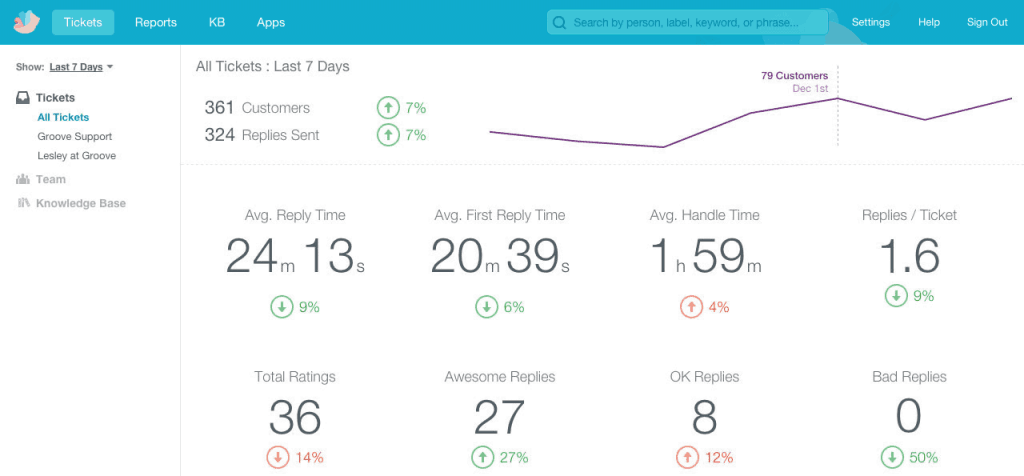
Quick overview of Groove: Groove is a decent Zendesk alternative that offers a central ticket management system, CMS integration, and team collaboration.
What sets Groove apart: Simple UI, automation, and integration options
Next up on our list is Groove, yet another excellent alternative to Zendesk.
The outstanding thing about Groove is its simple and minimalist interface. If you’re not a fan of getting overwhelmed by a whole lot of different buttons, menus, drop-downs, etc., Groove is an excellent choice that you can consider.
When compared to Zendesk, Groove offers a lot of the same features in customer support, such as ticket management, live chat, automation, etc. However, Groove is not as diverse and multi-faceted as Zendesk. There are many functions that exist in the latter but not in the former.
However, that doesn’t detract from Groove’s excellence as a tool. Let’s take a look at some of its main features.
Main Features of Groove:
- Groove offers a ticket management system where you can gather all the different support tickets opened by your customers. You can view the information related to each customer along with a log of their conversations.
- Thanks to the integration options, the ticketing system also shows important customer information that you would usually need to get from your online store’s CMS. For example, you can integrate Groove with Shopify and get details such as lifetime duration, total money spent, order count, etc., in the ticketing system.
- Groove allows you to automate different processes, such as assigning tickets to different agents, sending specific messages, creating/deleting accounts, etc. This helps your support team save time and effort.
- Team collaboration between different members of the organization is also possible with Groove. Just as the agents can message customers, they can also open chats with their colleagues and communicate easily.
Pricing Plans: Standard plan starts at $24/month with a free one-month trial.
Reviews and Ratings: Groove has a 4.6/5 rating on G2, based on 193 reviews.
9. AzureDesk
Best Zendesk alternative for customer support teams looking for a user-friendly way to provide streamlined customer support.
Quick overview of AzureDesk: AzureDesk offers a ticketing system, email-to-ticket features, knowledge base management, and integrations with other SaaS platforms, including Jira and Slack.
What sets AzureDesk apart: Simple UI and straightforward pricing plans
AzureDesk is a simple yet powerful tool that allows businesses to manage customer support tickets and interact with their customers from one central place. It is a decent alternative to Zendesk for people who simply need the latter to manage the incoming ticket requests, chat with customers, and build a knowledge base.
Let’s take a detailed look at some of the main features and functions that you can enjoy with AzureDesk.
Main Features AzureDesk:
- The ticket management options allow you to track and manage all the various tickets that your customers have opened across different channels.
- Incoming emails to your support addresses are automatically turned into tickets, which are then carried on to the ticketing system. This saves you from the hassle of tracking the different emails, noting down their details, and manually entering them into the system.
- You can build a knowledge base for your customers using AzureDesk. The knowledge base serves as a self-service customer portal.
- You can integrate AzureDesk with various other online platforms, including Slack and JIRA.
- The reporting feature on AzureDesk allows you to gain insights into customer interactions and the performance of your support team.
Pricing Plans: “Plus” plan starts at $50 per month (if paid on a monthly basis) and $33 per month (if paid annually).
Reviews and Ratings: AzureDesk has a 4.5/5 rating on G2, based on 30 reviews.
10. Zoho Desk
Top Zendesk alternative for businesses looking to deliver top-notch customer support with efficiency and ease.
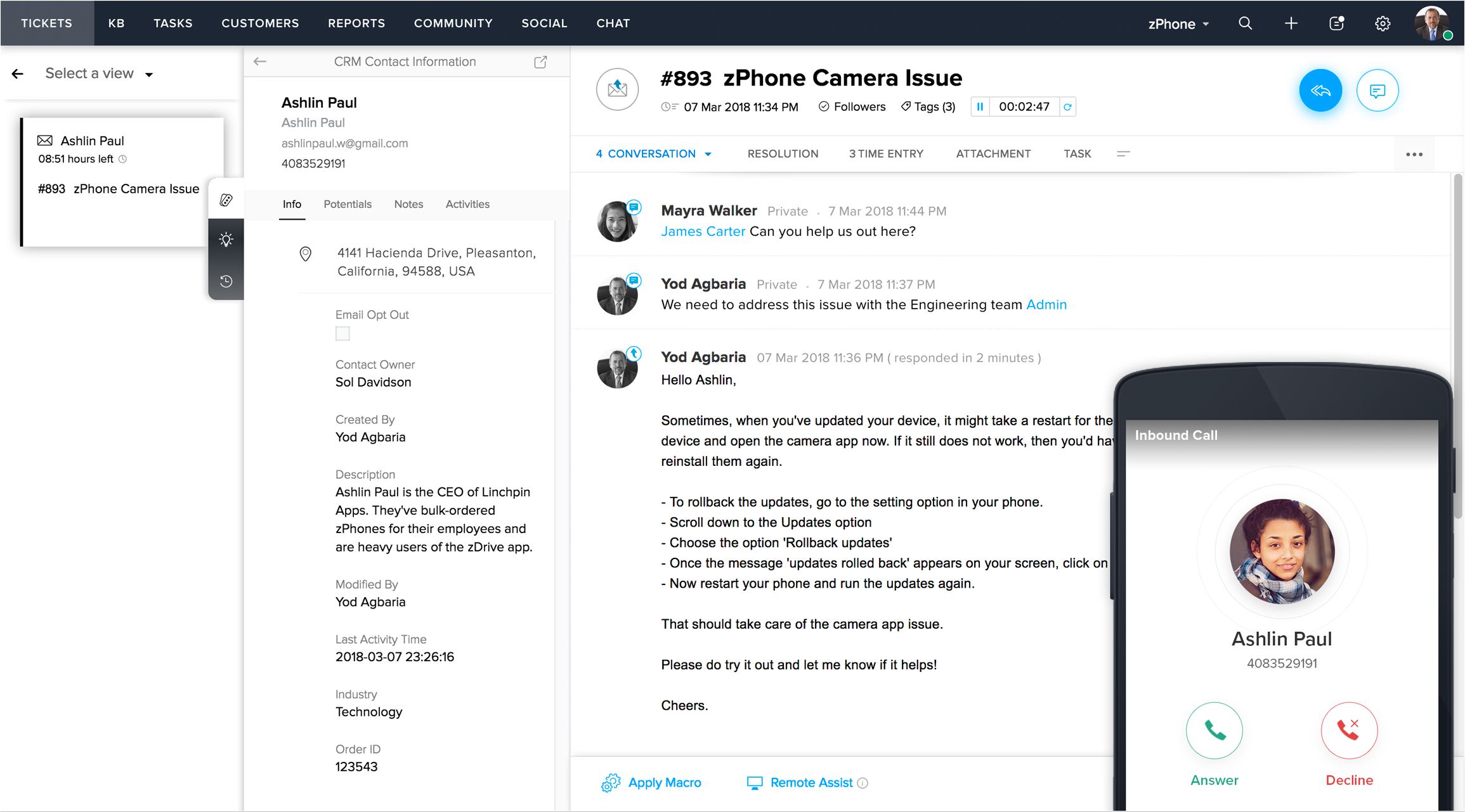
Quick overview of Zoho Desk: Zoho Desk lets you connect with your customers using live chat, email, and phone calls. You can also build knowledge bases with it.
What sets Zoho Desk apart: The integrated Zia AI assistant, affordable pricing
The last tool on our list of Zendesk alternatives is Zoho Desk.
Zoho Desk offers a similar number and type of features as the rest of the tools that we’ve mentioned until now. You can use it to easily communicate with your customers via live chat, email, and phone calls.
There are a number of AI features that you can enjoy with Zoho Desk, including an answer bot, AI agents, and the Zia dashboard.
Let’s delve into the features in some more detail.
Main Features of Zoho Desk:
- The omnichannel ticket management lets you bring together tickets from email, phone, and live chat in one place where you can easily track them.
- With Zoho Desk, the incoming emails are automatically converted to tickets so that they can be managed within the ticketing system.
- The AI assistant, called Zia, offers a number of features that you can use to make your experience easier. It performs sentiment analysis, automatic tagging, anomaly detection, and other similar functions to help you save time.
- You can create a knowledge base and self-service portal with Zoho Desk where users can find the information they need on their own.
- Like the other tools on this, including AzureDesk and Helpjuice, you can track various engagement metrics and KPIs related to your ticketing system and self-service portal.
Pricing Plans: The Express plan starts at $7 per month (if paid yearly) or $9 per month (if paid monthly) for each user.
Reviews and Rating: Zoho Desk has a 4.4/5 rating on H2 based on 6,701 reviews.
Wrapping Up
And that brings us to the end of our post on Zendesk alternatives.
We hope you enjoyed reading the details of the various tools, and we hope that you have a better idea of how to pick the best one for your particular needs.
On a final note, we want to make these recommendations:
- If you are looking for a Zendesk competitor that offers affordability and user friendliness, Help Scout is the best choice that you can go for.
- If you are looking for an alternative that offers robust features and AI-boosted functions, Helpjuice is the best choice that you can go for.
- If you are looking for an enterprise-level alternative that provides extensive support functionalities and deep integrations, HubSpot Service Hub is excellent.
With that said, if your organization is looking for a powerful knowledge base software solution as part of its customer support strategy, whether in conjunction with a ticketing system or on its own, Helpjuice is the Zendesk alternative you should consider.
Helpjuice specializes in knowledge base software, ensuring that its capabilities are not compromised when compared to the limited offerings of typical ticketing systems. This focus on knowledge base functionality is essential for businesses aiming to provide comprehensive support to their customers.
With Helpjuice, you can offer a seamless self-service experience that empowers customers to find solutions to their issues quickly and efficiently. Our software is designed to be user-friendly, customizable, and scalable, making it an ideal choice for organizations of all sizes and industries.
To learn more about how Helpjuice can enhance your customer support and provide a superior knowledge base solution, sign up for a free trial. Experience firsthand how our software can transform your customer support strategy and drive overall business success.