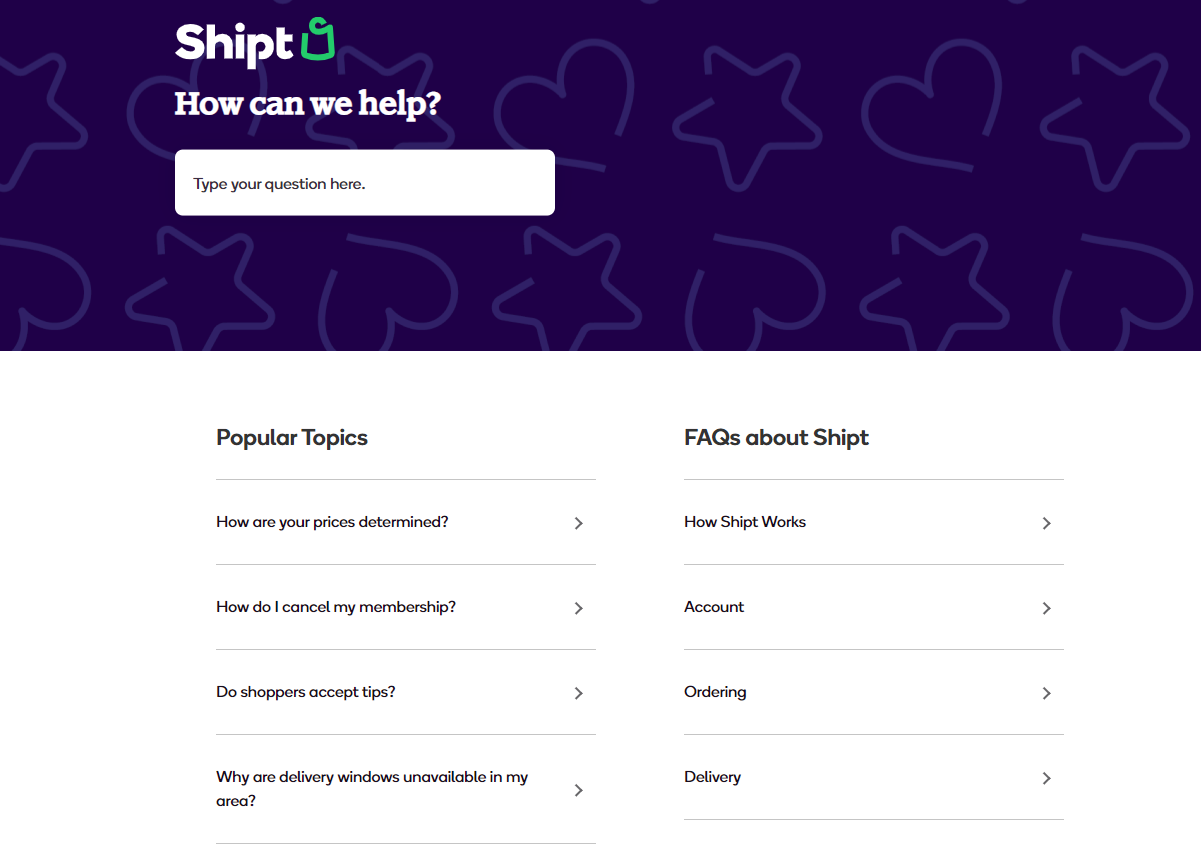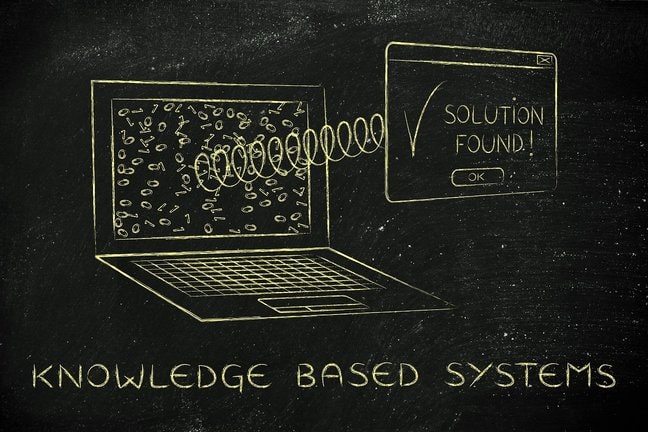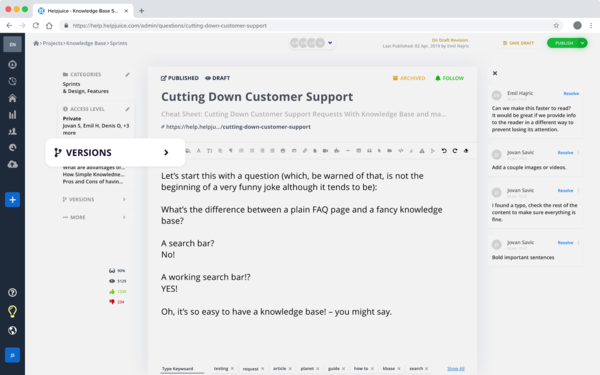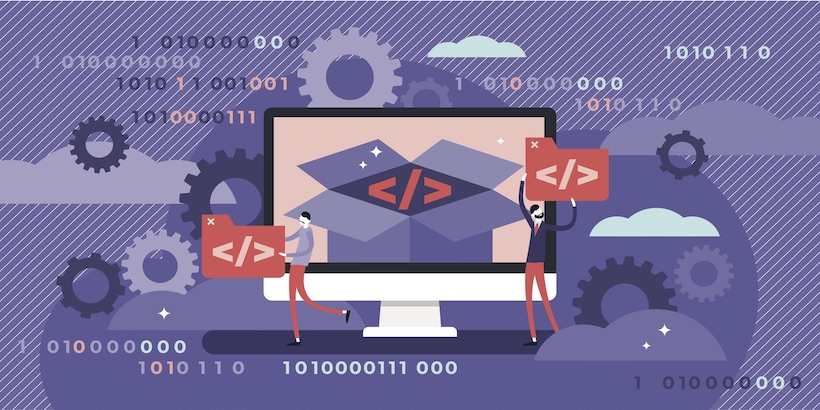
There’s no denying that a knowledge base can make a major impact on your organization.
Whether it's to help provide better support to your customers or to enable your employees to find the information they need to do their job, a finely-tuned knowledge base can make all the difference when it comes to how knowledge and information flows through your business.
And with plenty of options on the market out there, there’s certainly no shortage of open source knowledge base software.
But how can you tell you’re not investing time into installing and learning new software that your team won't use anyway? How can you avoid the time and effort put into an open source option that you later determine to not be a good fit for your needs?
It’s simple—do a little research beforehand.
We know, we know—you don’t have endless time to invest in that kind of thing (what with a business to run and all). That’s why we’ve created a helpful list of the must-consider open source knowledge base software that companies of all niches, industries, and sizes should consider.
We’re even throwing in a little helpful knowledge that should equip you with the information needed to choose the right software for you—like what knowledge base software is in the first place, the benefits of open source software, and how to address your unique needs as a company to choose the right software for you.
Want to skip ahead on some of the basics of open-source knowledge base software?
Be our guest.
The best open source knowledge base software includes:
What is an Open Source Knowledge Base?
Before we dive into which open-source knowledge base software you should consider for your business, we should probably ensure we’re on the same page about what exactly open-source knowledge base software is.
First things first, let’s start with the term knowledge base.
A knowledge base is a central place that allows structured storage of information where users can search for and access this information. Knowledge base software should be the key tool that helps make this process seamless, simplified, and efficient.
Knowledge base software is designed to help you create and manage your knowledge base to the best of your ability. this usually includes setting up the knowledge base architecture, creating and editing documentation, searching, and analyzing your knowledge base, and more.
Ideally, this is the irreplaceable piece of the puzzle that operates your entire knowledge management system that helps orchestrate, manage, and optimize the flow of knowledge within your organization.
That part seems pretty clear, right?
Next, we’ll move on to the term open source—this simply refers to original source code that is freely and readily available and modifiable as developers and business owners see fit.
Typically, when businesses want to create a knowledge management portal that allows customers to troubleshoot their issues, they look to create a knowledge base and open source solutions can be a potential solution due to pricing (typically free) and ability to customize.
The 12 Best Open Source Knowledge Base Solutions
As promised, we’ve listed out the best open-source knowledge base software options below. Read up on the highlights, the benefits, and the need-to-know details of each to see which software might be the best open source choice for you and your business.
1. Bookstack
BookStack is a phenomenal example of an easy-to-use, comprehensive, self-hosted solution that users like to use as an alternative to Confluence.
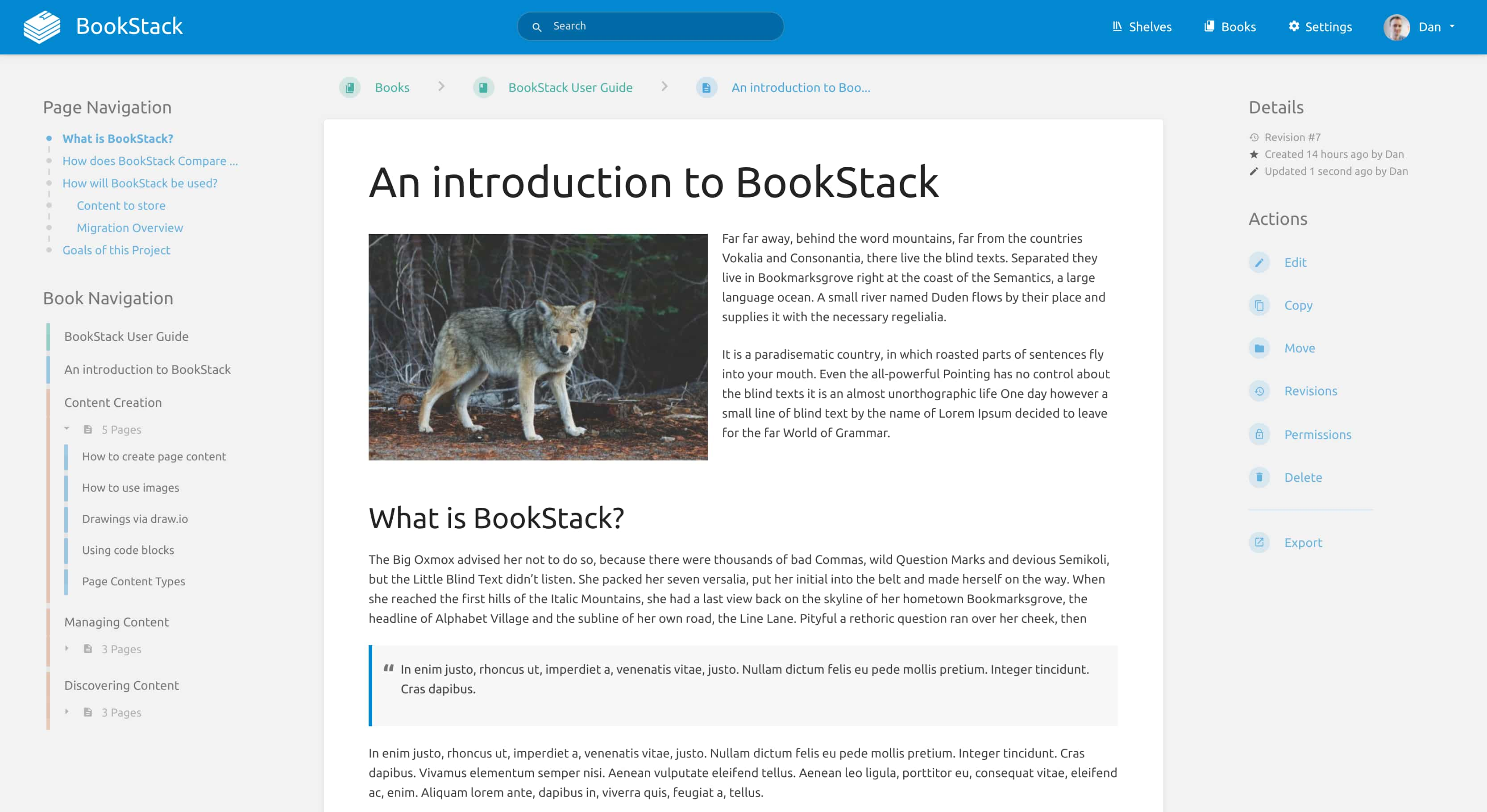 (Source)
(Source)
Best for organizing and storing documents, BookStack's free open-source knowledge base software is based on Laravel, built on a PHP framework, and is released under the MIT License. Functionally, it’s created to replicate the idea of a book, allowing you to break documents into chapters and pages, making it easy to organize information in a readable, comprehensive way.
Features:
- Built with ease-of-use in mind, BookStack uses a simple WYSIWYG interface and allows content to be broken into three simple groups: books, chapters, and pages.
- Diagrams.net drawing capability built-in allows users to easily draw diagrams within any documentation that's being created.
- Integrated authentication via social providers like GitHub, Google, Slack, AzureAD, and others.
Pricing:
- Free
Check Out The Code:
- You can grab this fully open code via GitHub
2. OpenKM
One of the most well-known, open-source knowledge base software options out there, OpenKM is a tiered solution that offers lots of helpful features for free in its Community version. Mostly designed for corporate companies, Open KM acts primarily as an internal knowledge base system and is best used for internal collaboration and documentation.
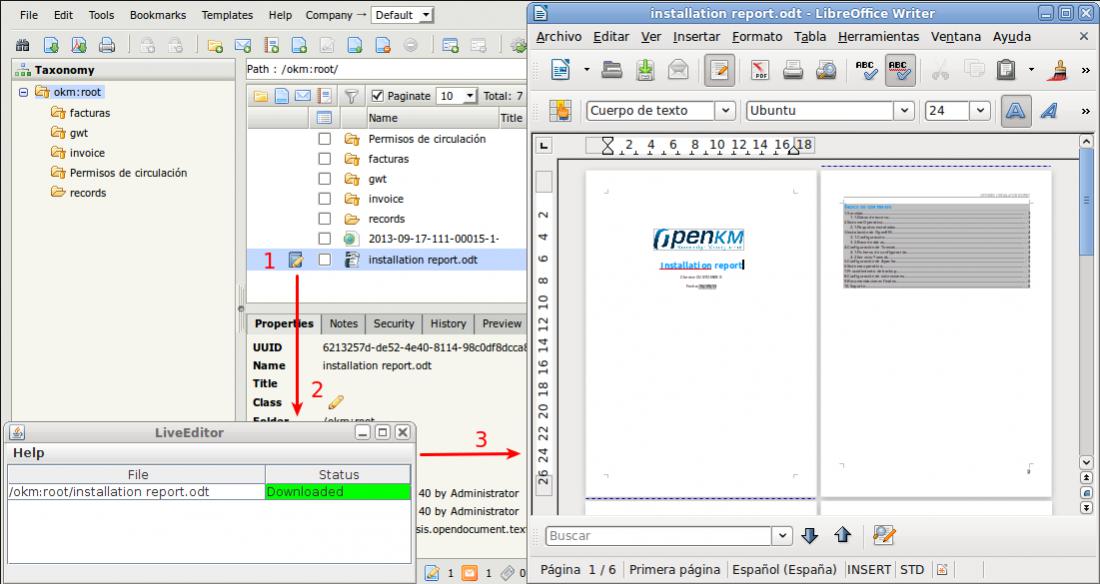
The free version is available for full modification, but unlike its paid tiers, does not offer any structure or support, should you need it. As a bonus, there’s lots of helpful chatter, guidance, and forum support online should you run into issues.
Features:
- Secure and centralized repository for storing and sharing documents, files, and other types of digital content.
- Audit trail allows you to have documentary evidence any time a knowledge base article is edited.
- OpenKM can be integrated with email systems to enable email archiving and management.
Pricing:
- Community Edition is free
- Cloud & Professional editions are quote-based
3. myBase
myBase is a largely unique database that’s free-form and built with customizable in mind. This platform allows the entry of unstructured content, webpages emails, text, and more—all in any length or format you prefer. Known for its highly customizable functionality, myBase is best used as a product knowledge base and is not always suitable for cross-team collaboration.
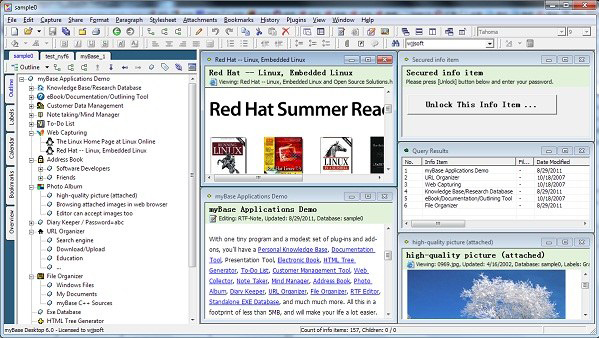
4. eXo
Built with JavaScript, eXo is open source knowledge management software that’s best used by larger teams looking to collaborate digitally. Like every option on this list, it’s open source, but that doesn’t mean it’s actually free. Like other options on this list (we’re looking at you, OpenKM), the eXo community edition is free but won’t offer you tech support so your developers will need to manage this in-house to ensure everything is running smoothly.
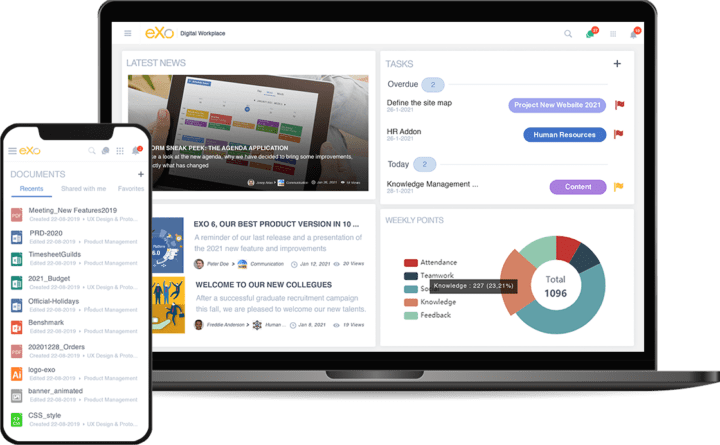
The eXo Platform comes with multiple features including the ability to create a knowledge base that comes with advanced search, news features, tutorials to help with adaptable use, lifecycle task capabilities, analytics, and more.
Features:
- Ability to broadcast notifications when relevant knowledge base articles are created.
- Social collaboration features within their digital platform like video calls, chats, and forums.
Pricing:
- eXo's Professional Plan starts at $5 per user per month
- eXo's Enterprise and Ultimate plans are quote based
Check Out The Code:
- To get a look at the code, check out the eXo Platform repository on GitHub.
5. PHPKB
What makes PHPKB a fairly unique open source solution?
You’ll have the option to host it yourself or install it as a SaaS—it gives you the best of both worlds, all depending on your preferences. Also, unlike some of the other open source choices on this list that are more suited towards creating a customer-facing knowledge base, PHPKB is well suited for creating an internal knowledge base.
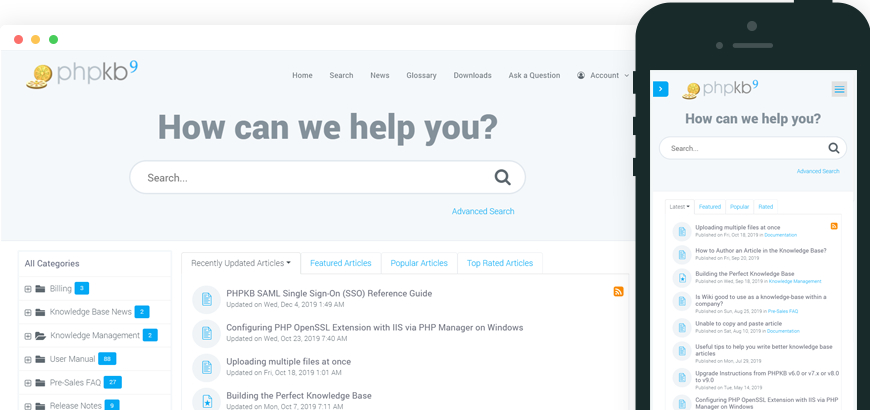
The downfall here? The source code is publicly available, but that doesn’t mean it’s free—you’ll have to pay close to $300 for your license to get even the most basic plan. Still, it does have a completely open source code, so you can customize it to your heart’s content.
Features:
- A web-based application that's responsive and mobile-friendly ensures end users can access the knowledge base from any device without installing any special software.
- Multi-language support allows you to create a knowledge base as well as search it in multiple languages.
- API availability (only in Enterprise Edition) allows you to easily integrate PHPKB with your other software.
Pricing:
- Standard Edition starts from $285
- Enterprise Edition starts from $515
Check Out The Code:
- An Open Source Project License is available for both editions, however for this type of license to be issued, your business will need to meet a few requirements which you can learn about here.
6. Documize
Blend together a unique mix of wiki software and documentation and you’ll have a pretty good idea of what Documize is all about. This open source software is described as an “Intelligent Document Environment” that is mostly designed to improve documentation, how it’s accessed, and how it’s shared. As such, it’s a phenomenal resource for internal and technical documentation.
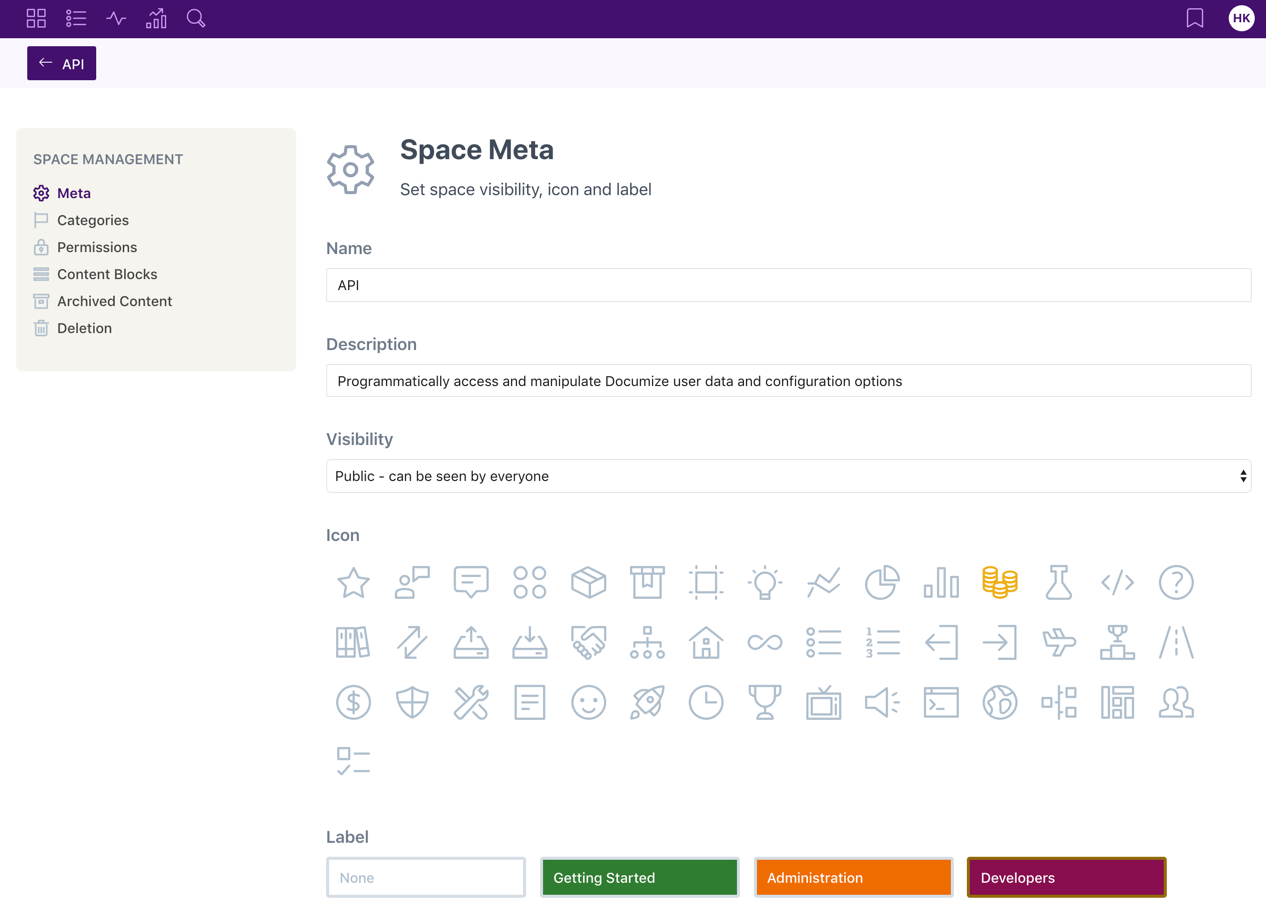
Documize always offers modifiable and open source plans along with free pricing—that means you can develop the software to your heart’s content and grant access to up to ten users without paying a dime. Users can choose to do a self-hosted installation, make use of Documize's services for a cloud-based installation, or do a hybrid install that allows a user to host the database while Documize host's the application.
Features:
- Ability to self-host your knowledge base as well as do a hybrid model or cloud-based model.
- Open sourced connectors to Trello, Jira and others.
- Predefined templates to help with document creation.
Pricing:
- Documize's Team Edition is free, regardless of the number of users, however this plan has limited features and limited support
- Documize's Enterprise Edition is fully unlocked and has a more robust support network. Pricing starts at free for up to 10 users. After 10 users, you will need to pay - the cost depends on the number of users as well as how you plan on hosting (cloud hosted versus self-hosted)
Check Out The Code:
- You can take a look at Documize's code by checking out their repository on GitHub.
7. DocuWiki
With an emphasis on simplicity and versatility, DocuWiki specializes in plain text files—that means there’s no need for a database to get started.
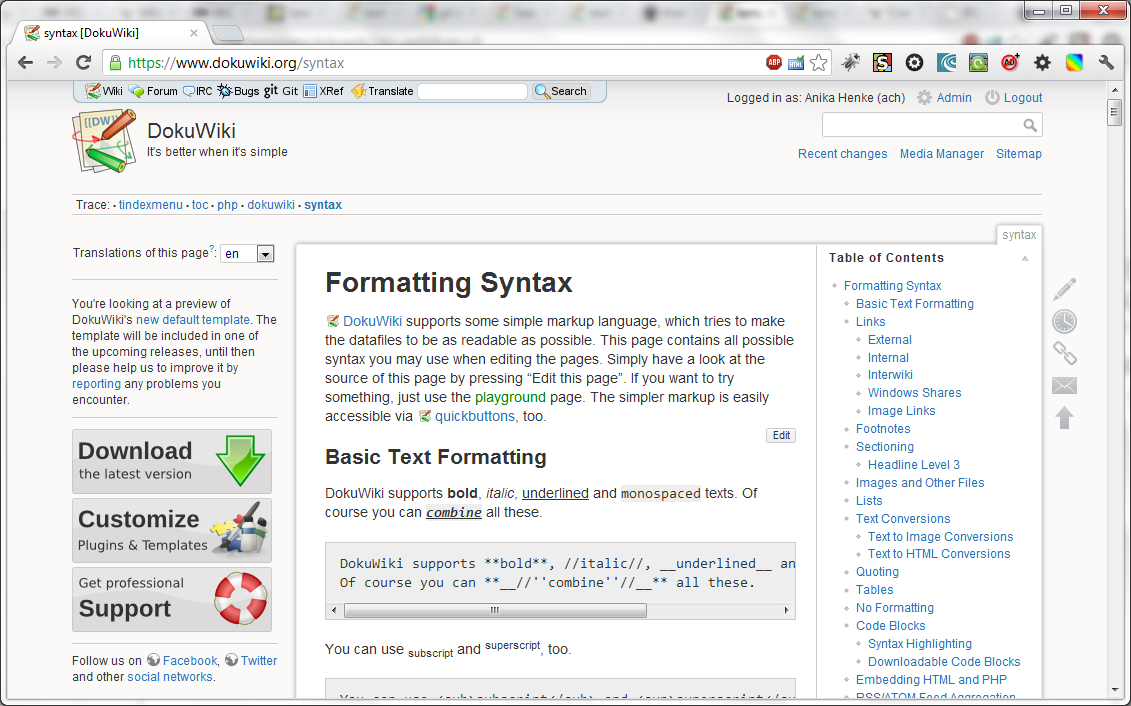 (Source)
(Source)It’s lightweight, easy to use, and super customizable, but won’t offer you as many benefits and features as other options (like MediaWiki, for example).
Another important note about DocuWiki is that it’s written in PHP programming language and is licensed under GPLv2.
8. phpMyFAQ
What do we love about phpMyFAQ? It’s mobile-friendly, it’s actually free, and it’s totally open source under the Mozilla Public License Version 2.0. In other words, it’s easy to customize, won’t cost a cent, and is incredibly streamlined if you build it as such.
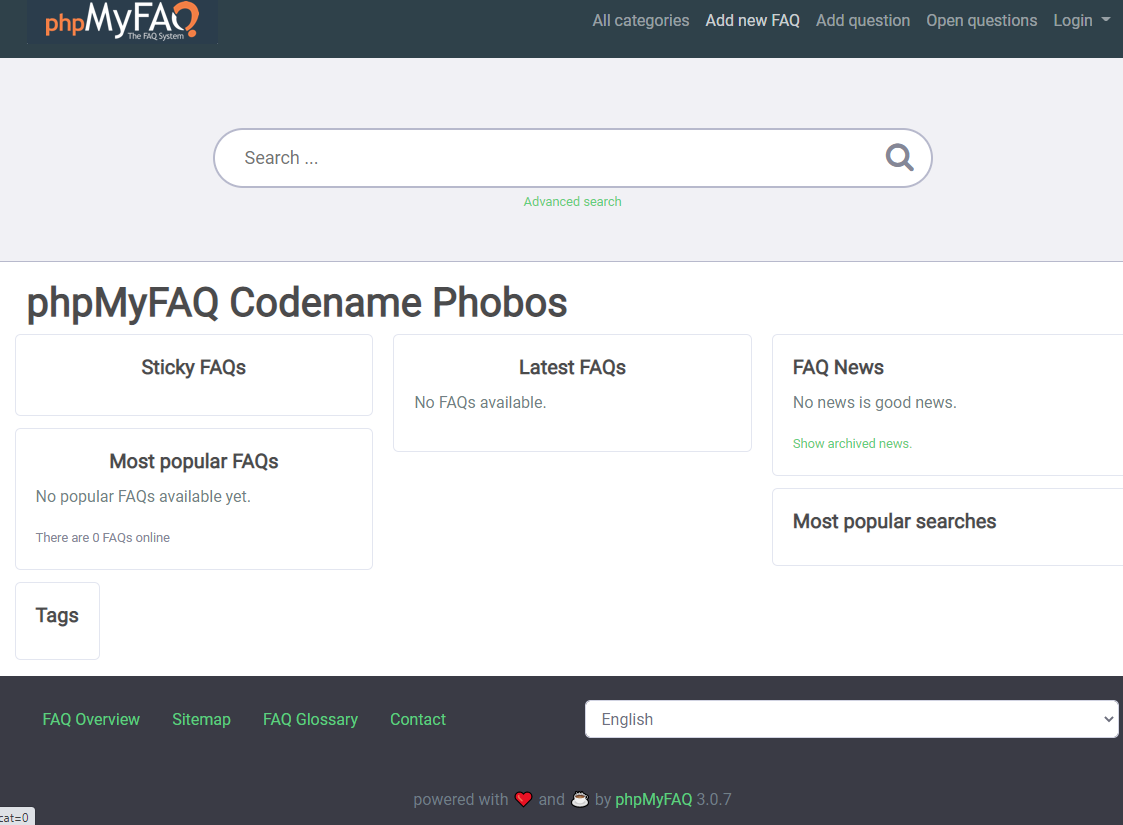 (Source)
(Source)
Further, this self hosted knowledge base software is very popular, so there’s plenty of guidance on forums if needed. It also includes a long list of features built-in that you’d expect on a SaaS platform, like user permission, search engines, back-end analytics, content management systems, and more.
Highlights:
- Easy to create content with their WYSIWYG editor that's based on TinyMCE.
- LDAP and HTTP authentication with SSO support along with Active Directory Support.
9. MediaWiki
MediaWiki is used by thousands of companies and organizations and powers arguably the most well-known wiki in the world—Wikipedia. MediaWiki is a powerful, multilingual, free, and open-source knowledge base software that is extensible, customizable, and, you guessed it, totally free of charge.
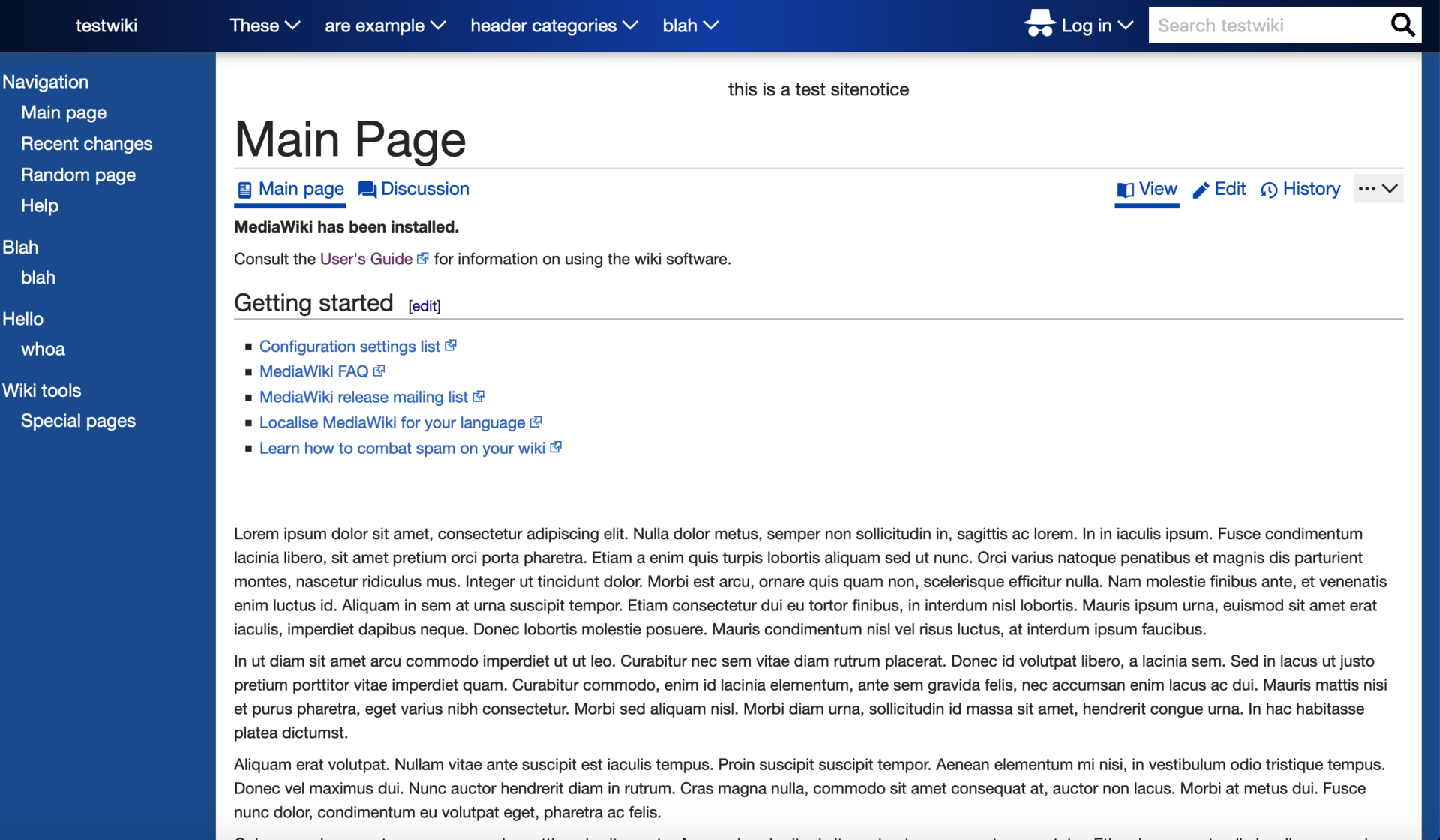
According to the site, it’s currently used by tens of thousands of websites and thousands of companies and organizations—that should tell you something about the popularity of this platform.
10. XWiki
A totally free software platform written in Java, XWiki offers a powerful development platform that focuses on customizability and extensibility. With features like WYSIWYG editing, OpenDocument-based import and export, advanced permissions management, and more, this platform offers a no-fuss, no-frills approach to knowledge management and access.
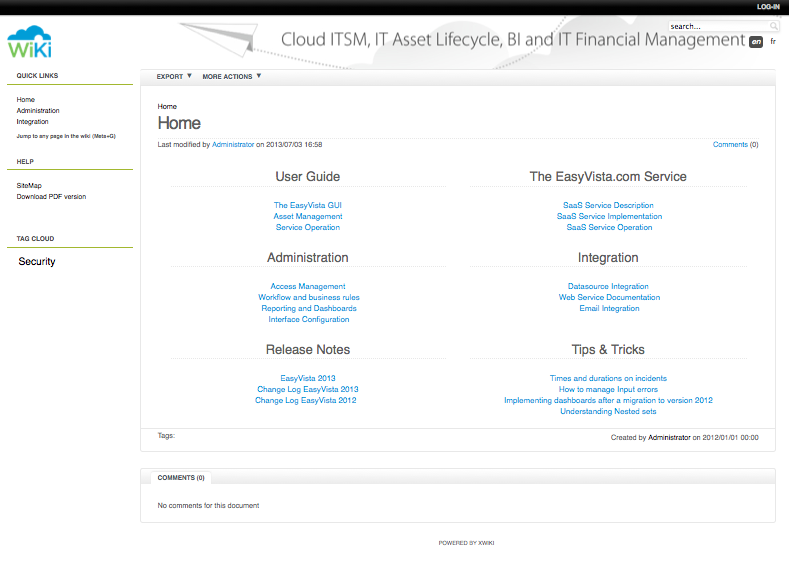
Additionally, it has a responsive skin, advanced search features, a unique set of built-in applications, strong rights management, and open-sourcing so you can customize at will.
11. TWiki
Meet the Perl-based structured wiki application that’s primarily used to run collaboration platforms, document management, and team portals. With TWiki, you’re able to leverage a flexible, powerful, and easy-to-use enterprise wiki that functions as a web-application platform and project development space.

Another no-frills platform, TWiki allows users fully customizable options, extended functionality with Plugins, and an easy-to-use system that even those without programming skills can figure out.
Features:
- TWiki's WYSIWYG editor makes it easy to format and style your content using familiar tools.
- Comes with a robust access control system that allows you to restrict access to pages and content based on user roles and permissions.
- TWiki allows for collaborative editing, allowing multiple users to work on the same page simultaneously.
- You can create custom templates for different types of content, making it easy to maintain a consistent look and feel throughout your knowledge base.
Pricing:
- Free
Check Out The Code:
- You can take a look at TWiki's code by checking out their repository on GitHub.
12. TiddlyWiki
TiddlyWiki is a unique non-linear note-taking tool and personal wiki software that is contained entirely within a single HTML file, making it highly portable and easily shareable via email, web server, or USB stick. TiddlyWiki was designed to work around the way your brain processes information, making it easier to manage and organize even the most complex ideas.

At the heart of TiddlyWiki is the concept of "tiddlers" – small, semantically meaningful chunks of information that can be linked, tagged, and formatted using WikiText notation. By breaking information down into these smaller components, TiddlyWiki allows you to create and then structure as well as organize your knowledge base in a way that makes sense to you. Tiddlers can be aggregated and composed into longer narratives, creating a fluid interface that adapts to your unique way of thinking. TiddlyWiki's WikiText notation is concise yet powerful, allowing you to represent a wide range of text formatting and hypertext features. And with the ability to add links, tags, lists, and macros to your tiddlers, you can easily create a dynamic, interconnected web of knowledge that is both accessible and easy to navigate.
Furthermore, with its vast array of plugins and a dedicated worldwide user community, TiddlyWiki is an ideal choice for anyone looking for free knowledge base software that can be customized to their specific needs.
Features:
- TiddlyWiki allows you to create and organize your notes in a non-linear fashion, making it easy to find and connect related information.
- You can format your notes using markdown syntax, making it easy to create rich content without needing to know HTML.
- You can create custom templates for different types of content, making it easy to create consistent-looking notes throughout your knowledge base.
- TiddlyWiki allows you to add tags and other metadata to your notes, making it easy to find related content and create dynamic views of your. knowledge base
Pricing:
- Free
Check Out The Code:
- You can take a look at TiddlyWiki's code by checking out their repository on GitHub.
Open Source Knowledge Base Benefits
Often when considering the open source route, the argument for SaaS knowledge base software comes into play—and truthfully, it all comes down to preference, pain points, and the unique goals of a company. While we can’t say that SaaS doesn’t offer extensive benefits to companies, we can say that open-source knowledge base software does have its own set of strengths. with open source means that you're going to build your custom knowledge base in-house or employ a developer to build it for you.
Here are a few of the benefits you simply can’t ignore when it comes to open-source knowledge base software.
Benefit #1: It's Usually FREE
This is arguably the most notable benefit of open source software—especially when compared to pricier SaaS choices. Whether your budget for creating a knowledge base is minimal due to business-related choices or you’re simply a start-up looking to keep costs down but information organization up, there’s no denying that a free solution that helps manage your organization's knowledge is a big win.
Benefit #2: The Ability to Self-Host
If you’d rather know and understand where your own knowledge base system is being hosted (and if you really only trust your own servers), then open space systems are probably the right choice for you.
Most open source setups allow you to host your software on your own server as opposed to SaaS options which are hosted by the software provider.
Benefit #3: The Ability to Integrate With Your Existing System
Just by its nature, open source is pretty easily adaptable, making it an obvious choice for those who want to integrate new software with their current system.
If you’re building your own knowledge base on open source code, it’s highly unlikely it won’t work with your current setup—though, admittedly, this is a benefit that’s mostly available to those building their entire systems from scratch.
Still, even if you’re integrating open-source knowledge base software into existing SaaS, there are ways to incorporate APIs to make sure everything works together.
Benefit #4: You’re Building it, You’re in Control
While other types of knowledge base software offer the ease and convenience of having everything pretty plug and play, open source grants you the opportunity to create a completely customizable platform that does everything you want it to and nothing you don’t.
In other words, you’ve got the power and control that goes hand in hand with creating a tailor-made knowledge base software.
This means there’s no learning to live without features that SaaS vendors might get rid of, no annoying functionalities you don’t need, and no changes that happen without your approval.
Why SaaS Knowledge Base Software Might Be a Better Option
We won’t deny that open-source knowledge base software has its benefits (in fact, we wrote the entire section above with that exact point in mind).
But the truth can’t be avoided.
Sometimes, SaaS knowledge base software is the better choice for a specific company because it can offer features, capabilities, and functionalities that might not be included in an open source knowledge base tool.
The Many Benefits of SaaS Knowledge Base Software
- Simplicity and streamlined use to ensure a seamless experience
- Customer support for when things get sticky or tricky
- Customizable plans that meet your needs—without all the work of building it yourself
- Low-cost ownership that could end up being more affordable than “free” software once you consider the time and effort that goes into building that knowledge base software (and potential licensing costs)
- Continuously improved by the vendor to ensure you have cutting-edge technology
- Made by experts that know what they’re doing
- Reliable with plug-and-play capabilities
- Easy to learn and easier to use
Ultimately, the right knowledge base software is different for every company, their current needs, their future goals, and their knowledge sharing and accessing pain points. What might work best for one business could be the wrong choice entirely for another.
It’s a unique choice that should be made based on your company’s own needs and goals.
For help on choosing open source knowledge base software versus SaaS knowledge base software, check out the following post we wrote that gives you additional information on the strengths and weaknesses of each option.
Helpjuice is Here For You
There’s no denying that open-source knowledge base software has a ton of benefits that can be truly advantageous to businesses of all sizes and industries. That being said, there’s a time and place where SaaS knowledge base software truly makes the difference.
If your company could benefit from the organizational and analytical features that SaaS software can bring to you (like Google-like search, easy WYSIWYG writing and editing, deep-dive analytics, customizable templates, permission settings, and more), it might be time to look into Helpjuice.
Our knowledge base software was designed to maximize your organizations’ knowledge management processes in a streamlined, easy-to-use, and comprehensive way.
The only thing that could stand in your way from acquiring this one-of-a-kind SaaS knowledge base software? Not reaching out to our team to set up your free demo.
Change the way your company manages and organizes your knowledge base system with Helpjuice.