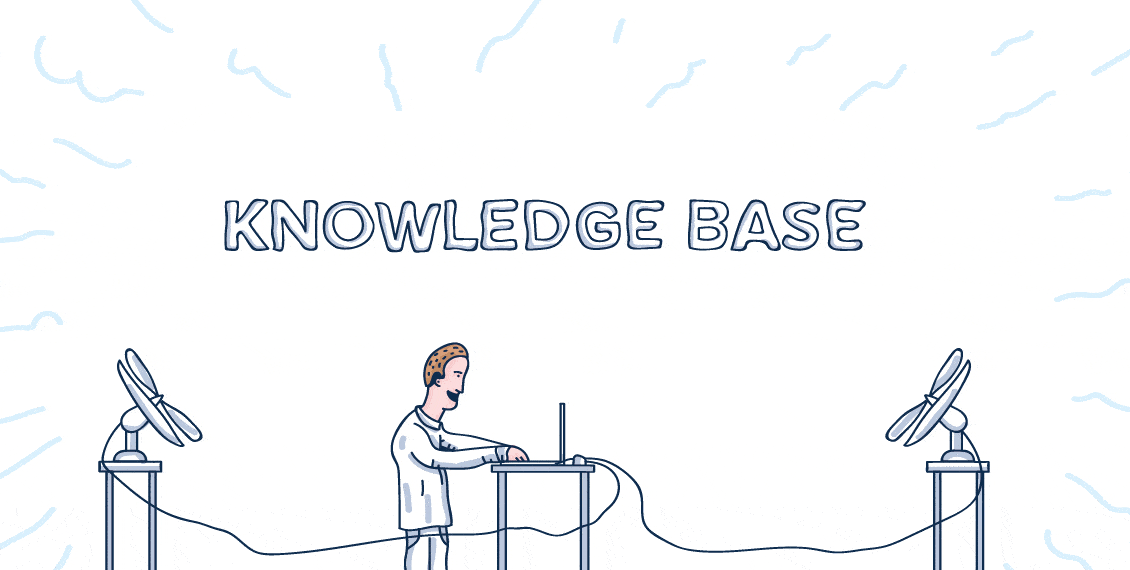
Once upon a time (but not so long ago):
- Yahoo and AltaVista used to be the the places where you would search for something online until Google came.
- Everyone was socializing on the internet using fake names until Facebook came.
- We were connecting to the internet listening contagious chords of dial-up modems until ADSL and WiFi came.
- Everyone was browsing the internet from desktop computers until smartphones came.
OK, stop! What the heck does this have to do with my knowledge base?
A LOT.
OK, let’s say that you just filled your knowledge base with some relevant information and your knowledge base solution is already achieving some good results.
You see the decrease of support requests and increase of the usage of your knowledge base instead.
You don’t see any gap there, your knowledge base looks perfect.
That’s cool.
Still, deep inside, you feel that it can be even better than that?
Well, the good news is that nothing is perfect.
The bad news is that dealing with user experience on the internet is a never ending game.
How to improve it then?
Let’s be quick with this:
1. Optimize your overall user experience
Your knowledge base needs to be fast, searchable and easy accessible both, for desktop and for mobile browsers. People should not spend more than 15 seconds before they find what they are looking for in your knowledge base.
Know your users. If your knowledge base is built for students, customize it to match that user group from top to bottom.
Some facts:
- 39% of your knowledge base users will stop browsing it if it loads too slow
- 38% of them will stop using your site if they find that the content and design are not appealing
- Your visitors’ judgments on your website’s credibility are 78% based on its overall aesthetics
- Online retailers lose $2.6 billion in revenue due to slow loading websites, every year
- Nearly 60% of time spent online is on mobile devices
- Smartphone internet consumption grew by 78% in last two years
And so on. The fact: Your knowledge base needs to be fast, searchable, readable and optimized for mobile.
2. Optimize your search
Social media might be taking over the internet (and lives!), but searching still remains as the most popular way of using it.
Some stats:
In one month more than 100 billion searches are being performed on Google
- That’s 1.2 trillion searches per year
- Over 40.000 search queries are performed on Google every second
- 16% to 20% of queries that get asked every day have never been asked before
- When Google goes offline for 5 minutes, 40% of global web traffic dips
- 53% of internet users search themselves in Google
But, wait! What Google has to do with your knowledge base? Hmm, let’s see. Oh, Google IS a knowledge base!
Same as your knowledge base, Google gives people information they need. People come to your knowledge base because they search for answers.
So, what to do?
- Do exactly what Google does
- Use a HUGE search bar. The same as Google does
- The more of information your knowledge base contains, the larger the search bar should be
- Make your content searchable, use relevant keywords and terms in your articles
- If you see that some term is less popular than its synonym, optimize your content for that
- Track your analytics and see what are the most searched terms, then use that data to improve your content
- Fill the gaps you notice while browsing your search statistics
- Use suggestions on searches – give your searchers suggestions so they know what to search for, this way they will get faster to the answers
- Optimize your search results – be sure that most relevant content is displayed for particular keywords
3. Optimize your content
Your content is what matters the most in your knowledge base. It explains your knowledge base users what to do. But remember, they need to get to the point as soon as possible. So, it has to be relevant, accurate, concise and easy readable.
At the same time, you want to be sure that you didn’t leave anything unexplained there. The less the content gaps your knowledge base has, the less support requests you will get.
Long story short, your content is just another (very important) part of your website’s overall user experience.
Some stats:
- Your content is going to be by 80% more readable to your visitors if you have colored visuals on it (that Google!)
- Adding a relevant image can increase the time your website’s content stays in the minds of your visitors
- 46% of marketers admits that using images is crucial for their content creation strategies
- If your content has relevant images it will most likely get 94% more views than without them
- 51.9% marketers says that video content has the best ROI
- 70% of content creators are planning to create more engaging content this year
So, let’s see. In addition to the content being accurate and concise, including images and videos and making it visually appealing looks like a must do.
Some quick tips:
- Make your knowledge base content relevant and accurate
- Answer in it all of your FAQs from your support emails
- Make your knowledge base articles concise
- Use proper terms when writing the articles
- Use these terms consistently all over your knowledge base
- Your knowledge base users love COLORS
- Your knowledge base users love images
- Your knowledge base users love videos
- Interlink your articles
- Use proper keywords/tags to get best search results
- Write your titles and subtitles in form of questions
- Use your analytics for further content optimization
4. Optimize your knowledge base structure
OK, how many of you who came here and are still reading the article?
How many of you read it word by word to this point?
According to this research, 50 of 100 of you folks who tried hard to read this have already bounced out.
But, do I waste my time here then?
No.
Why?
Because you read just what you want to read!
Here, have some facts:
- According to Chartbeat research, your visitors are most likely to be scrolling through only 50% to 60% of your articles
- According to the same research, 38% of your readers will open the article and leave it the same second
- Furthermore, 50% of these who stayed will bounce after reading first few paragraphs
- According to another research, concise, scannable and objective writing scored better results in usability by 124%
- Adding infinite scrolling option to your website can lower your bounce rate up to 15%
- People don’t read, they scan for what to read
So, let’s see: Your knowledge base users read only what they want/need to read, they scan through your knowledge base articles and if they can’t do that, they will LEAVE.
OK, some tips:
Organize your knowledge base content into more layers of categories and subcategories rather than having one category and huge lists of articles below
- Have the most relevant categories on your knowledge base frontpage
- Make your content easy scannable
- Slice your articles into paragraphs
- Use subtitles to slice your articles into sections when needed
- Add quick navigation tools or summary lines in long articles
- Add a related questions widget
5. Don’t forget the support thing!
You have polished up your knowledge base by now, it saves you time and money and it shines in your eyes like gold.
Suddenly you are so blindfolded by its golden shine that you decide to hide your contact form as much as possible!
WRONG!
Don’t forget that people still use your knowledge base instead of contacting your customer service. They are there because they try to find answers and resolve their issues.
Your knowledge base will help them a lot but sometimes it just won’t.
Don’t make their user experience painful while they are trying to contact you as soon as possible.
Some facts:
- 64% of your website visitors want to see your contact data right after they visit your homepage
- 52% of them wants to see your about us page
- 51% of your visitors think that downright contact information is most important thing which most companies fail to deliver
- 44% of them will LEAVE your company website if there’s no contact information
So, still need some tips?
- Make your contact information clearly visible at your knowledge base
- Include your contact form right after your knowledge base articles
- Let your company phone number be visible there
- Don’t be afraid of putting chat right on your knowledge base, your users actually prefer self service and will most likely contact you only when they really need that
6. Collect your feedback
Congratulations! If you followed all the steps shown above, your knowledge base should totally rock by now. But don’t forget:
“The bad news is that dealing with user experience on the internet is a never ending game.”
In other words, the journey has just begun.
So, some quick tips:
- Make sure that you have detailed insights into how your knowledge base performs
- Monitor your knowledge base articles performance
- Watch for most helpful articles vs worst performing ones
- Have a content evaluation system (Was this article helpful to you? – Yes – No thing)
- Integrate some polls at the end of your knowledge base articles
- Ask your users
-
Integrate comments at the end of each article
So, can you do all of these with HelpJuice?
Yep.
- With Helpjuice you can have your knowledge base customized just as you wish, we use Liquid Markup language as well as HTML/CSS/JavaScript and we do this FREE of charge for every of our customers
- You can have your search bar optimized in many ways, as well. Our search quickly gives your users answers even before they finish typing
- We offer your knowledge base users super fast user experience. Just try our search bar
- Same goes with organizing categories and subcategories. It can be done easily as you want. As well as the quick navigation tools in your long articles
- With Helpjuice, you can easily integrate comments, polls and anything through the API
- You can integrate chats and contact forms as you wish
- We offer you to include our contact form in your knowledge base
- Was this article helpful – Yes – No thing? Yep, we include that too
- And regarding the knowledge base analytics, you will get EVERYTHING you need, guaranteed
Well, guys, do you have something to add? What do you find most challenging regarding this? Share your opinion with us.
P.S. If you already didn’t do so, don’t miss the chance to subscribe to our newsletter.



